Canon D1120 Support Question
Find answers below for this question about Canon D1120 - ImageCLASS B/W Laser.Need a Canon D1120 manual? We have 2 online manuals for this item!
Question posted by kfjry on April 8th, 2014
How To Install Toner In Canon D1120
The person who posted this question about this Canon product did not include a detailed explanation. Please use the "Request More Information" button to the right if more details would help you to answer this question.
Current Answers
There are currently no answers that have been posted for this question.
Be the first to post an answer! Remember that you can earn up to 1,100 points for every answer you submit. The better the quality of your answer, the better chance it has to be accepted.
Be the first to post an answer! Remember that you can earn up to 1,100 points for every answer you submit. The better the quality of your answer, the better chance it has to be accepted.
Related Canon D1120 Manual Pages
imageCLASS D1180/D1170/D1150/D1120 Starter Guide - Page 3


...you set up the machine and install the software. Available Features
The table below . When there is any difference among D1180, D1170, D1150 and D1120, it is an available option.
...illustration below. Depending on a product basis.
: available -: not available
imageCLASS D1180 imageCLASS D1170 imageCLASS D1150 imageCLASS D1120
COPY
Print (UFRII LT)
Print (PCL)
SCAN
- - -
Overview ...
imageCLASS D1180/D1170/D1150/D1120 Starter Guide - Page 5
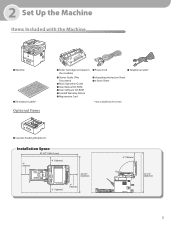
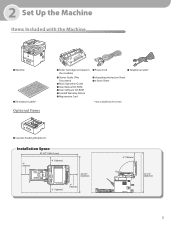
... the Machine
Items Included with the Machine
● Machine
● Destination Labels*
Optional Items
● Toner Cartridge (enclosed in the machine)
● Starter Guide (This Document)
● Basic Operation Guide ●...9679; Telephone Cable*
● Unpacking Instruction Sheet ● e-Store Sheet
* Not available for the D1120
● Cassette Feeding Module-U1
Installation Space
imageCLASS D1180/D1170/D1150/D1120 Starter Guide - Page 9


.../region at this time.
For imageCLASS D1180/D1170/D1150, it up. Do not connect the machine and the computer with a USB cable only during the software installation procedure. (A USB cable is not...turn the display back ON and continue the setup.
● is displayed:
Check the installation of the toner cartridge and the placement of the paper. (See Unpacking Instruction Sheet and "Set Up ...
imageCLASS D1180/D1170/D1150/D1120 Starter Guide - Page 24


... p. 16.)
• Make sure an IP address is assigned to the machine. (See "Check IP Address Setting," on p. 17.)
• A network cable is necessary to install the Canon Driver Information Assist Service on the server PC to set up the printer configuration automatically or use the Job Accounting feature.
imageCLASS D1180/D1170/D1150/D1120 Starter Guide - Page 25


Click [Yes] and continue the installation.
[Printer Canon D1100 Series PCL5e/ Driver Canon D1100 Series PCL5e] is displayed only for each computer.
23 Remove the User Software CD-ROM. 5 Set Up Computers and Software
5
11
The name of ...
imageCLASS D1180/D1170/D1150/D1120 Starter Guide - Page 30


..., it is set as the default printer.
If the [Canon MF Toolbox 4.9] icon is the [Canon MF Toolbox 4.9] icon on the Windows desktop. Windows Vista:...installed successfully and that the machine has been set as the default printer.
1 Open the folder for Windows 2000: The [Scanners and Cameras Properties] dialog
box). Windows 7: From the Windows task bar, click [Start] → select [Devices...
imageCLASS D1180/D1170/D1150/D1120 Starter Guide - Page 34


to 8:00 P.M. EST
Trademarks Canon, the Canon logo, imageCLASS, and NetSpot are registered trademarks, trademarks or service marks of their respective owners...notice. No part of this document is available on-line at 1-800-OKCANON between the hours of Canon Inc.
All rights reserved. CANON INC. and 9:00 A.M.
Contacting Service Center
When you have a problem with your machine and you ...
imageCLASS D1180/D1170/D1150/D1120 Basic Operation Guide - Page 8


The Canon Cartridge Return Program.......... 11-12 U.S.A. Contents
Printing All Documents Stored in the...-2 Exterior 11-2 Fixing Unit 11-2 Automatic Feeder Cleaning 11-3 Scanning Area 11-4
Replacing the Toner Cartridge 11-7 When a Message Appears 11-7 Redistributing Toner 11-8 Replacing the Toner Cartridge with a New One 11-9
Recycling Used Cartridges 11-12 The Clean Earth Campaign - ...
imageCLASS D1180/D1170/D1150/D1120 Basic Operation Guide - Page 10


Before using the machine, please read the following instructions for choosing a Canon product. imageCLASS D1150
-
- imageCLASS D1120
-
-
-
The Cassette Feeding Module-U1 is an available option. Depending on the system configuration and product purchased, some features described in this manual are based ...
imageCLASS D1180/D1170/D1150/D1120 Basic Operation Guide - Page 13
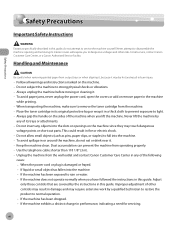
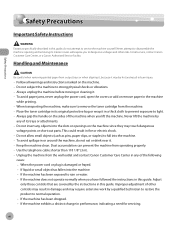
... Canon Customer Care Center, or a Canon ...Authorized Service Facility. When transporting the machine, make sure to disassemble the machine: opening and removing its trays or attachments. - Improper adjustment of the machine when you have followed the instructions in burn injury.
- To avoid spillage in this guide. xii Keep the machine clean. Never attempt to remove the toner...
imageCLASS D1180/D1170/D1150/D1120 Basic Operation Guide - Page 14


... or when aligning it, because it .
xiii Location
- Place the machine in installation, or near devices that contain magnets or generate magnetic fields, such as required by placing it from... in the rollers, which can damage it may result in burn injury.
- Toner and Toner Cartridge Availability Toner cartridge for this machine will be hot and result in personal injury or damage...
imageCLASS D1180/D1170/D1150/D1120 Basic Operation Guide - Page 20


...device may cause harmful interference to radio communications. One Canon Plaza, Lake Success, NY 11042, U.S.A. Legal Notices
FCC (Federal Communications Commission)
imageCLASS D1120 : F157000 imageCLASS D1180/D1170/D1150 : F157002
Legal Notices
This device... radio frequency energy and, if not installed and used in this device must accept an interference received, including interference...
imageCLASS D1180/D1170/D1150/D1120 Basic Operation Guide - Page 23


... Direct Distance Dial) line if you should be installed by the telephone company. Key telephone systems are... or other electronic device, including FAX machines, to individual telephones for registering your machine, you communicate overseas
Canon recommends an individual line... the Telephone Company If this equipment (imageCLASS D1180/D1170/D1150/D1120) causes harm to program this equipment....
imageCLASS D1180/D1170/D1150/D1120 Basic Operation Guide - Page 41


... monochromatic electrophotographic printers and multi-function devices that may contain printer components" issued by ISO (International Organization for the determination of documents printed. Model Name
D1180/D1170/D1150/ D1120
Type
Bundled Replacement
Supported Canon Genuine Toner Cartridge
Average Print Yield
Canon Cartridge 120 Starter 2,300 pages
Canon Cartridge 120
5,000 pages
1-14...
imageCLASS D1180/D1170/D1150/D1120 Basic Operation Guide - Page 42
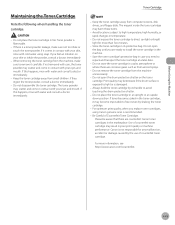
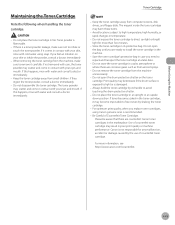
... the drum protective shutter on your eyes and mouth. Always hold the toner cartridge by the use of Counterfeit Toner Cartridges Please be aware that there are counterfeit Canon toner cartridges in its handle to install the toner cartridge in fire. Do not remove the toner cartridge from computer screens, disk drives, and floppy disks. Do not...
imageCLASS D1180/D1170/D1150/D1120 Basic Operation Guide - Page 103


... the print job is complete, the current operation may vary, depending on how to install the Canon Driver Information Assist Service, see "Network Connection" in the Starter Guide. The available...of control commands:
● UFRII LT Mode
UFR (Ultra Fast Rendering) is necessary to install the Canon Driver Information
Assist Service in the server PC in order to set up the printer configuration ...
imageCLASS D1180/D1170/D1150/D1120 Basic Operation Guide - Page 104


Make sure that the printer driver is installed on how to install the Canon Driver Information Assist Service, see "Set Up Computers and Software," in... name displayed in the printer driver screen is changed by changing the file format.
- If you want to install the Canon Driver Information Assist Service in the server computer in the [Printers] folder (or [Printers and Faxes]). Printing ...
imageCLASS D1180/D1170/D1150/D1120 Basic Operation Guide - Page 236
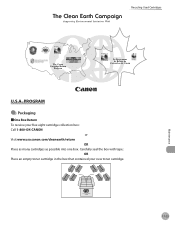
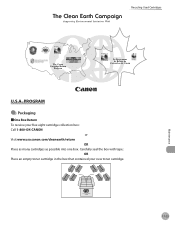
Carefully seal the box with tape; PROGRAM ● Packaging
■One Box Return To receive your new toner cartridge.
11-13
Maintenance OR Place an empty toner cartridge in the box that contained your free eight cartridge collection box: Call 1-800-OK-CANON
or Visit www.usa.canon.com/cleanearth/return
OR Place as many cartridges as possible into one box.
Recycling Used Cartridges
U.S.A.
imageCLASS D1180/D1170/D1150/D1120 Basic Operation Guide - Page 239
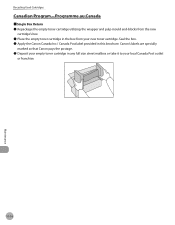
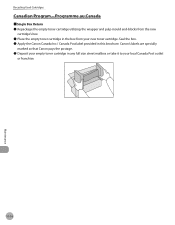
....
11-16
Maintenance Seal the box. ˔ Apply the Canon Canada Inc./ Canada Post label provided in any full size street mailbox or take it to your new toner cartridge. Canon's labels are specially
marked so that Canon pays the postage. ˔ Deposit your empty toner cartridge in this brochure. Recycling Used Cartridges
Canadian Program -
imageCLASS D1180/D1170/D1150/D1120 Basic Operation Guide - Page 270


....
to 8:00 P.M. Please have taken to repair the machine yourself may void the limited warranty.
12-27
Troubleshooting
Product name (imageCLASS D1180/D1170/D1150/D1120) - to 8 P.M. Do not attempt to frequently asked questions,
visit http://www.canon.ca/ - EST Monday through Friday between the hours of purchase - Place of 8:00 A.M. Customer Support (Canada...
Similar Questions
Page Total For A Canon Mf6540 Imageclass B/w Laser
On a Canon imageClass MF6540 B/W Laser, how do find the total pages counter? The instructions for th...
On a Canon imageClass MF6540 B/W Laser, how do find the total pages counter? The instructions for th...
(Posted by PHCadmin 7 years ago)
How To Properly Install Toner For A Canon Printer Mf6530
(Posted by manudenor 9 years ago)
Manual On How To Install Canon Fuser Model D1120
(Posted by cowskorpi 9 years ago)
How To Install Canon D1120 Driver Windows Xp
(Posted by j8meibe 9 years ago)
How Do You Reset The Toner Cartridge Counter On Canon D1120
(Posted by kmouBatm 10 years ago)

