Canon Color imageCLASS MF8170c Support Question
Find answers below for this question about Canon Color imageCLASS MF8170c.Need a Canon Color imageCLASS MF8170c manual? We have 9 online manuals for this item!
Question posted by tcecil on September 20th, 2012
Ip Address For Network Printing
what is the ip address for network printing for this canon image class printer mf8170c
Current Answers
There are currently no answers that have been posted for this question.
Be the first to post an answer! Remember that you can earn up to 1,100 points for every answer you submit. The better the quality of your answer, the better chance it has to be accepted.
Be the first to post an answer! Remember that you can earn up to 1,100 points for every answer you submit. The better the quality of your answer, the better chance it has to be accepted.
Related Canon Color imageCLASS MF8170c Manual Pages
imageCLASS MF8170c Set-Up Instructions for Networking and Printing - Page 5
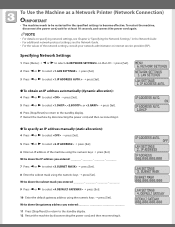
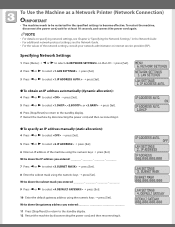
... values of the machine using the numeric keys ➝ press [Set]. IP ADDRESS AUTO. DEFAULT GATEWAY
DEFAULT GATEWAY 000_.000.000.000 NETWORK SETTINGS NETWORK SETTINGS 1. IP ADDRESS AUTO. SUBNET MASK
SUBNET MASK 000_.000.000.000
LAN SETTINGS 4. To Use the Machine as a Network Printer (Network Connection)
IMPORTANT
• The machine needs to be restarted for at least...
imageCLASS MF8170c Set-Up Instructions for Networking and Printing - Page 6


... [start] ➝ [My Computer]. NOTE
• If the MF Setup screen is essentially the same for other end of the cable to a network router or a hub.
MENU 6.
VIEW IP ADDRESS
VIEW IP ADDRESS 1.
Checking Network Settings
1 Press [Menu] ➝ or to select on the LCD ➝ press [Set].
2 Press or to select ➝ press [Set]. 3 Press...
imageCLASS MF8170c Set-Up Instructions for Networking and Printing - Page 7
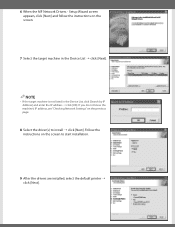
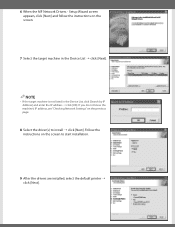
If you do not know the machine's IP address, see "Checking Network Settings" on the previous page.
8 Select the driver(s) to start installation.
9 After the drivers are installed, select the default printer ➝ click [Next]. 6 When the MF Network Drivers - Setup Wizard screen appears, click [Next] and follow the instructions on the screen to install ➝...
imageCLASS MF8170c Remote UI Guide - Page 11


... Remote UI top page. Displays the current status of print jobs and the sending and receiving results of the Remote UI
1-3
When you specify the IP address of all information and job processing.
Overview of fax jobs. You can manage the machine from a network computer The Remote UI enables you to access the machine...
imageCLASS MF8170c Remote UI Guide - Page 14


Enter the device IP address into Exceptions in the Network Guide.)
IMPORTANT
• Connection via a proxy server is not possible. If your system environment has a proxy server, perform the following :
■ Network Settings Select from the Remote UI.
• If multiple Remote UIs are running at the same time.
1-6
Before You Start the Remote UI...
imageCLASS MF8170c Remote UI Guide - Page 17


...Information Display
Using the Remote UI (User Interface), you change the IP (Internet Protocol) address on the display of paper in the cassette/multi-purpose tray, ... describes the various functions of the Remote UI, along with brief descriptions of the IP address by checking under the menu, or by printing the USER DATA LIST. Device Status and Information Display
2-1
You can confirm the ...
imageCLASS MF8170c Remote UI Guide - Page 37


... a user to automatically sign on a TCP/IP network. A protocol which is not necessary to automatically obtain network setup information from another computer over a TCP/IP network. The File Transfer Protocol also governs the client program with an Internet Protocol (IP) address. A protocol which associates a network adapter address (MAC address) with which the user transfers files...
imageCLASS MF8170c Network Guide - Page 8


..., electronic or mechanical, including photocopying and recording, or by Canon Inc. CANON INC. SHALL NOT BE LIABLE FOR ANY DIRECT, INCIDENTAL, OR...
Microsoft, MS-DOS, the Windows logo, Windows, are trademarks of Canon Inc. CANON INC. All rights reserved. Trademarks
Canon, the Canon logo, imageCLASS and NetSpot are registered trademarks of Microsoft Corporation in this publication may...
imageCLASS MF8170c Network Guide - Page 13


... use any of the IP address to the network.
• If you are using the first available setting method. When the machine is started or reset, it is being used , perform the following steps directly allocate the IP address to specify the IP address.
To check the MAC address from the machine's operation panel, print a USER DATA LIST. (See...
imageCLASS MF8170c Network Guide - Page 14


Specifying the Network Settings
Settings from the Operation Panel
IMPORTANT Settings specified...
3 Press [ (-)] or [ (+)] to select ➞ press [Set].
4 Press [ (-)] or [ (+)] to select or .
● If you want to allocate an IP address to the machine automatically: ❑ Select ➞ press [Set]. ❑ Press [ (-)] or [ (+)] to select ➞ press [Set]. ❑ Press [ (-)] or ...
imageCLASS MF8170c Network Guide - Page 16


...your
computer.
2 Execute the following command to add a static entry to the standby display.
Specifying the Network Settings
3 Press [ (-)] or [ (+)] to select ➞ press [Set].
4 Press [ (-)] or [ (+)] to select , ,
or for Protocol Settings
The IP address consists of the machine. Every second digit is restarted, after the procedure.
1 Press [Menu].
2
2 Press [ (-)] or...
imageCLASS MF8170c Network Guide - Page 18


...Initial Settings] on the network).
[IP Address]:
Enter the IP address assigned to the network board.
[Gateway Address]:
Enter the gateway address used for the TCP/IP network.
2-8
Preparation for setting the IP address.
• [Manual...printer is not displayed, select [imageCLASS MF8170].
7 Specify the TCP/IP protocol.
[IP Address Settings with]:
Select the method for Protocol Settings
imageCLASS MF8170c Network Guide - Page 20


...To use the NetSpot Console, please download it from the Canon website. http:///
Input Example :
http://192.168.203....IP address by checking under the menu, or by using NetSpot Console, you change the IP (Internet Protocol) address on the web browser (Remote UI), the
change of the following software. For instructions on the network must log in one computer on the computer by printing...
imageCLASS MF8170c Network Guide - Page 23


... are used , the IP address specified in addition to specify the IP address. In [IP Address], enter the machine's IP address. You can be used .
Specifying the Network Settings
5 Specify the setting method for [Use DHCP], [Use BOOTP], and [Use RARP], the machine does not check the protocols.
NOTE If you can be used .
7 Select or for printing. NOTE •...
imageCLASS MF8170c Network Guide - Page 37


... software for Networking and Printing.)
Cause 2 TCP/IP network is not properly set up . Unable to the information in the Set-Up Instructions for doing so, the glossary, and the index. Remedy
Confirm that the IP addresses are properly set using the proper cable. (See "To Use the Machine as a Network Printer (Network Connection)," in this section, contact Canon Authorized...
imageCLASS MF8170c Network Guide - Page 43


... performed;
Typical daemons include print spoolers and automated network information system protocols. DHCP
... made automatically.
As
Banding defines the output image data of a client on subsequent visits.
...IP address, so that automatically specifies the network settings of a page by breaking it in the printer driver. The buffer is not necessary to automatically obtain network...
imageCLASS MF8170c Network Guide - Page 44


...a printer. The hardware address of the network adapter of print jobs to a local area network.
3-8
Glossary File server
A personal computer or workstation to which are represented as lines and polygons, and fills. Gateway Address
The default address of HTML (Hypertext Markup Language) documents across the Internet. Vector objects describe
an image in order to the site. IP address...
imageCLASS MF8170c Network Guide - Page 45


... or expensive to communicate only with an Internet Protocol (IP) address.
3
Raster
Raster graphics describes an image as the master image from a computer into raster graphic images that are FTP, DHCP, BOOTP, RARP, IPP, and TCP/IP. Each row of color dots in memory or on remote servers that can be printed. Spooling
Simultaneous Peripheral Operations On-Line.
imageCLASS MF8170c Facsimile Guide - Page 39


...10 FINE
You can select from the following : - Press [ (-)] for documents that contain fine print and images (the resolution is the degree of differences between light and dark areas of ). (203 x 391...select the resolution ➞ press [Set]. Press [ (+)] for documents that contain fine print and images (the resolution is
eight times that of ). (406 x 391 dpi)
Adjusting the Exposure (Scan ...
imageCLASS MF8170c Facsimile Guide - Page 90


...
Suitable for most text-only documents.
SUPER FINE
Suitable for documents that contain fine print and images. (The resolution is four times that of STANDARD)
(The factory default setting is...with a new one.
6.
Machine Settings
STANDARD
Suitable for documents that contain fine print and images. (The resolution is eight times that contains photographs. RESOLUTION
Sets the fax ...
Similar Questions
I Have A Canon Color Imageclass Mf8170 C When I Print I Have A Dark Line Paper
(Posted by jonespa 8 years ago)
My Canon Color Image Class Mf 8350cdn Give Me E808 0000,what Can I Do To Reset T
I Hi, when feed my canon color image class mf 8350CDN ,I have error E808 0000 ,i ask in this case wh...
I Hi, when feed my canon color image class mf 8350CDN ,I have error E808 0000 ,i ask in this case wh...
(Posted by jeremie21569 8 years ago)
Config Page
How do I print a config page for the Canon Imageclas 8170c?
How do I print a config page for the Canon Imageclas 8170c?
(Posted by lovefaith012408 9 years ago)
How To View Ip Address On Canon Image Class D1150
(Posted by kscher 9 years ago)
I Am Having A Problem With The Color Yellow. Every Other Color Will Print.
(Posted by tpeterson 9 years ago)

