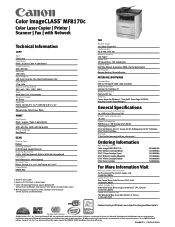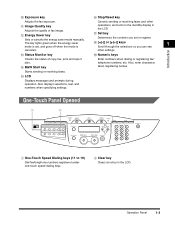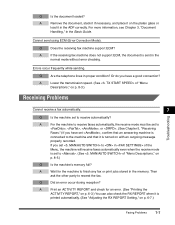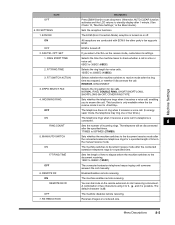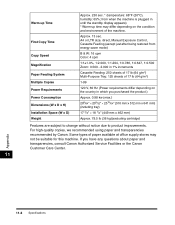Canon Color imageCLASS MF8170c Support and Manuals
Get Help and Manuals for this Canon item

View All Support Options Below
Free Canon Color imageCLASS MF8170c manuals!
Problems with Canon Color imageCLASS MF8170c?
Ask a Question
Free Canon Color imageCLASS MF8170c manuals!
Problems with Canon Color imageCLASS MF8170c?
Ask a Question
Most Recent Canon Color imageCLASS MF8170c Questions
I Have A Canon Color Imageclass Mf8170 C When I Print I Have A Dark Line Paper
(Posted by jonespa 8 years ago)
Config Page
How do I print a config page for the Canon Imageclas 8170c?
How do I print a config page for the Canon Imageclas 8170c?
(Posted by lovefaith012408 9 years ago)
I Am Having A Problem With The Color Yellow. Every Other Color Will Print.
(Posted by tpeterson 9 years ago)
Copier Keeps Telling Me To Insert The M Cartridge. Where Is The Sensor Located?
(Posted by kit11998 11 years ago)
Ip Address For Network Printing
what is the ip address for network printing for this canon image class printer mf8170c
what is the ip address for network printing for this canon image class printer mf8170c
(Posted by tcecil 11 years ago)
Popular Canon Color imageCLASS MF8170c Manual Pages
Canon Color imageCLASS MF8170c Reviews
We have not received any reviews for Canon yet.