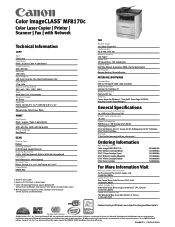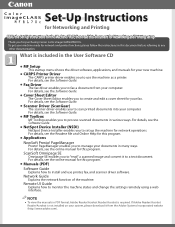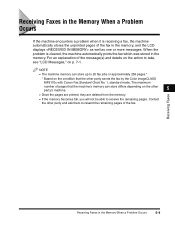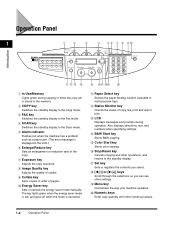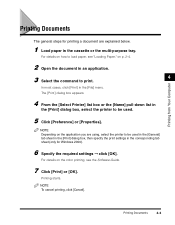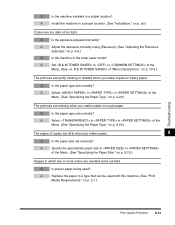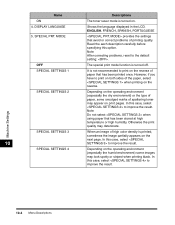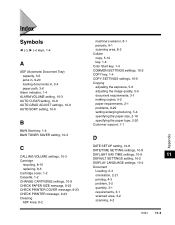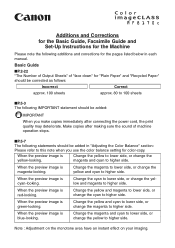Canon Color imageCLASS MF8170c Support Question
Find answers below for this question about Canon Color imageCLASS MF8170c.Need a Canon Color imageCLASS MF8170c manual? We have 9 online manuals for this item!
Question posted by tpeterson on July 24th, 2014
I Am Having A Problem With The Color Yellow. Every Other Color Will Print.
The person who posted this question about this Canon product did not include a detailed explanation. Please use the "Request More Information" button to the right if more details would help you to answer this question.
Current Answers
Related Canon Color imageCLASS MF8170c Manual Pages
Similar Questions
I Have A Canon Color Imageclass Mf8170 C When I Print I Have A Dark Line Paper
(Posted by jonespa 8 years ago)
Problem In Installing Pixma Mx370 Printer
i am having problem in installing pixma mx370. i followed the instructions, inserted the cd but noth...
i am having problem in installing pixma mx370. i followed the instructions, inserted the cd but noth...
(Posted by chrismaestre 11 years ago)
Printer: Canon Imageclass D1150
Problem: Printer Pause Stays On.
All the PCs connected to the printer shows printer pause when print is selected. The problem occur w...
All the PCs connected to the printer shows printer pause when print is selected. The problem occur w...
(Posted by smotilall 11 years ago)
Ip Address For Network Printing
what is the ip address for network printing for this canon image class printer mf8170c
what is the ip address for network printing for this canon image class printer mf8170c
(Posted by tcecil 11 years ago)
I Dont Know How To Fix This Problem
The canon MF 8170C is showing a message that says "sec rec papper tray" and i dont know how to fix t...
The canon MF 8170C is showing a message that says "sec rec papper tray" and i dont know how to fix t...
(Posted by ighitraining 12 years ago)