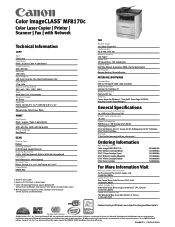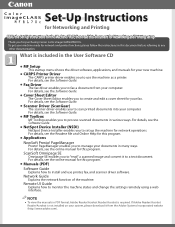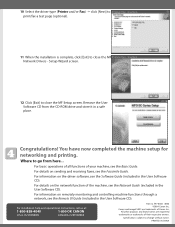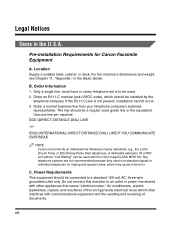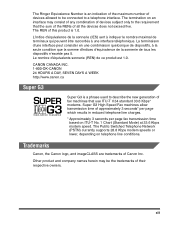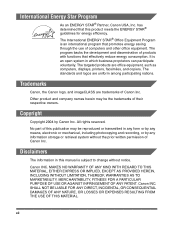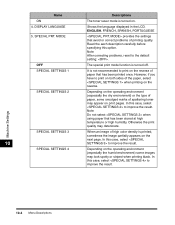Canon Color imageCLASS MF8170c Support Question
Find answers below for this question about Canon Color imageCLASS MF8170c.Need a Canon Color imageCLASS MF8170c manual? We have 9 online manuals for this item!
Question posted by lovefaith012408 on November 4th, 2014
Config Page
How do I print a config page for the Canon Imageclas 8170c?
Current Answers
Answer #1: Posted by SoCalWoman on November 4th, 2014 9:29 PM
Locate the printer in your settings/control panel > Right click on the rinter to open the properties > The "General" tab should have a "Print test page" option > click on this to print out the configuration page then close the properties box.
Much appreciation to those who acknowledge our members for their contribution toward finding a solution.
~It always seems impossible until it is done~
Nelson Mandela
Related Canon Color imageCLASS MF8170c Manual Pages
Similar Questions
I Have A Canon Color Imageclass Mf8170 C When I Print I Have A Dark Line Paper
(Posted by jonespa 8 years ago)
I Am Having A Problem With The Color Yellow. Every Other Color Will Print.
(Posted by tpeterson 9 years ago)
Canon Mx712 Colors Won't Print
Reloaded ink and now colors won't print. Only black and white outlines are printing. What has been s...
Reloaded ink and now colors won't print. Only black and white outlines are printing. What has been s...
(Posted by sslawrencekc 11 years ago)
Printer: Canon Imageclass D1150
Problem: Printer Pause Stays On.
All the PCs connected to the printer shows printer pause when print is selected. The problem occur w...
All the PCs connected to the printer shows printer pause when print is selected. The problem occur w...
(Posted by smotilall 11 years ago)
Ip Address For Network Printing
what is the ip address for network printing for this canon image class printer mf8170c
what is the ip address for network printing for this canon image class printer mf8170c
(Posted by tcecil 11 years ago)