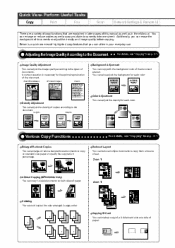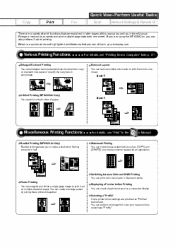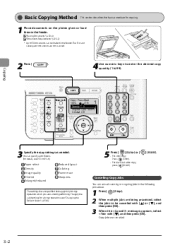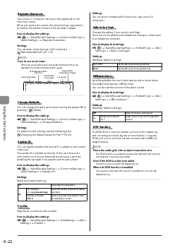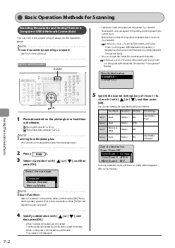Canon Color imageCLASS MF8350Cdn Support Question
Find answers below for this question about Canon Color imageCLASS MF8350Cdn.Need a Canon Color imageCLASS MF8350Cdn manual? We have 2 online manuals for this item!
Question posted by jeremie21569 on May 14th, 2015
My Canon Color Image Class Mf 8350cdn Give Me E808 0000,what Can I Do To Reset T
I Hi, when feed my canon color image class mf 8350CDN ,I have error E808 0000 ,i ask in this case what can in do for to reset this error ?
Current Answers
Answer #1: Posted by varunjatt on May 14th, 2015 6:08 AM
hey u can do it by downloading drivers from http://www.printermanualndriver.com/search/how-to-reset-counter-on-canon-imageclass-mf8350-cdn/
Related Canon Color imageCLASS MF8350Cdn Manual Pages
Similar Questions
Canon Image Class Mf 6550 Printer
The back light button is not on. How do I start the back light button ?
The back light button is not on. How do I start the back light button ?
(Posted by ggadhiya 7 years ago)
I Have A Canon Color Image Class Mf8580. How Do I Find Out The Copy Count On Th
(Posted by ALICE5769 9 years ago)
Canon Color Imageclass Mf8350cdn Troubleshooting Paper Jam When There Is No
paper jam
paper jam
(Posted by arraffn 9 years ago)
How To Install A Canon Mf8050cn Spanish After Having Reset?
After performing these steps: 1) Enter into service mode: Menu -> 2 -> 8 -> Menu 2) To ...
After performing these steps: 1) Enter into service mode: Menu -> 2 -> 8 -> Menu 2) To ...
(Posted by eden58 10 years ago)
How Do I Reset The System Manager Id And Pin On Canon Imageclass Mf8380c
How do I reset the system manager ID and PIN on canon imageCLASS MF8380C. I seem to have set these t...
How do I reset the system manager ID and PIN on canon imageCLASS MF8380C. I seem to have set these t...
(Posted by dave94218 12 years ago)