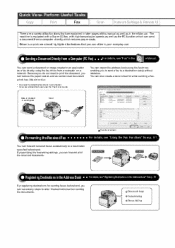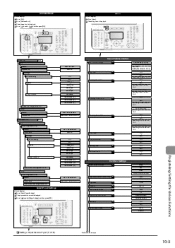Canon Color imageCLASS MF8350Cdn Support Question
Find answers below for this question about Canon Color imageCLASS MF8350Cdn.Need a Canon Color imageCLASS MF8350Cdn manual? We have 2 online manuals for this item!
Question posted by eden58 on May 31st, 2013
How To Install A Canon Mf8050cn Spanish After Having Reset?
After performing these steps:
1) Enter into service mode: Menu -> 2 -> 8 -> Menu
2) To clear all the settings:
Copier -> Function -> Clear -> All
The copier displays the languages only English and Japanese, as he put the Spanish, from Venezuela
Current Answers
Related Canon Color imageCLASS MF8350Cdn Manual Pages
Similar Questions
My Canon Color Image Class Mf 8350cdn Give Me E808 0000,what Can I Do To Reset T
I Hi, when feed my canon color image class mf 8350CDN ,I have error E808 0000 ,i ask in this case wh...
I Hi, when feed my canon color image class mf 8350CDN ,I have error E808 0000 ,i ask in this case wh...
(Posted by jeremie21569 8 years ago)
Canon Color Imageclass Mf8350cdn Troubleshooting Paper Jam When There Is No
paper jam
paper jam
(Posted by arraffn 9 years ago)
How To Reset Printer Canon Imageclass Mf4350d
(Posted by tsetsealenav 10 years ago)
How Do I Reset The System Manager Id And Pin On Canon Imageclass Mf8380c
How do I reset the system manager ID and PIN on canon imageCLASS MF8380C. I seem to have set these t...
How do I reset the system manager ID and PIN on canon imageCLASS MF8380C. I seem to have set these t...
(Posted by dave94218 12 years ago)