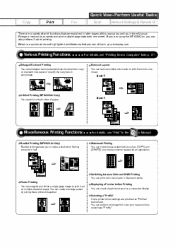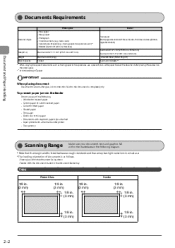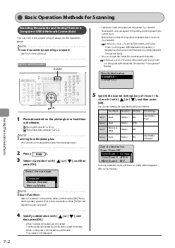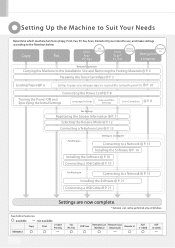Canon Color imageCLASS MF8050Cn Support Question
Find answers below for this question about Canon Color imageCLASS MF8050Cn.Need a Canon Color imageCLASS MF8050Cn manual? We have 2 online manuals for this item!
Question posted by angiellmarine on August 26th, 2015
Line Down The Page When I Print !
why is there a line down the page when I copy from the top ? it doesn't happen when I copy a single page from the glass. Can you please help.
Current Answers
Answer #1: Posted by Odin on August 26th, 2015 9:07 AM
Please see http://www.computerhope.com/issues/ch000938.htm.
Hope this is useful. Please don't forget to click the Accept This Answer button if you do accept it. My aim is to provide reliable helpful answers, not just a lot of them. See https://www.helpowl.com/profile/Odin.
Related Canon Color imageCLASS MF8050Cn Manual Pages
Similar Questions
Is There A Way To Receive Faxes On My Computer Vs Automatically Printing?
I'd like to receive my faxes on my computer (when it is on) in lieu of automatically printing. 90% o...
I'd like to receive my faxes on my computer (when it is on) in lieu of automatically printing. 90% o...
(Posted by Anonymous-148912 9 years ago)
New Ink Cartridges. Refuses To Print In Color. Can You Help?
I purchased new cartridges in black and color. It will print black but doesn't print in color? Can y...
I purchased new cartridges in black and color. It will print black but doesn't print in color? Can y...
(Posted by debbiet99782 9 years ago)
Does Mf8050cn Support Wifi For Fax. I Do Not Have A Land Line
(Posted by rbowen1026 9 years ago)
How Do I Print On Envelopes
How do I print envelopes with this machine? The users manual is very unclear on how to do this
How do I print envelopes with this machine? The users manual is very unclear on how to do this
(Posted by cbright 11 years ago)
Print In Color With Pixma Mg2100 On Ubuntu
I can scan and copy in color, but I can't print in color. My software system is Ubuntu, and I down...
I can scan and copy in color, but I can't print in color. My software system is Ubuntu, and I down...
(Posted by richcrewx6 11 years ago)