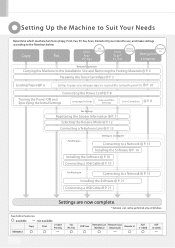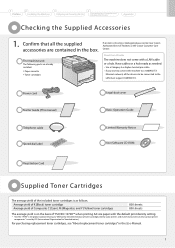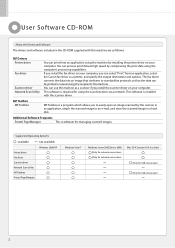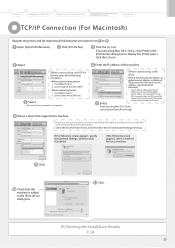Canon Color imageCLASS MF8050Cn Support Question
Find answers below for this question about Canon Color imageCLASS MF8050Cn.Need a Canon Color imageCLASS MF8050Cn manual? We have 2 online manuals for this item!
Question posted by rbowen1026 on May 26th, 2014
Does Mf8050cn Support Wifi For Fax. I Do Not Have A Land Line
Current Answers
Answer #1: Posted by TechSupport101 on May 26th, 2014 12:44 AM
Answer #2: Posted by SoCalWoman on May 26th, 2014 3:58 AM
Unfortunately, in order to use the fax on your Canon device would require registering the fax through your telephone landline.
Therefore, you would not be able to set up, or use, the fax option through your WiFi. More information on registering your device can be viewed here
Much appreciation to those who acknowledge our members for their contribution toward finding a solution.
~It always seems impossible until it is done~
Nelson Mandela
Related Canon Color imageCLASS MF8050Cn Manual Pages
Similar Questions
I'd like to receive my faxes on my computer (when it is on) in lieu of automatically printing. 90% o...