Canon Color imageCLASS MF8050Cn Support Question
Find answers below for this question about Canon Color imageCLASS MF8050Cn.Need a Canon Color imageCLASS MF8050Cn manual? We have 2 online manuals for this item!
Question posted by mafrayda on January 31st, 2014
How To Reset Ink Counter On Canon Mf8050cn Printer
The person who posted this question about this Canon product did not include a detailed explanation. Please use the "Request More Information" button to the right if more details would help you to answer this question.
Current Answers
There are currently no answers that have been posted for this question.
Be the first to post an answer! Remember that you can earn up to 1,100 points for every answer you submit. The better the quality of your answer, the better chance it has to be accepted.
Be the first to post an answer! Remember that you can earn up to 1,100 points for every answer you submit. The better the quality of your answer, the better chance it has to be accepted.
Related Canon Color imageCLASS MF8050Cn Manual Pages
Color imageCLASS MF8350Cdn/MF8050Cn Basic Operation Guide - Page 3
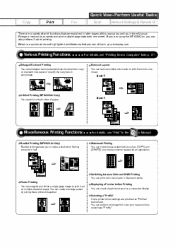
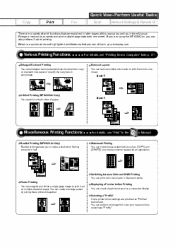
...printing which suits your everyday use.
For details, see "Print" in half. Switching between Color and B&W Printing You can make a booklet by joining these printouts together. You can ... one sheet. Reduced Layout You can also perform 2-sided printing. Selecting a "Profile" Some printer driver settings are using the MF8350Cdn, you can reduce multiple documents to print it out on ...
Color imageCLASS MF8350Cdn/MF8050Cn Basic Operation Guide - Page 8


...Standby Mode)
Copy Mode Fax Mode Scan Mode
1-9
1-9 1-9 1-9
3. Printing from a Computer
Installing the Printer Driver Printing from a Computer
Scaling Print Output Printing Multiple Pages on One Sheet 2-sided Printing (MF8350Cdn Only...Multi-Purpose Tray (for MF8350Cdn) In the Manual Feed Slot (for MF8050Cn) Precautions when Loading Paper Paper Loading Capacity Paper Loading Orientation
When ...
Color imageCLASS MF8350Cdn/MF8050Cn Basic Operation Guide - Page 10


...
9. Is the machine in the Output Area and Rear Cover (MF8050Cn Only) 9-8
Display Messages Error Code If Appears Troubleshooting
Check the Following...Only) 9-7
Paper Jams in Sleep mode? Appendix
Main Specifications
Machine Specifications Copy Specifications Printer Specification Scanner Specifications Fax Specifications Telephone Specifications Cassette Feeding Unit-V1 (optional) (MF8350Cdn ...
Color imageCLASS MF8350Cdn/MF8050Cn Basic Operation Guide - Page 19


...or service marks of Canon Inc. Except as computers, displays, printers, facsimiles, and copiers. Legal Notices
International ENERGY STAR Program
As an ENERGY STAR® Partner, Canon U.S.A., Inc. B.... OR LOSSES OR EXPENSES RESULTING FROM THE USE OF THIS MATERIAL. xiii Canon, the Canon logo, and Color imageCLASS are not entitled to remove or make separate copies of the SOFTWARE from ...
Color imageCLASS MF8350Cdn/MF8050Cn Basic Operation Guide - Page 20


...to comply with communications equipment and the sending and receiving of Copyright Owner One Canon Plaza, Lake Success, NY 11042, U.S.A. On the rear panel of this ...use of the images scanned, printed or otherwise reproduced, you communicate overseas
Color imageCLASS MF8350Cdn: F157902 Color imageCLASS MF8050Cn: F157802 This device complies with your legal advisor for guidance Paper Money...
Color imageCLASS MF8350Cdn/MF8050Cn Basic Operation Guide - Page 21


...If this equipment (Color imageCLASS MF8350Cdn/MF8050Cn) causes harm to make changes in this equipment. When such changes are necessary, the telephone company is completely resolved. Canon recommends an individual ...device, including FAX machines, to send any malfunction occur which should contact Canon Authorized Service Facilities for servicing of 1.0). Any repairs or alterations made ...
Color imageCLASS MF8350Cdn/MF8050Cn Basic Operation Guide - Page 32


... to the previous screen or moves the cursor. Fax Operation Panel
MF8350Cdn MF8050Cn
(1)
(1) (2) (3)
(1)
(1) (2) (3)
(6) (5) (4)
(1) (2)...operation in black and white. [Color] key Starts the copy/scan operation in color.
(20) [Processing/Data] indicator... cassette turns on. Before Using the Machine
(15) [Reset] key
Resets the settings. (Resets the copy/scan/fax mode to the standard mode.)
(...
Color imageCLASS MF8350Cdn/MF8050Cn Basic Operation Guide - Page 35


...sleep mode
When pressing [ ] (Energy Saver).
Timer Settings Time & Date Settings Sleep Timer Auto Reset Timer Auto Offline Time
] or [
], and then
1-11
To enter sleep mode manually
1 ... time. Keys to close the menu screen. Menu Memory Media Settin...Send/Receive Settin...Printer Settings Timer Settings
When the machine resumes from a computer, and printing starts
3
Select...
Color imageCLASS MF8350Cdn/MF8050Cn Basic Operation Guide - Page 36


... [OK]. 2.
Move the cursor with [ press [OK].
Timer Settings Time & Date Settings Sleep Timer Auto Reset Timer Auto Offline Time
] or [
],
4
Select a setting item with [ ] or [ ]. Specify the... ] or [ ], and then press [OK]. Menu Memory Media Settin...Send/Receive Settin...Printer Settings Timer Settings
Specifies the current time and date.
3
Select with [ ] or [...
Color imageCLASS MF8350Cdn/MF8050Cn Basic Operation Guide - Page 38
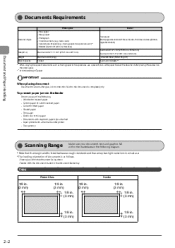
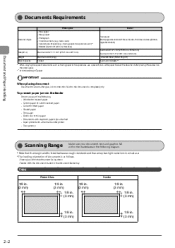
... with staples or paper clips attached • Paper printed with a thermal transfer printer • Transparency
Scanning Range
Make sure your document's text and graphics fall within...loading orientation of plain white paper to cover the document after glue, ink or correction fluid on the document is as tracing paper or transparencies, use a piece of documents is completely dry.
Color imageCLASS MF8350Cdn/MF8050Cn Basic Operation Guide - Page 43


... Type
The available paper types are as follows. Paper Source Paper Type Printer Driver Setting Paper Capacity (Paper Cassette) Paper Capacity (Multi-purpose Tray) (Manual Feed Slot)
Plain Paper *1
Heavy Paper * (MF8350Cdn)
1
Heavy Paper (MF8050Cn)
Recycled Paper *1 Color Paper *1
Coated Paper
16 to 19 lb Bond (60 to 74 g/m2) • MF8350Cdn: 19...
Color imageCLASS MF8350Cdn/MF8050Cn Basic Operation Guide - Page 46


... of the machine as shown in the figure. Document and Paper Handling
(2)
(2)
5
(3) Loosen any remaining air, and be sure that the edges are pressed tightly. MF8050Cn
(A)
(B) (A) (A)
(B)
(5) Load the envelopes into the printer firmly.
Color imageCLASS MF8350Cdn/MF8050Cn Basic Operation Guide - Page 66


... will convert application software's print data to the conversion of print data, the UFRII LT printer driver is equipped with the driver, install [Canon Driver Information Assist Service] on your environment.
By this installation, the characteristic information about the image quality can be transmitted to a Computer and Installing the ...
Color imageCLASS MF8350Cdn/MF8050Cn Basic Operation Guide - Page 118


... that is recommended that you turn ON the power. Start
* It is waiting for MF8050Cn. Cleaning the Machine
Before cleaning the machine, check the following. • Make sure ...turn OFF the main power switch. Adjustment/Cleaning Correct Print Color...Black Text Processi...Special Processing Clean Fixing Unit
4 3
When the printer is loaded, and then press [OK]. Cleaning starts.
...
Color imageCLASS MF8350Cdn/MF8050Cn Basic Operation Guide - Page 119


...Unit Clean ITB
4
Press [OK].
OK
1 2
Press [
] (Menu). Menu Send/Receive Settin...Printer Settings Timer Settings Adjustment/Cleaning
2
Maintenance
Clean the platen glass and the under surface of the machine
...switch and disconnect the power cord from the AC power outlet.
Keys to be used for MF8050Cn.
3
Close the feeder.
It takes approx. 51 seconds for MF8350Cdn and approx. 83...
Color imageCLASS MF8350Cdn/MF8050Cn Basic Operation Guide - Page 121


... of toner cartridge yield for color printers and multifunction devices that contain printer components" issued by ISO (International Organization for Standardization).
*2
The life of the toner cartridges is affected by the following conditions.
MF8350Cdn
Toner cartridges Canon Cartridge 118 Black Canon Cartridge 118 Yellow Canon Cartridge 118 Magenta Canon Cartridge 118 Cyan Target for...
Color imageCLASS MF8350Cdn/MF8050Cn Basic Operation Guide - Page 122


...light for the toner cartridge. For more than one color may appear.) For details on the solution, see http://www.canon.com/counterfeit.
8-6 Checking the Toner Level
Keys to ...local regulations. IMPORTANT
Handling toner cartridges
• Keep the toner cartridge away from small children. Reset
Toner Gauge
If toner leaks from the machine unnecessarily. • Print quality may be aware...
Color imageCLASS MF8350Cdn/MF8050Cn Basic Operation Guide - Page 125


... of the sealing tape according to perform automatic gradation adjustment. If is recommended using genuine Canon toner cartridges. If you are printed out, so you remove the toner cartridge for the... removed sealing tape
Dispose of the fax is determined by the toner color.
Do not touch the high-voltage contacts (A)
MF8050Cn
This may result in damage to the machine.
(A)
(A)
Shake the...
Color imageCLASS MF8350Cdn/MF8050Cn Basic Operation Guide - Page 154


...display appears) * Warm-up Time
First Copy Time (Letter)
Weight
Printer Specification
Printer Specification Printing Method Indirect electrostatic system (On-demand fixing) • MF8350Cdn...Approx. 125 sheets (16 to 24 lb Bond (60 to 90 g/m2))* • MF8350Cdn Color: 21 ppm B/W: 21 ppm • MF8050Cn Color: 8 ppm B/W: 12 ppm 600 dpi x 600 dpi 256 gradations "Replacing Toner Cartridges " ...
imageCLASS MF8050Cn Starter Guide - Page 3
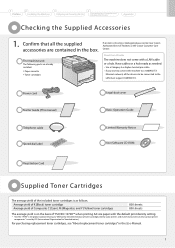
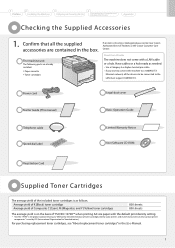
... the Canon Customer Care Center.
Have cables or a hub ready as follows.
About the LAN cable
The machine does not come with the default print density setting.
* "ISO/IEC 19798" is on the basis of toner cartridge yield for Standardization). Confirm that contain printer components" issued by ISO (International Organization for color printers and...
Similar Questions
For Mac - Printer Is Offline
How do I print when I select "Resume Printer" numerous times & it still won't print? I've delet...
How do I print when I select "Resume Printer" numerous times & it still won't print? I've delet...
(Posted by jegrant 10 years ago)
Can't Get To Emanual For My Mac; How To Make Printer Always In Copy Mode Not Fax
(Posted by elroyce 11 years ago)

