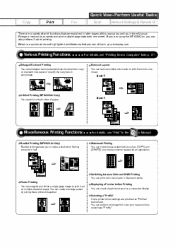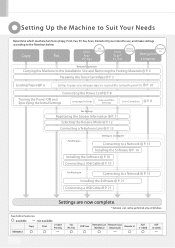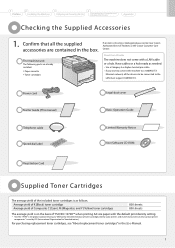Canon Color imageCLASS MF8050Cn Support Question
Find answers below for this question about Canon Color imageCLASS MF8050Cn.Need a Canon Color imageCLASS MF8050Cn manual? We have 2 online manuals for this item!
Question posted by info41965 on February 9th, 2012
Level Of Ink
How do I check the level of remaining ink in toners?
Current Answers
Answer #1: Posted by massists on February 9th, 2012 5:16 AM
ok shirley, following the instructions the others have suggested get me to where i need to go, but they do not reveal any ink levels, which is what i expected.
not all printers allow you to check the ink levels on your system. mine is a laser and there is a menu on the printer which allows me to find the usage. however, my daughters doesn't have either.
sometimes you need to watch it yourself. if you feel that the ink carts you have in the machine have been printing for like forever, feel free to get a new one as a back up. keep it in a cool dry place, as a warm dry place will dry out the cartridge if kept there too long.
watch the pages as they print. when you notice that the ink is getting lighter or you begin to see streaks in the printing it is time to replace the cartridge. if you are able and wanting to refill them, DO NOT RUN the cartridge empty, as it will ruin the cart and you will not be able to refill it. once you remove it from the printer, you may dispose of it, place it in a plastic zip close bag with a slightly damp paper towel until it can be refilled, or use it at your local officemax/staples to get a free ream of paper, or maybe your local video store will give you a free movie rental if you turn it in.
agai, not all printers allow you this opportunity.
not all printers allow you to check the ink levels on your system. mine is a laser and there is a menu on the printer which allows me to find the usage. however, my daughters doesn't have either.
sometimes you need to watch it yourself. if you feel that the ink carts you have in the machine have been printing for like forever, feel free to get a new one as a back up. keep it in a cool dry place, as a warm dry place will dry out the cartridge if kept there too long.
watch the pages as they print. when you notice that the ink is getting lighter or you begin to see streaks in the printing it is time to replace the cartridge. if you are able and wanting to refill them, DO NOT RUN the cartridge empty, as it will ruin the cart and you will not be able to refill it. once you remove it from the printer, you may dispose of it, place it in a plastic zip close bag with a slightly damp paper towel until it can be refilled, or use it at your local officemax/staples to get a free ream of paper, or maybe your local video store will give you a free movie rental if you turn it in.
agai, not all printers allow you this opportunity.
Related Canon Color imageCLASS MF8050Cn Manual Pages
Similar Questions
How To Reset Ink Counter On Canon Mf8050cn Printer
(Posted by mafrayda 10 years ago)
Printer: Canon Imageclass D1150
Problem: Printer Pause Stays On.
All the PCs connected to the printer shows printer pause when print is selected. The problem occur w...
All the PCs connected to the printer shows printer pause when print is selected. The problem occur w...
(Posted by smotilall 11 years ago)