Canon Color imageCLASS MF8050Cn Support Question
Find answers below for this question about Canon Color imageCLASS MF8050Cn.Need a Canon Color imageCLASS MF8050Cn manual? We have 2 online manuals for this item!
Question posted by info41965 on February 9th, 2012
Ink Level
How ti i check remaining ink level in toner?
Current Answers
There are currently no answers that have been posted for this question.
Be the first to post an answer! Remember that you can earn up to 1,100 points for every answer you submit. The better the quality of your answer, the better chance it has to be accepted.
Be the first to post an answer! Remember that you can earn up to 1,100 points for every answer you submit. The better the quality of your answer, the better chance it has to be accepted.
Related Canon Color imageCLASS MF8050Cn Manual Pages
Color imageCLASS MF8350Cdn/MF8050Cn Basic Operation Guide - Page 3
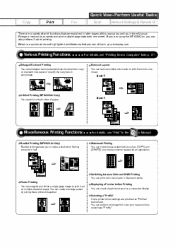
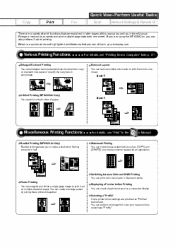
...
e-Manual. For details, see "Print" in half. Reduced Layout You can print color documents in your needs only by an application. Poster Printing You can also perform 2-...by selecting a "Profile."
Selecting a "Profile" Some printer driver settings are explained in later pages of highlighted print features that you can check the printout result on standard size paper or specify the...
Color imageCLASS MF8350Cdn/MF8050Cn Basic Operation Guide - Page 10


... List
Printing a User Data List Contents of the Setting Menu
Replacing Toner Cartridges
About the Supplied Toner Cartridge About Replacement Toner Cartridges Handling Toner Cartridges Checking the Toner Level When a Message Appears Replacing Toner Cartridges
Precautions when Replacing Toner Cartridges
8-5
8-5 8-5 8-6 8-6 8-7 8-7
8-8
10-2
10-2 10-2
11. Cleaning the Platen Glass Cleaning the...
Color imageCLASS MF8350Cdn/MF8050Cn Basic Operation Guide - Page 19


Except as computers, displays, printers, facsimiles, and copiers.
in the United States and may use ...SOFTWARE. (3) You may also be reproduced, transmitted, transcribed, stored in other conditions. Canon, the Canon logo, and Color imageCLASS are subject to eManual on the SOFTWARE. (8) You are either trademarks or registered trademarks of computers and other countries.
Please...
Color imageCLASS MF8350Cdn/MF8050Cn Basic Operation Guide - Page 20


...by Governmental Agencies Motor Vehicle Licenses and Certificates of Title Travelers Checks Food Stamps Passports Immigration Papers Internal Revenue Stamps (canceled or uncanceled...company. Do not make such changes or modifications, you communicate overseas
Color imageCLASS MF8350Cdn: F157902 Color imageCLASS MF8050Cn: F157802 This device complies with your facsimile unit. Key telephone ...
Color imageCLASS MF8350Cdn/MF8050Cn Basic Operation Guide - Page 21


... requirement that it is permissible to be independent from copiers, heaters, air conditioners, or any message unless such message clearly contains in this equipment (Color imageCLASS MF8350Cdn/MF8050Cn) causes harm to the telephone network, the telephone company may consist of any combination of the local telecommunications company. The REN for ringing and special...
Color imageCLASS MF8350Cdn/MF8050Cn Basic Operation Guide - Page 31


... automatically.
[Menu] key
Specifies or registers various settings.
(9)
[Toner Gauge] key
Checks the remaining amount of the network and machine.
(10) [Energy Saver] ...sided] key (MF8350Cdn only) Specifies the settings for 2-sided printing. • [Frame Erase] key (MF8050Cn only) Specifies the settings for frame erasing when copying.
(6)
LCD
Displays messages and operation status. Displays...
Color imageCLASS MF8350Cdn/MF8050Cn Basic Operation Guide - Page 32


Fax Operation Panel
MF8350Cdn MF8050Cn
(1)
(1) (2) (3)
(1)
(1) (2) (3)
...(Resets the copy/scan/fax mode to the standard mode.)
(16) [View Settings] key
You can check the settings.
(17) [
]/[
]/[
]/[
] / [OK] key
• [ ] key ... or decreases a value. • [ ] key Returns to be loaded in color.
(20) [Processing/Data] indicator
Blinks during transmission and turns on when the ...
Color imageCLASS MF8350Cdn/MF8050Cn Basic Operation Guide - Page 43


Paper Source Paper Type Printer Driver Setting Paper Capacity (Paper Cassette) Paper Capacity (Multi-purpose Tray) (Manual Feed Slot)
Plain Paper *1
Heavy Paper * (MF8350Cdn)
1
Heavy Paper (MF8050Cn)
Recycled Paper *1 Color Paper *1
Coated Paper
16 to 19 lb Bond (60 to 74 g/m2) • MF8350Cdn: 19 to 24 lb Bond (70 to 90 g/m2) •...
Color imageCLASS MF8350Cdn/MF8050Cn Basic Operation Guide - Page 118


... [OK]. Adjustment/Cleaning Correct Print Color...Black Text Processi...Special Processing Clean Fixing Unit
4 3
When the printer is unplugged.
It takes approx.... starts.
Cleaning the Machine
Before cleaning the machine, check the following. • Make sure that no jobs... a toner cartridge is deleted when you use tissue paper, paper towels, or similar materials for MF8050Cn. When...
Color imageCLASS MF8350Cdn/MF8050Cn Basic Operation Guide - Page 121


...ratio Color printing The machine configuration
MF8050Cn Toner is...Toner Cartridges
About the Supplied Toner Cartridge About Replacement Toner Cartridges Handling Toner Cartridges Checking the Toner Level
This section describes the procedure for replacing toner cartridges.
* "ISO/IEC 19798" is the global standard related to "Method for the determination of toner cartridge yield for color printers...
Color imageCLASS MF8350Cdn/MF8050Cn Basic Operation Guide - Page 122


...you inhale the toner, consult a physician immediately. Be careful of counterfeit toner cartridge. Checking the Toner Level
Keys to direct sunlight or bright light for the toner cartridge. If... one color may cause toner remaining inside of the toner cartridge according to ignite and result in fire. Reset
Toner Gauge
If toner leaks from scattering, and then dispose of the toner cartridge...
Color imageCLASS MF8350Cdn/MF8050Cn Basic Operation Guide - Page 123


... it is damaged.
However, when the cyan, magenta, or yellow toner runs out, you replace the toner cartridge before printing a large amount of the toner cartridges for each color on the operation panel.
"Checking the Toner Level" (→P.8-6)
1
Open the front cover.
4
Take out the new toner cartridge from the notch.
8-7 You can perform only black and white...
Color imageCLASS MF8350Cdn/MF8050Cn Basic Operation Guide - Page 125


... fax is determined by the toner color. Disposing of the removed sealing tape
Dispose of the same color. Keep the protective bag and...toner cartridge
• If any tape remains in the toner cartridge, this may result in damage to the cartridge.
(A) (A)
Do not leave the front cover open for a long time with the toner cartridges installed. Do not touch the high-voltage contacts (A)
MF8050Cn...
Color imageCLASS MF8350Cdn/MF8050Cn Basic Operation Guide - Page 145


... • Nature of problem • Steps you contact Canon: • Product name (Color imageCLASS MF8350Cdn/MF8050Cn) • Serial number (a character string which consists of three alphabets and a 5-digit number...at 1-800-OK-CANON Monday through Friday between the hours of the machine)
MF8350Cdn MF8050Cn
Serial No. Do not attempt to 8:00 P.M.
On-line support is indicated on...
Color imageCLASS MF8350Cdn/MF8050Cn Basic Operation Guide - Page 146


...of the authorized service facility nearest you contact Canon: • Product name (Color imageCLASS MF8350Cdn/MF8050Cn) • Serial number (a character string which consists of three alphabets and ...indicated on the label located inside the front cover of the machine)
MF8350Cdn MF8050Cn
Serial No.
Troubleshooting
IMPORTANT
Attempting to disassemble or repair the machine yourself.
...
Color imageCLASS MF8350Cdn/MF8050Cn Basic Operation Guide - Page 151


...from the lower left
Sleep Timer
P.1-11
10 to 240 (minutes) (MF8350Cdn) 20 to 240 (minutes) (MF8050Cn)
Auto Obtain Select Protocol Off DHCP BOOTP RARP
Auto Reset Timer Auto Offline Time
CD-ROM
0=Off, 1 ...Gateway Address View Settings Auto Obtain IP Address Subnet Mask
Correct Color Mismatch when turned ON
Off On
Correct Print Color Mismatch Black Text Processing for mDNS: Off (mDNS Name), ...
Color imageCLASS MF8350Cdn/MF8050Cn Basic Operation Guide - Page 154


...1.0 % Enlargement 1:4.00, 1:2.00, 1:1.29 Reduction 1:0.78, 1:0.64, 1:0.50, 1:0.25 Zoom 0.25 to 90 g/m2))* • MF8350Cdn Color: 21 ppm B/W: 21 ppm • MF8050Cn Color: 8 ppm B/W: 12 ppm 600 dpi x 600 dpi 256 gradations "Replacing Toner Cartridges " (→P.8-5)
Dimensions (W x L x H)
Paper Capacity
Appendix
Installation Space (W x L)
Output Tray Capacity (Letter size paper which you...
imageCLASS MF8050Cn Starter Guide - Page 2
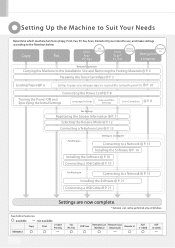
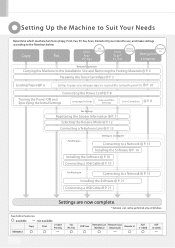
...Copy
Print
2-sided Printing
MF8050Cn
Fax (PC Fax)...to the Installation Site and Removing the Packing Materials P. 4 Preparing the Toner Cartridges P. 5
Loading Paper P. 6
Settings for paper sizes and paper ... Power ON and Specifying the Initial Settings
Language Settings
Date and Time Settings
Color Correction
P. 8
Fax Settings
Registering the Sender Information P. 11 Selecting the Receive...
imageCLASS MF8050Cn Starter Guide - Page 3
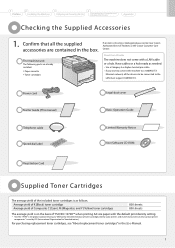
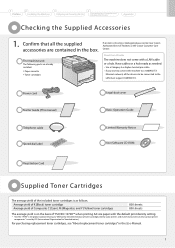
... you want to connect the machine to "Method for the determination of the included toner cartridges is missing or damaged, please contact our Canon Authorized Service Facilities or the ...printer components" issued by ISO (International Organization for color printers and multi-function devices that all the devices to be connected to a Computer and Installing the Drivers
Appendix
Checking...
imageCLASS MF8050Cn Starter Guide - Page 31


... subject to change without the prior written permission of 8:00 A.M. EST
Disclaimers The information in other countries. CANON INC.
Trademarks Canon, the Canon logo, and Color imageCLASS are registered trademarks, trademarks or service marks of Canon Inc. in the United States and may be trademarks or registered trademarks in this document is...
Similar Questions
I Have An Error Code 5100 On Changing A Printer Color Cartridge.
(Posted by geraldscole 9 years ago)
How To Reset Ink Counter On Canon Mf8050cn Printer
(Posted by mafrayda 10 years ago)

