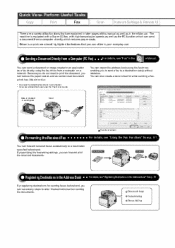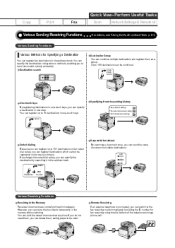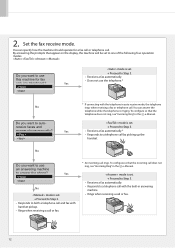Canon Color imageCLASS MF8050Cn Support Question
Find answers below for this question about Canon Color imageCLASS MF8050Cn.Need a Canon Color imageCLASS MF8050Cn manual? We have 2 online manuals for this item!
Question posted by Anonymous-148912 on February 3rd, 2015
Is There A Way To Receive Faxes On My Computer Vs Automatically Printing?
I'd like to receive my faxes on my computer (when it is on) in lieu of automatically printing. 90% of the faxes I receive are junk mail. I'd like to be able to view them before printing or delete them and not waste the paper!
Current Answers
Answer #1: Posted by Odin on February 6th, 2015 5:30 PM
Go to this Canon page and link to the article listed first.
Hope this is useful. Please don't forget to click the Accept This Answer button if you do accept it. My aim is to provide reliable helpful answers, not just a lot of them. See https://www.helpowl.com/profile/Odin.
Related Canon Color imageCLASS MF8050Cn Manual Pages
Similar Questions
Why Won't My Pixma Mg5320 Print On Mp101 Paper?
The PIXMA MG5320 is equipped to handle the thicker matte paper, MP101, also from Canon. After severa...
The PIXMA MG5320 is equipped to handle the thicker matte paper, MP101, also from Canon. After severa...
(Posted by jonnyboy1969 9 years ago)
How Do I Print On Envelopes
How do I print envelopes with this machine? The users manual is very unclear on how to do this
How do I print envelopes with this machine? The users manual is very unclear on how to do this
(Posted by cbright 11 years ago)
Can't Get To Emanual For My Mac; How To Make Printer Always In Copy Mode Not Fax
(Posted by elroyce 11 years ago)
Printing Heat Transfer Papers
can it be used to print heat transfer papers for T-shirt?
can it be used to print heat transfer papers for T-shirt?
(Posted by jonestwumasi31 11 years ago)