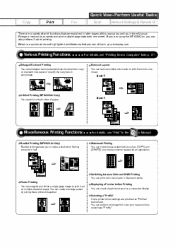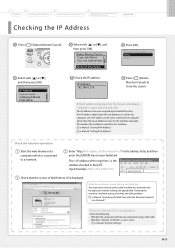Canon Color imageCLASS MF8050Cn Support Question
Find answers below for this question about Canon Color imageCLASS MF8050Cn.Need a Canon Color imageCLASS MF8050Cn manual? We have 2 online manuals for this item!
Question posted by cbright on January 11th, 2013
How Do I Print On Envelopes
Current Answers
Answer #1: Posted by tintinb on January 15th, 2013 10:26 AM
If you have more questions, please don't hesitate to ask here at HelpOwl. Experts here are always willing to answer your questions to the best of our knowledge and expertise.
Regards,
Tintin
Related Canon Color imageCLASS MF8050Cn Manual Pages
Similar Questions
I'd like to receive my faxes on my computer (when it is on) in lieu of automatically printing. 90% o...
Is there a wireless option? Can I print a PC computer document without physically connecting to the ...
How can I reconfigure the print settings for use on my MAC OS X? When I hit the print icon to send a...