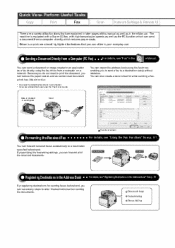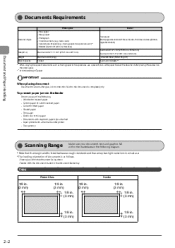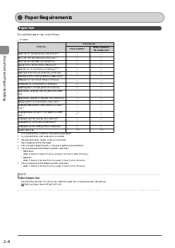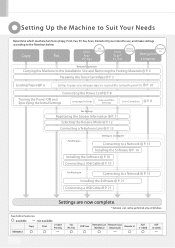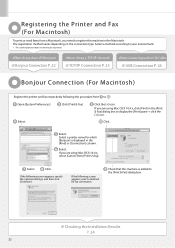Canon Color imageCLASS MF8050Cn Support Question
Find answers below for this question about Canon Color imageCLASS MF8050Cn.Need a Canon Color imageCLASS MF8050Cn manual? We have 2 online manuals for this item!
Question posted by jillsaks on March 21st, 2012
Printing On A Mac Os X
How can I reconfigure the print settings for use on my MAC OS X? When I hit the print icon to send a word document, the printer's red light comes on indicating an error with the paper tray. Thanks!
Current Answers
Related Canon Color imageCLASS MF8050Cn Manual Pages
Similar Questions
Paper Tray Won't Close
I have had the printer for several years and it working fine. After loading additional paper in the ...
I have had the printer for several years and it working fine. After loading additional paper in the ...
(Posted by bolaterveer 2 years ago)
Paper Tray Error When Printing
Almost all printing gets wrong paper tray error messages. No problems with non-Canon printers.
Almost all printing gets wrong paper tray error messages. No problems with non-Canon printers.
(Posted by leekraus 8 years ago)
For Mac - Printer Is Offline
How do I print when I select "Resume Printer" numerous times & it still won't print? I've delet...
How do I print when I select "Resume Printer" numerous times & it still won't print? I've delet...
(Posted by jegrant 10 years ago)
Can't Get To Emanual For My Mac; How To Make Printer Always In Copy Mode Not Fax
(Posted by elroyce 11 years ago)
Is There A Wireless Option? Can I Print A Doc W/o A Physical Connection?
Is there a wireless option? Can I print a PC computer document without physically connecting to the ...
Is there a wireless option? Can I print a PC computer document without physically connecting to the ...
(Posted by ronrzes 12 years ago)