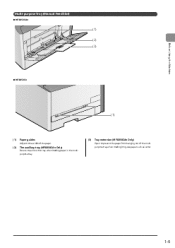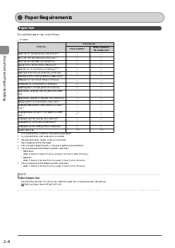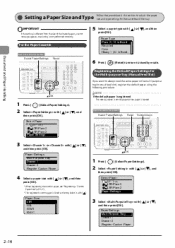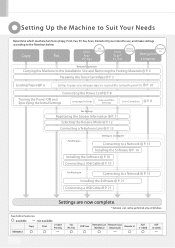Canon Color imageCLASS MF8050Cn Support Question
Find answers below for this question about Canon Color imageCLASS MF8050Cn.Need a Canon Color imageCLASS MF8050Cn manual? We have 2 online manuals for this item!
Question posted by lindsberlin on September 4th, 2012
Printing Enveolopes
Can you please explain to me in detail HOW to load the paper to print an enveolpe? I have tried everything but it keeps telling me there is no paper
Current Answers
Related Canon Color imageCLASS MF8050Cn Manual Pages
Similar Questions
My Printer Keeps Telling Me I Am Out Of Paper When I Am Not
My printer keeps telling me I am out of paper no matter where I have the paper. (top or bottom feed)...
My printer keeps telling me I am out of paper no matter where I have the paper. (top or bottom feed)...
(Posted by bfelia 8 years ago)
Is There A Way To Receive Faxes On My Computer Vs Automatically Printing?
I'd like to receive my faxes on my computer (when it is on) in lieu of automatically printing. 90% o...
I'd like to receive my faxes on my computer (when it is on) in lieu of automatically printing. 90% o...
(Posted by Anonymous-148912 9 years ago)
My Printer Keeps Telling Me To Load Paper, I Have Loaded Paper, Not Working
My printer keeps telling me to load paper, i have loaded paper, yet it still continues to give me th...
My printer keeps telling me to load paper, i have loaded paper, yet it still continues to give me th...
(Posted by keoni730 11 years ago)
How Do I Print On Envelopes
How do I print envelopes with this machine? The users manual is very unclear on how to do this
How do I print envelopes with this machine? The users manual is very unclear on how to do this
(Posted by cbright 11 years ago)
Printing On A Mac Os X
How can I reconfigure the print settings for use on my MAC OS X? When I hit the print icon to send a...
How can I reconfigure the print settings for use on my MAC OS X? When I hit the print icon to send a...
(Posted by jillsaks 12 years ago)