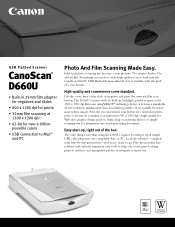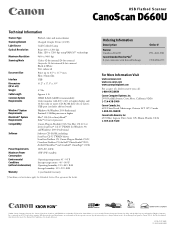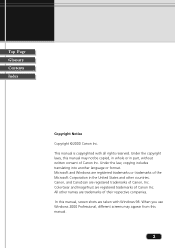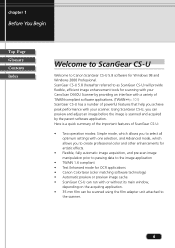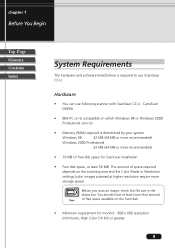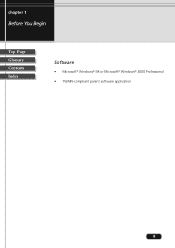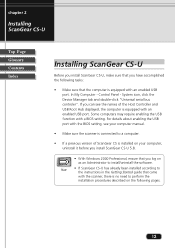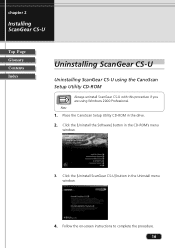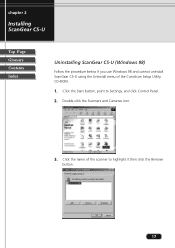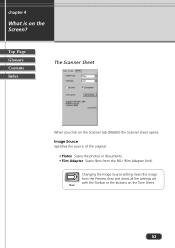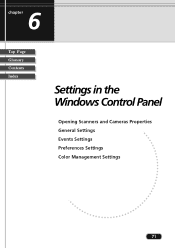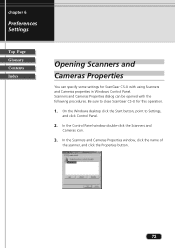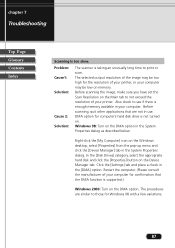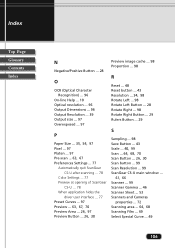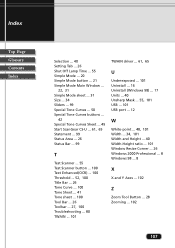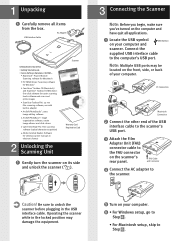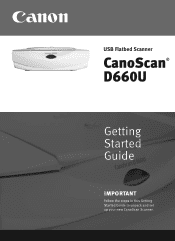Canon CanoScan D660U Support Question
Find answers below for this question about Canon CanoScan D660U.Need a Canon CanoScan D660U manual? We have 5 online manuals for this item!
Question posted by sreinholz2 on April 16th, 2012
Does Scanoscan For 98 And Windows 2000 Work With Xp?
The person who posted this question about this Canon product did not include a detailed explanation. Please use the "Request More Information" button to the right if more details would help you to answer this question.
Current Answers
Related Canon CanoScan D660U Manual Pages
Similar Questions
Cannon Lide 35 And El Capitan
Can you inform me where can I get drivers for Cannon Lide 35 scanner to work on Mac 10.11
Can you inform me where can I get drivers for Cannon Lide 35 scanner to work on Mac 10.11
(Posted by bhutras 7 years ago)
3000ex Canon Scaner
I have 3000ex canon Scaner but i can't use it in win7 64 bit ver.
I have 3000ex canon Scaner but i can't use it in win7 64 bit ver.
(Posted by ketanpateliya 8 years ago)
Drivers For Canoscan 8400f Flatbed Scanner For Windows 8.1
I have been informed by Canon thatt they do not have nor intend to develop drivers for this scanner ...
I have been informed by Canon thatt they do not have nor intend to develop drivers for this scanner ...
(Posted by dupreezpiet 9 years ago)
Where Can I Find A Windows Vista Driver For Canon Canoscan Fb 320p ?
(Posted by mydomingogato 11 years ago)
Driver Para Canoscan N670u/n676u/n1240u Para Windows 7
I can't work with the scanner canoscan n670u/n676u/n1240u in windows 7. Can you help with the right ...
I can't work with the scanner canoscan n670u/n676u/n1240u in windows 7. Can you help with the right ...
(Posted by cefcruz 12 years ago)