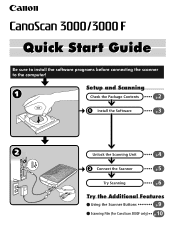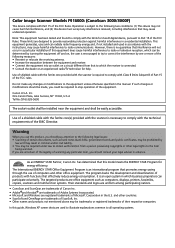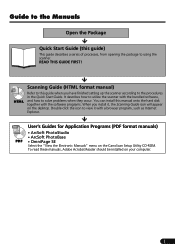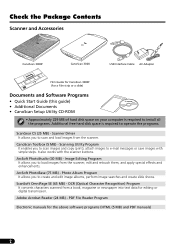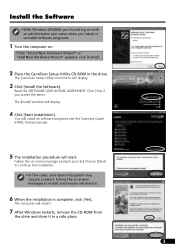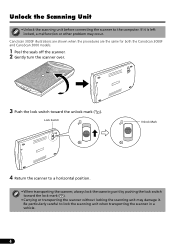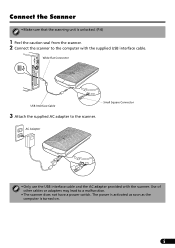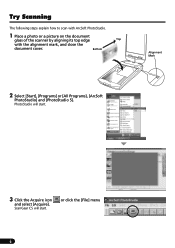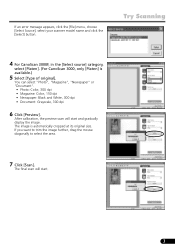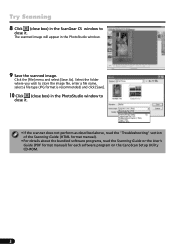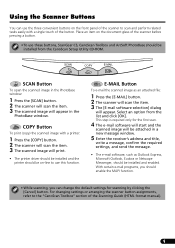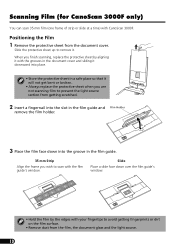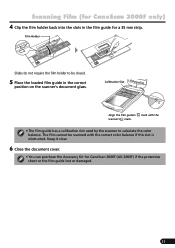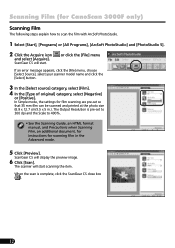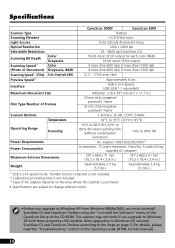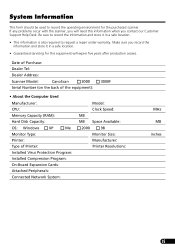Canon CanoScan 3000ex Support Question
Find answers below for this question about Canon CanoScan 3000ex.Need a Canon CanoScan 3000ex manual? We have 1 online manual for this item!
Question posted by ketanpateliya on November 17th, 2015
3000ex Canon Scaner
I have 3000ex canon Scaner but i can't use it in win7 64 bit ver.
Current Answers
Answer #1: Posted by freginold on November 17th, 2015 4:11 AM
You may not have the correct driver installed. You can download the Windows 7 64-bit driver here.
Related Canon CanoScan 3000ex Manual Pages
Similar Questions
How Can I Make Canoscan 3000ex Work With Windows 7 64 Bit?
(Posted by shatutt 9 years ago)
Which Driver Is Compatible For Canoscan 3000 Ex Driver For Windows 7-64 Bit
(Posted by natidra 9 years ago)
Cannon 7080 C Scanner Drivers On Windows 7 64 Bits Platform
I have Cannon 7080 C Scanner. My OS is Windows 7 64 bits. What drivers can I use?
I have Cannon 7080 C Scanner. My OS is Windows 7 64 bits. What drivers can I use?
(Posted by kambuguwilliam 10 years ago)
Hello,
Do You Know If Canoscan 8400f Will Work With Windows 8 64 Bit? Thx.
(Posted by gschmidt958 11 years ago)
Compatible Driver For Canoscan 300ex For 64 Bit Windows 7
I'm in trouble in geting Compatible driver for CanoScan 300ex for 64 bit Windows 7, or any alternati...
I'm in trouble in geting Compatible driver for CanoScan 300ex for 64 bit Windows 7, or any alternati...
(Posted by pkdebchoudhury 13 years ago)