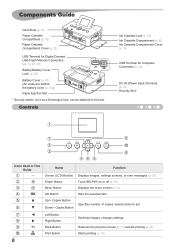Canon CP800 Support Question
Find answers below for this question about Canon CP800.Need a Canon CP800 manual? We have 1 online manual for this item!
Question posted by dirtymp666 on July 26th, 2014
Can I Print Pictures From My Phone Or Computer If So How
Current Answers
Answer #1: Posted by techyagent on July 26th, 2014 11:03 AM
First you have to connect your phone or laptop with the printer wirelessly.Than give the print command from phone and laptop.
Download the FREE PIXMA Printing Solutions (PPS) app via iTunes or Google Play. The NEW PIXMA MG7120 Wireless* Photo All-in-One Inkjet Printer is compatible with the PPS App.
Please click here
Here is how to print wirelessly please click here
Thanks
Techygirl
Related Canon CP800 Manual Pages
Similar Questions
How do I print from the internet to printer? Also how do i copy material? Please e mail instructions...
Problem with changing to film mount guide for scanning and printing
when i print picture there is sms disply paper size is incorect and the paper is the same size with ...