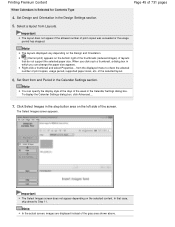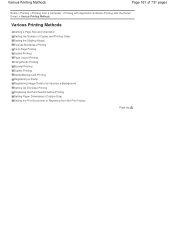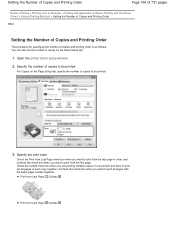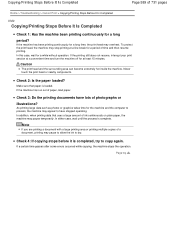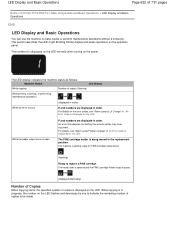Canon PIXMA MG2120 Support Question
Find answers below for this question about Canon PIXMA MG2120.Need a Canon PIXMA MG2120 manual? We have 3 online manuals for this item!
Question posted by rzinneh on January 9th, 2014
My Printer Will Not Print Or Copy. It Is Show A Flashing Diamond And P And 2
The person who posted this question about this Canon product did not include a detailed explanation. Please use the "Request More Information" button to the right if more details would help you to answer this question.
Current Answers
Related Canon PIXMA MG2120 Manual Pages
Similar Questions
How Do I Make A Copy Of Something On My Cannon Pixma 2120 Printer
(Posted by bepebab 10 years ago)
Why Is Our Cannon Office Printer Printing Copies Crooked
(Posted by insexy 10 years ago)
Canon Printer Pixma Mg2120 How To Print From Ipad
(Posted by marsgugli 10 years ago)
Printing Copies
Prints fine from computer. Will not print copies diredtly from printer. Makes sounds but no ink on p...
Prints fine from computer. Will not print copies diredtly from printer. Makes sounds but no ink on p...
(Posted by djday12000 11 years ago)
Canon Printer Pixma 2120 Series - Told Cd Not Necessary For Install?
purchased canon printer pixma 2120 last night at walmarts. i toldkid working there my laptop didn't ...
purchased canon printer pixma 2120 last night at walmarts. i toldkid working there my laptop didn't ...
(Posted by safrn5 11 years ago)