Canon CP800 Support Question
Find answers below for this question about Canon CP800.Need a Canon CP800 manual? We have 1 online manual for this item!
Question posted by cynbalfour on May 15th, 2014
Printing Slides - Changing The Printer To Take The Slides.
Problem with changing to film mount guide for scanning and printing
Current Answers
There are currently no answers that have been posted for this question.
Be the first to post an answer! Remember that you can earn up to 1,100 points for every answer you submit. The better the quality of your answer, the better chance it has to be accepted.
Be the first to post an answer! Remember that you can earn up to 1,100 points for every answer you submit. The better the quality of your answer, the better chance it has to be accepted.
Related Canon CP800 Manual Pages
SELPHY CP800 Printer User Guide - Page 2


...Cassette/Paper Set
Product Name
Paper Size
Number of Possible Prints
Necessary Paper Cassette
Color Ink Cassette/Paper Set KP-36IP... Size)
Paper Cassette (Card Size)*
PCP-CP300
PCC-CP300
□ CD-ROM:
COMPACT PHOTO
PRINTER Solution Disk
□ Printer User Guide (This Guide)
□ Support Guide
□ Warranty Card
* Card size paper cassette may not be sure to purchase a Color ...
SELPHY CP800 Printer User Guide - Page 3


...film for a page number) This guide assumes all functions are collectively referred to as red or black dots. Table of sale before using the printer. Warranty Limitations
This product's warranty is a problem with the printer...First
Warning Against Copyright Infringement
The images printed with a warranty claim to specification. Do not print images that displays on the Screen_ ...
SELPHY CP800 Printer User Guide - Page 5


...you are not using it.
Do not place anything, such as a table. This may damage the printer or cause it to malfunction.
Do not place near a television or radio. Caution
Denotes the possibility... SELPHY.
Since paper will pass in and out of SELPHY during printing, make sure the space behind the printer is greater than the length of the paper
10 cm (4 in.) or more...
SELPHY CP800 Printer User Guide - Page 6
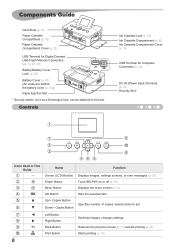
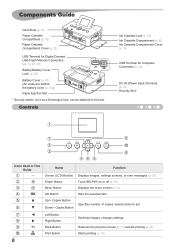
...selects items to this slot. Restores the previous screen (p. 7), cancels printing (p. 14). Starts printing (p. 14). Controls
Ink Cassette Lock (p. 14) Ink Cassette Compartment ... to set.
Turns SELPHY on or off (p. 11).
Switches images, changes settings. Displays the menu screen (p. 11).
Components Guide
Card Slots (p. 12) Paper Cassette Compartment (p. 10) Paper Cassette Compartment...
SELPHY CP800 Printer User Guide - Page 9


... genuine Canon brand
Color Ink Cassette/Paper Sets.
Spring
Inserting 19 or more sheets may result in failure or cause the printer to make clean prints. use in SELPHY CP series printers included in the paper cassette.
reuse a spent ink cassette
Do not touch the springs of the paper with portions peeled...
SELPHY CP800 Printer User Guide - Page 11


...the settings screen. Press the k button.
Press the ud buttons to select [Printer Setup], then
press the o button.
4
Display the language settings screen. Press the ud...v button twice will restore the screen in damage or malfunction. Setting the Display Language
You can change the language displayed in the LCD monitor menus and messages.
1
Turn on SELPHY. ...
SELPHY CP800 Printer User Guide - Page 12


...computer may not be recognized.
Refer to the user guide included with SELPHY. A memory card formatted on a computer may not display or print properly.
12 Irregularly sized images, or images that... Can Be Printed
JPEG images conforming to the Exif standard can print images on a commercially available USB flash memory by connecting it to remove the memory card from the printer.
...
SELPHY CP800 Printer User Guide - Page 14


....
It may cause the printer to the user guide included with new paper (p. 8), and
reinsert the cassette into SELPHY (p. 10).
8
Change the ink cassette. When the color ink is depleted, remove the paper cassette
from the
back of copies for operating instructions.
14 The ink cassette will print once. If the...
SELPHY CP800 Printer User Guide - Page 16


...printer with photo covers made of over 40 °C (104 °F), humid or dusty places, or in direct sunlight. Avoid the following actions as they may result in color change over time or depending on prints...put the other surfaces or objects for color changes. Canon assumes no liability for prolonged periods. If you wish to mount prints in an album, select an album with the...
SELPHY CP800 Printer User Guide - Page 21


... order of ±3.
The larger the + value, the brighter the image gets. Changing the Date Format (Date Format)
You can adjust the brightness of an image within a range of the printed date (p. 18).
mm/dd/yy (Default Setting), dd/mm/yy, yy/mm/dd
08/08/2010
2010/08...
SELPHY CP800 Printer User Guide - Page 24


... Do not put your printer, click [SELPHY Photo Print] from the Dock (the bar ...select [CP800] from the [Start] menu r [All Programs] r [Canon Utilities] r [SELPHY Photo Print] r [SELPHY Photo Print].
Commercially... available USB cable
4
Turn on SELPHY. Press the q button to turn on how to awaken the computer, refer to the user guide...
SELPHY CP800 Printer User Guide - Page 25


... select for
Select an image. Images will be heard.
1
Display the print menu. Click [Print menu].
If printing preparations are canceled.
Select an image, then click [Next].
You can select the conditions for printing.
The background color changes and the
image is equipped with calendars added by pressing this button...
SELPHY CP800 Printer User Guide - Page 27


... to the user guide included with your digital camera to select an image for printing.
Use the digital camera to start printing. Printing starts. After printing has completed, turn on the digital camera and play back the images
on the digital camera.
Depending on the digital camera you to a printer without using...
SELPHY CP800 Printer User Guide - Page 29


... guide included with the battery.
When
is displayed and you press the q button while the battery is charging (p.
11), SELPHY can print ...the battery has reached the end of possible prints is based on Canon testing standards, and may change depending on the screen.
Charging ...Slide and hold the cover lock (), then remove the cover
towards ().
SELPHY CP800 Printer User Guide - Page 30


... conditions may not be printed. Depending on the color ink cassette/paper set (p. 2) you use the mobile phone or on printing methods via Bluetooth refer to the user guide included with a Bluetooth...on how to use , images may print with the edges cut off.
Select Canon CP800 (XX:XX:XX) (X stands for wireless printing of time before printing may
also increase. Depending...
SELPHY CP800 Printer User Guide - Page 31


... (p. 23). • Make sure SELPHY is connected directly to a port on the computer with the USB cable (p. 24). • Problems Exclusive to Windows: Make sure the printer is not set (p. 28). Cannot display/print images from digital cameras • Make sure your digital camera supports PictBridge (p. 27). • Make sure SELPHY and the...
SELPHY CP800 Printer User Guide - Page 32


... sure that had already been printed was printed again when printing resumed • When you are using dedicated paper (p. 9).
Cannot print the specified number of SELPHY, gently tug on the included customer support list. Turn the printer off and on repeatedly until the paper is set to [On]. Paper Problems
Paper will consume ink...
SELPHY CP800 Printer User Guide - Page 33


... by the number of dots printed in 1 inch ("dots per inch").
*2 Measured from start of dots that can be represented on a print. In comparison, printers using the area intensity method ...33 Approx. 39 sec.
Specifications
SELPHY CP800
Printing Method Resolution/Color Representation
Ink Paper
Print Size Postcard Size L Size Card Size (per label)
Printing Speed*2
Postcard Size L Size Card ...
SELPHY CP800 Printer User Guide - Page 34


..., or if the air vents on the back of the casing.
Depending on the printer may overheat and temporarily stop operating. They may not print cleanly.
This may cause deterioration of SELPHY are subject to change without notice. In the event that this product meets the ENERGY STAR guidelines for energy efficiency...
SELPHY CP800 Printer User Guide - Page 35


...the FCC Rules. The cable with the ferrite core provided with the printer must accept any changes or modifications to provide reasonable protection against harmful interference in accordance with ... for a Class B digital device, pursuant to stop operation of the FCC Rules. If such changes or modifications should be made, you could be used in a residential installation. Canon U.S.A., Inc....
Similar Questions
'i Need To Print A Fax Which I Sent From My Canon Image Class Printer? Is There
(Posted by Anonymous-137083 9 years ago)
What To Do When A Canon Mx892 Printer Says To Set The Pc To Start Scanning
(Posted by anelc 10 years ago)
I Have A Canon Pixma Mg3122 Printer. I'd Like To Know How To Scan Something.
(Posted by phelanka6 11 years ago)

