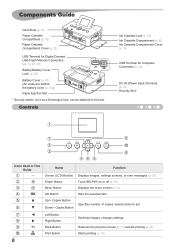Canon CP800 Support Question
Find answers below for this question about Canon CP800.Need a Canon CP800 manual? We have 1 online manual for this item!
Question posted by Anonymous-137083 on May 25th, 2014
'i Need To Print A Fax Which I Sent From My Canon Image Class Printer? Is There
The person who posted this question about this Canon product did not include a detailed explanation. Please use the "Request More Information" button to the right if more details would help you to answer this question.
Current Answers
Answer #1: Posted by Odin on May 26th, 2014 11:09 AM
This product does not support any special protocol for printing a copy of a fax you sent. Simply make or print a copy in the ususal manner.
Hope this is useful. Please don't forget to click the Accept This Answer button if you do accept it. My aim is to provide reliable helpful answers, not just a lot of them. See https://www.helpowl.com/profile/Odin.
Related Canon CP800 Manual Pages
Similar Questions
Printing Slides - Changing The Printer To Take The Slides.
Problem with changing to film mount guide for scanning and printing
Problem with changing to film mount guide for scanning and printing
(Posted by cynbalfour 9 years ago)
How To Get Paper Jammed In A Cannon Image Class Printer Mf6550
(Posted by xafr 10 years ago)
How Do I Print Labels On A Canon Image Class Printer Mf5960dn/mf5950dn?
I need to know how to print on label paper so I can label my files?
I need to know how to print on label paper so I can label my files?
(Posted by huntergreen34 10 years ago)