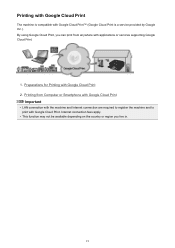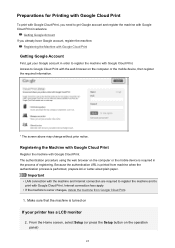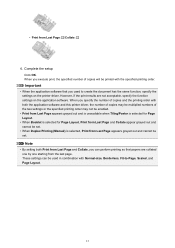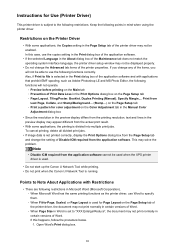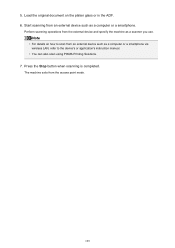Canon PIXMA MX472 Support Question
Find answers below for this question about Canon PIXMA MX472.Need a Canon PIXMA MX472 manual? We have 4 online manuals for this item!
Question posted by johnsonmid on October 10th, 2015
Printing And Copying
Current Answers
Answer #1: Posted by Odin on October 10th, 2015 6:16 AM
Printing: See http://kbsupport.cusa.canon.com/system/selfservice.controller?CONFIGURATION=1011&PARTITION_ID=1&secureFlag=false&TIMEZONE_OFFSET=&CMD=VIEW_ARTICLE&ARTICLE_ID=64919
Hope this is useful. Please don't forget to click the Accept This Answer button if you do accept it. My aim is to provide reliable helpful answers, not just a lot of them. See https://www.helpowl.com/profile/Odin.
Answer #2: Posted by TommyKervz on October 10th, 2015 7:11 AM
Go to the page you want to print and then press the control button + the latter "P" from your computer keyboard and follow the screen instructions.
To copy text on internet Press Ctrl + A to highlight all and then Ctrl + C to copy and Ctrl + V to paste. you can paste it anywhere you want.
If this is not what you are looking for See other options here: ttp://www.canon.co.uk/youconnect_newsletter/news/print_web_pages.aspx
Related Canon PIXMA MX472 Manual Pages
Similar Questions
Can you coach me on how to print envelopes on my PIXNA MX472
my printer has gone off line. its a canon pixma mx472 i print from my surface tablet..its always wor...