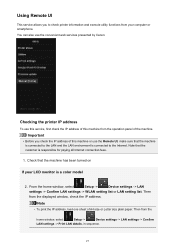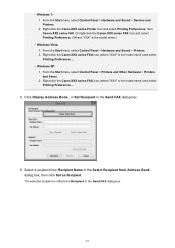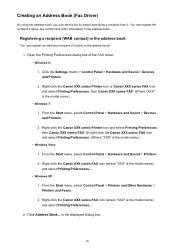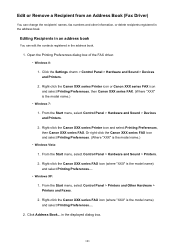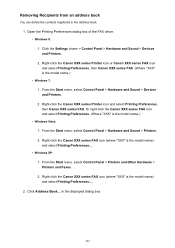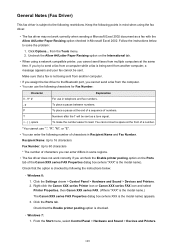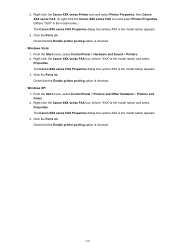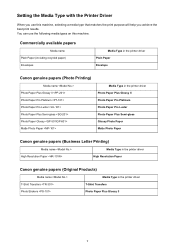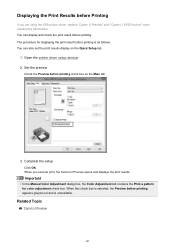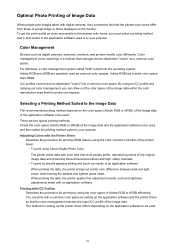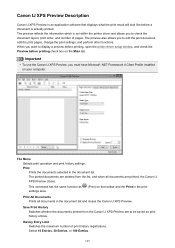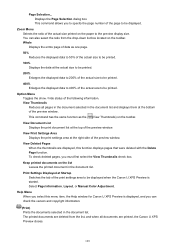Canon PIXMA MX472 Support Question
Find answers below for this question about Canon PIXMA MX472.Need a Canon PIXMA MX472 manual? We have 4 online manuals for this item!
Question posted by llborden on November 26th, 2014
How To Print Envelopes On Canon Pixma Mx472
Can you coach me on how to print envelopes on my PIXNA MX472
Current Answers
Answer #1: Posted by bengirlxD on November 26th, 2014 11:33 AM
Please view the page below for instructions on how to use envelopes:
Feel free to resubmit the question if you didn't find it useful.
Related Canon PIXMA MX472 Manual Pages
Similar Questions
How Do I Connect The Pixma Mx472 To My Tablet?
How do I connect the PIXMA MX472 to my tablet?
How do I connect the PIXMA MX472 to my tablet?
(Posted by pooterda 2 years ago)
My Canon Pixma Mx472 Went Off Line And I Haven't Been Able To Print Since
my printer has gone off line. its a canon pixma mx472 i print from my surface tablet..its always wor...
my printer has gone off line. its a canon pixma mx472 i print from my surface tablet..its always wor...
(Posted by kimsabila 9 years ago)
Serial Number Pixma Mx472
Where is the serial number located on the canon pixma MX472 printer
Where is the serial number located on the canon pixma MX472 printer
(Posted by victoriadefrancesco 10 years ago)