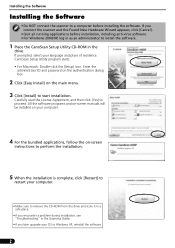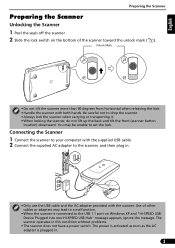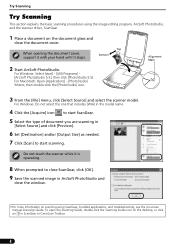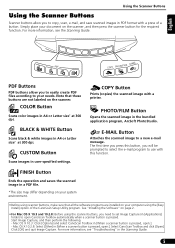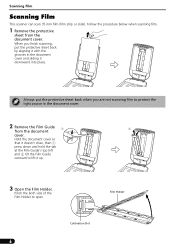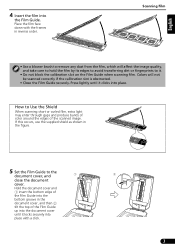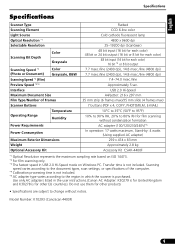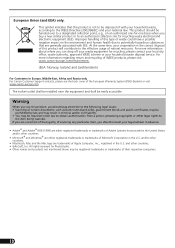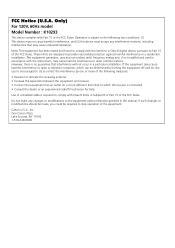Canon 4400F Support Question
Find answers below for this question about Canon 4400F - CanoScan - Flatbed Scanner.Need a Canon 4400F manual? We have 1 online manual for this item!
Question posted by murraysuelawton on January 28th, 2012
Unable To Retrieve Image. Verify Device Is Connected And Try Again.
Using Windows Vista. Worked last week. Have changed USB cables and USB slot; have reinstalled software. Nada.
Current Answers
Related Canon 4400F Manual Pages
Similar Questions
This Canon 4400f- Canoscan - Flatbed Scanner Is Compatible With Mac 10.6.8?
(Posted by victormorales2591 9 years ago)
Where Can I Find A Windows Vista Driver For Canon Canoscan Fb 320p ?
(Posted by mydomingogato 11 years ago)
Canoscan D1250u2 Scanner
I have a Canoscan D1250U2 Scanner. It has given me years of loyal service. I am trying to install on...
I have a Canoscan D1250U2 Scanner. It has given me years of loyal service. I am trying to install on...
(Posted by seasider27 11 years ago)
Message:unable To Scan. Make Sure That There Is Enough Space On The Target Disk
I have XP PC had to disconnect everything when I went to cable. After pluging everything back in my ...
I have XP PC had to disconnect everything when I went to cable. After pluging everything back in my ...
(Posted by ckersey1 12 years ago)
Unable To Scan
i am unable to scan with windows 7 i have downloaded the new drivers for windows 7 i get these two m...
i am unable to scan with windows 7 i have downloaded the new drivers for windows 7 i get these two m...
(Posted by kkodu 13 years ago)