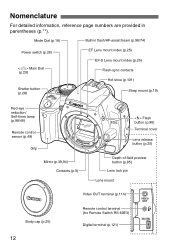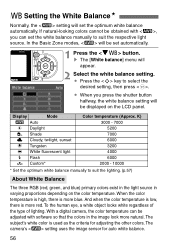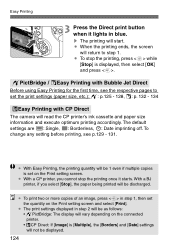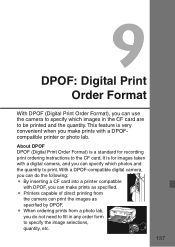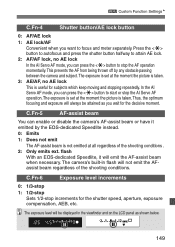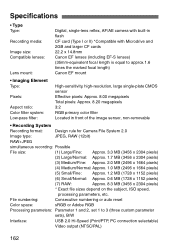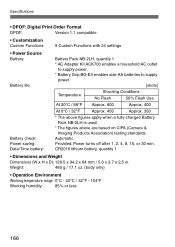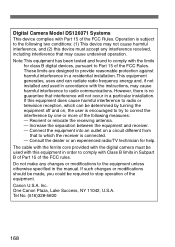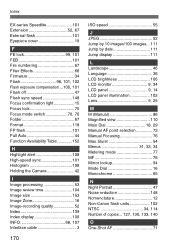Canon 350D Support Question
Find answers below for this question about Canon 350D - EOS Digital Camera SLR.Need a Canon 350D manual? We have 1 online manual for this item!
Question posted by mrbmiller on August 23rd, 2014
How To Darken Mf3010 Copies?
I cannot seem to get my MkF3010 to print darkened copies.
Current Answers
Answer #1: Posted by Odin on August 23rd, 2014 6:08 AM
Change the "copy density" via the operations panel. See this Canon page for details.
Hope this is useful. Please don't forget to click the Accept This Answer button if you do accept it. My aim is to provide reliable helpful answers, not just a lot of them. See https://www.helpowl.com/profile/Odin.
Related Canon 350D Manual Pages
Similar Questions
Canon Camera Pc1674 Buttons
My problem is about the office's camera canon PC1674. I'm the one whose using it since i'm an inform...
My problem is about the office's camera canon PC1674. I'm the one whose using it since i'm an inform...
(Posted by catudadrian 9 years ago)
How To Download Photos From Canon Eos 30d Camera To Windows 7 Computer
(Posted by eddo3924gnrace 9 years ago)
Can I Take My Own Picture Using This Camera. Does It Have Timer
(Posted by gautamvibha 11 years ago)
What Means When My Camera Says 'err 99'?
(Posted by annaputtonen 11 years ago)
How Do I Adjust The Shutter Speed On My Eos 40d Camera
I want to take faster shots, but misplaced my manuel. How and what do I adjust to make my shutter sp...
I want to take faster shots, but misplaced my manuel. How and what do I adjust to make my shutter sp...
(Posted by ssewl 14 years ago)