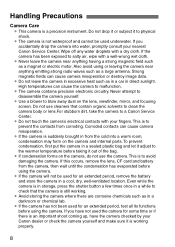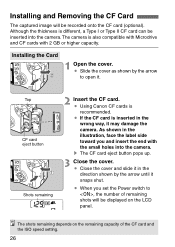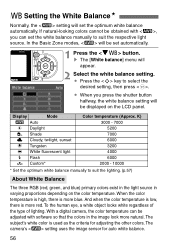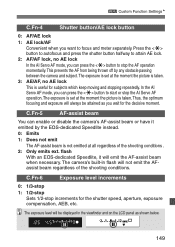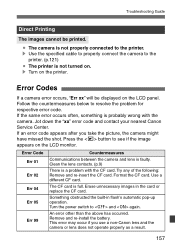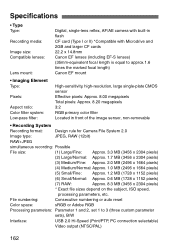Canon 350D Support Question
Find answers below for this question about Canon 350D - EOS Digital Camera SLR.Need a Canon 350D manual? We have 1 online manual for this item!
Question posted by catudadrian on August 13th, 2014
Canon Camera Pc1674 Buttons
My problem is about the office's camera canon PC1674. I'm the one whose using it since i'm an information officer. at first, its performance was excellent but a problem occured one day and i don't know how it happened. When i open the camera, the screen always displays ISO above 400, F2.8 (the numbers are changing) with +-0, 1"(numbers changing), an eye inside a box, and a blinking camera with 2 wave-shape on both lower corners. My problems are these: 1. I can't change the settings, etc. because the buttons are not working (i think). 2. I can't capture video/movie even in auto mode. 3. i can't delete captured photos using the delete button (related to 1). I hope you can help me and answer my problems in as fast as you can cause i badly need the camera to function like before. Thank you very much!
Current Answers
Related Canon 350D Manual Pages
Similar Questions
My Camera Is Not Taking Pictures Right
The screen on my camera is fine, but it's when I take the actual picture with the flash on, there ar...
The screen on my camera is fine, but it's when I take the actual picture with the flash on, there ar...
(Posted by pennyashlyn2007 7 months ago)
How Do You Cut On The Display On Canon Ds126071
(Posted by to02gab 9 years ago)
Can I Take My Own Picture Using This Camera. Does It Have Timer
(Posted by gautamvibha 11 years ago)
What Means When My Camera Says 'err 99'?
(Posted by annaputtonen 11 years ago)
Technical Support For Canon 720 Is Camera
The camera does not respond when I press the button at the right on top. I have checked the batt...
The camera does not respond when I press the button at the right on top. I have checked the batt...
(Posted by mikeshalit 13 years ago)