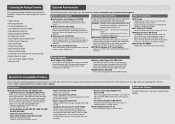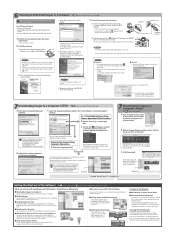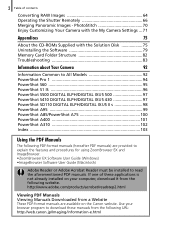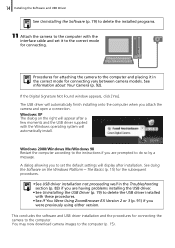Canon PowerShot A95 Support and Manuals
Get Help and Manuals for this Canon item

View All Support Options Below
Free Canon PowerShot A95 manuals!
Problems with Canon PowerShot A95?
Ask a Question
Free Canon PowerShot A95 manuals!
Problems with Canon PowerShot A95?
Ask a Question
Most Recent Canon PowerShot A95 Questions
My Camera Is Not Taking Pictures Right
The screen on my camera is fine, but it's when I take the actual picture with the flash on, there ar...
The screen on my camera is fine, but it's when I take the actual picture with the flash on, there ar...
(Posted by pennyashlyn2007 6 months ago)
How To Disassemble Canon Powershot A95
(Posted by convisi 10 years ago)
My Power Shot A95 Canon Camera Has Just Started To Have Interference On The Scre
(Posted by bulldog1100 11 years ago)
Canon PowerShot A95 Videos

3A09 So baut man ein neues Canon PowerShot A95 CCD ein, Sensor repair, Kamera station
Duration: 11:40
Total Views: 387
Duration: 11:40
Total Views: 387
Popular Canon PowerShot A95 Manual Pages
Canon PowerShot A95 Reviews
We have not received any reviews for Canon yet.