Canon EOS 30D Support Question
Find answers below for this question about Canon EOS 30D - 8.2MP Digital SLR Camera.Need a Canon EOS 30D manual? We have 27 online manuals for this item!
Question posted by eddo3924gnrace on July 17th, 2014
How To Download Photos From Canon Eos 30d Camera To Windows 7 Computer
The person who posted this question about this Canon product did not include a detailed explanation. Please use the "Request More Information" button to the right if more details would help you to answer this question.
Current Answers
There are currently no answers that have been posted for this question.
Be the first to post an answer! Remember that you can earn up to 1,100 points for every answer you submit. The better the quality of your answer, the better chance it has to be accepted.
Be the first to post an answer! Remember that you can earn up to 1,100 points for every answer you submit. The better the quality of your answer, the better chance it has to be accepted.
Related Canon EOS 30D Manual Pages
ZoomBrowser EX 6.5 for Windows Instruction Manual - Page 10
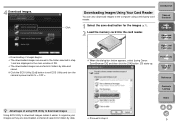
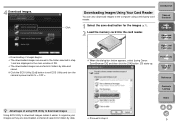
... [Quit] button to exit EOS Utility and turn the camera's power switch to step 4.
9 Proceed to < OFF >. Introduction
Table of using Canon ZoomBrowser EX] and then click the [OK] button. 4 Download images.
Downloading Images Using Your Card Reader
You can also download images to organize your
images as they are downloaded, sorted and saved into the card...
EOS Utility 2.8 for Windows Instruction Manual - Page 7
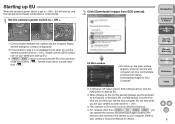
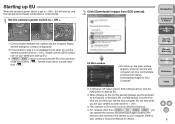
... device] ([Always use this program
for details.
6 Refer to
your camera and computer can operate the camera and download images saved on when EU starts up.
O REBELT1i 500D cannot communicate with "Batch Downloading Images to Your Computer".
4 Preferences
Reference Index
O In Windows XP, select [Canon EOS Utility] and then click the
[OK] button to start up EU...
Digital Photo Professional 3.8 for Windows Instruction Manual - Page 4
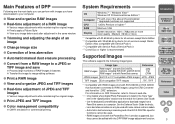
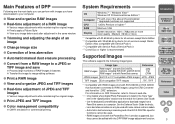
...images you have downloaded to image ...Requirements
OS
Windows 7*1, Windows Vista*2 Windows XP Professional/...camera and lens models. • Automatic dust erasure processing and other EOS DIGITAL specific
functions cannot be edited with EOS D6000 or EOS D2000 that have the ".CR2" extension. For information on CR2 Converter, refer to Canon's web site.
*2 • Only models where Digital Photo...
Digital Photo Professional 3.8 for Macintosh Instruction Manual - Page 4
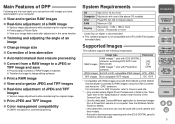
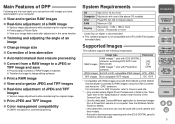
... download images from a RAW image to a JPEG or TIFF image and save
O Process large numbers of RAW images in the same window
O Trimming and adjusting the angle of an image
O Change image size
O Correction of lens aberration
O Automatic/manual dust erasure processing
O Convert from a PowerShot camera to Canon's web site.
*2 • Only models where Digital Photo...
EOS Utility 2.6 for Windows Instruction Manual (EOS REBEL T1i/EOS 500D ) - Page 3
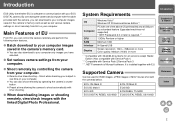
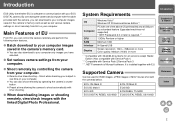
... or shooting remotely, view/check images with timer shooting.
O You can download to your computer only images you can also shoot remotely by controlling the camera from your computer images saved in real time on your EOS DIGITAL camera. System Requirements
OS
Windows Vista*1 Windows XP Professional/Home Edition*2
Computer
PC with one of EU
From EU...
EOS Utility 2.6 for Windows Instruction Manual (EOS REBEL T1i/EOS 500D ) - Page 7
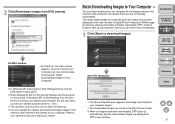
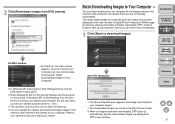
... for this action] in Windows XP) is linked to < ON >. The downloaded images are sorted by date into folders and are then displayed in the main window of Digital Photo Professional (RAW image processing, viewing and editing software) (hereinafter DPP), which is checkmarked, from EOS camera]. Refer to your computer. O In Windows XP, select [Canon EOS Utility] and then click...
Digital Photo Professional 3.6 for Macintosh Instruction Manual (EOS REBEL T1i/EOS 500D) - Page 4
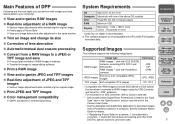
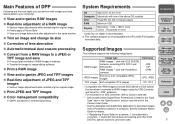
...Converter, refer to Canon's web site.
*2 • Only models where Digital Photo Professional is not ...have downloaded to your image before and after adjustment in the same window
O...Camera User Guide.
• Use the dedicated CameraWindow application to download images from a PowerShot camera to a camera, w Lens aberration correction, e Automatic dust erasure processing and other EOS DIGITAL...
Digital Photo Professional 3.6 for Windows Instruction Manual (EOS REBEL T1i/EOS 500D) - Page 4
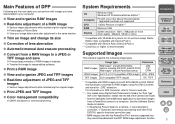
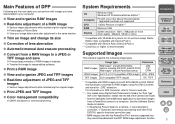
...models where Digital Photo Professional is recommended
Supported Images
This software supports the following image types. See the Software Starter Guide for all versions except Starter Edition (Also compatible with Service Pack 1)
*2 Compatible with images you have the ".CR2" extension.
Image type
Extension
RAW images*1 shot with EOS DIGITAL
RAW images cameras, excluding EOS DCS1 and...
ImageBrowser 6.1.1a for Macintosh Instruction Manual - Page 8
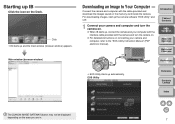
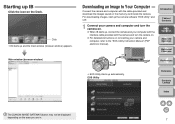
...
Reference
Contents Lookup
Index
The [CANON iMAGE GATEWAY] button may not be displayed depending on the Dock. For downloading images, start up and the main window (browser window) appears. Introduction
Table of Contents
1Basic
Operation
2Advanced
Operation
3High-Level
Functions
4 Preferences
EOS Utility starts up , connect the camera and your camera and computer, refer to Your Computer...
ZoomBrowser EX 6.1 for Windows Instruction Manual - Page 8


... the main window appears. Double-click ZB starts up ZB
Double-click the desktop icon. For downloading images, start up the camera software "EOS Utility" from ZB and use.
1 Select the save destination for the images.
Introduction
Table of Contents
1Basic
Operation
2Advanced
Operation
3High-Level
Functions
4 Preferences
Reference
Contents Lookup
Index
The [CANON iMAGE...
ZoomBrowser EX 6.1 for Windows Instruction Manual - Page 10


... of images begins. The downloaded images are saved in the folder selected in step 1 and are downloaded, sorted and saved into folders by date and saved. Click the EOS Utility [Quit] button to exit EOS Utility and turn the camera's power switch to step 4.
9
4 Download images.
Proceed to < OFF >. Click
Downloading of using Canon ZoomBrowser EX] and then...
EOS Utility for Windows Instruction Manual (for EOS DIGITAL cameras released in 2006 or earlier) - Page 11


... displayed and then automatically disappears.
2 Select [Canon EOS Utility] and then click the [OK] button.
From the next time you set your camera and computer can now communicate. Introduction
Contents at a Glance
1 Downloading Images
2Camera
Settings
3Remote
Shooting
EU Main window
¿ EU starts up EU. O With Windows Vista, if the window in step 2 is displayed.
¿...
EOS Utility for Windows Instruction Manual (for EOS DIGITAL cameras released in 2006 or earlier) - Page 12


...
Introduction
Contents at a Glance
1 Downloading Images
2Camera
Settings
3Remote
Shooting
EU Main window
¿ EU starts up EU.
Starting up EU with the 1D Series Cameras
1D Mk II N 1Ds Mk II 1D Mk II 1Ds
1D
When the camera's power switch is set your camera's power switch to
< ON >. Select [Canon EOS Utility] and then click...
EOS Utility for Windows Instruction Manual (for EOS DIGITAL cameras released in 2006 or earlier) - Page 51
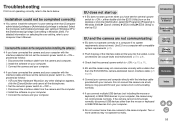
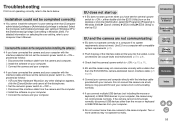
... setting in Windows XP or the [Administrator] privilege user setting in Windows 2000) [Canon Utilities] [EOS Utility] [EOS Utility] to start up EU. O Do not connect more cameras may not ... not connect the camera via a hub;
Two or more than the EOS DIGITAL camera-dedicated Canon interface cable (p.5 to < OFF >. 3 Disconnect the interface cable from your camera and computer directly with...
EOS 30D Instruction Manual - Page 3
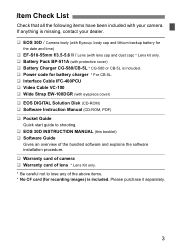
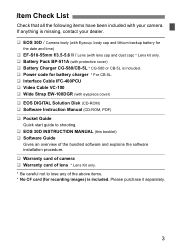
... with your dealer.
‰ EOS 30D / Camera body (with Eyecup, body cap...EOS DIGITAL Solution Disk (CD-ROM) ‰ Software Instruction Manual (CD-ROM, PDF) ‰ Pocket Guide
Quick start guide to shooting. ‰ EOS 30D INSTRUCTION MANUAL (this booklet) ‰ Software Guide
Gives an overview of the bundled software and explains the software installation procedure. ‰ Warranty card of camera...
Digital Photo Professional Instruction Manual Windows (EOS 30D) - Page 5
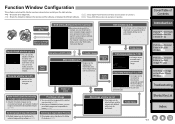
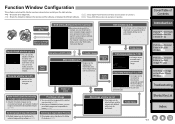
... between the camera and the software, or between the different software.
: Shows Digital Photo Professional windows and descriptions of operations. : Shows EOS Utility window and description of file names can be selected from another part to image editing software
O Multiple images can be performed. Tools menu
Interaction with simple/faithful colors (p.1-23). O With Canon PIXMA/BJ...
Digital Photo Professional Instruction Manual Windows (EOS 30D) - Page 11
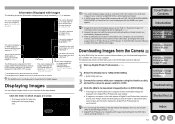
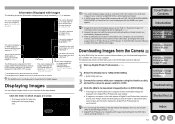
... for the specified white balance is the edit image window (p.1-25).
Downloading Images from the Camera
By using the interface cable, and set the camera's power switch to .
4 Click the [Starts to download images] button in which EOS Utility saves images and the folder displayed by Digital Photo Professional are synchronized. O A JPEG image set (p.1-2, p.2-2, p.32, p.4-1). O Images...
Digital Photo Professional Instruction Manual Macintosh (EOS 30D) - Page 5
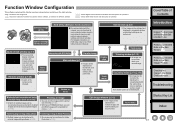
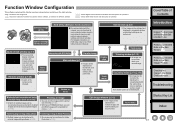
... the function windows shown below, centering on EOS Utility, refer to the "EOS Utility Instruction Manual". For detailed instructions on the main window.
: Shows the shot image flow. : Shows the interaction between the camera and the software, or between the different software.
: Shows Digital Photo Professional windows and descriptions of operations. : Shows EOS Utility window and description...
Digital Photo Professional Instruction Manual Macintosh (EOS 30D) - Page 11
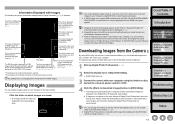
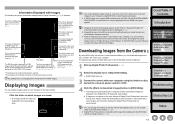
...can download images from your camera's CF card to your computer in the EOS Utility Instruction Manual to the "EOS Utility Instruction Manual".
1 Start up Digital Photo Professional (p.1-2).
2 Select the [Tools] menu [Start EOS Utility]. ¿ [EOS Utility] starts up.
3 Connect the camera with your computer using EOS Utility, the camera's communication software, you can change the window so...
ImageBrowser Instruction Manual Macintosh - Page 19
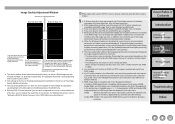
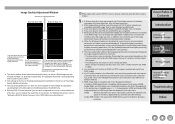
... widely depending on Canon testing standards.
(When using the following: OS: Mac OS X 10.3, CPU: 1.6GHz PowerPC G5;
Mainly used with the EOS1D Mark II N, EOS 5D and EOS 30D only.)
The specified processing parameters are
compatible with the EOS-1D Mark II N, EOS 5D and EOS 30D. Image Quality Adjustment Window
Set each time. EOS 5D, EOS 30D
EOS-1D Mark II...
Similar Questions
How To Set Camera 30d Factory Settings
To set camera to factory settings
To set camera to factory settings
(Posted by Ptosti1099 3 years ago)
I Can't Download Photos From My Camera Anymore
Normally I plug my camera into my pc and a screen shows to download the photos, now it doesn't.
Normally I plug my camera into my pc and a screen shows to download the photos, now it doesn't.
(Posted by poolqueen1 10 years ago)
Transfer Of Images To My Pc
I have a new PC AND INSTALLED ALL THE CAMERA SOFTWARE, but the images will not transfer to the PC. i...
I have a new PC AND INSTALLED ALL THE CAMERA SOFTWARE, but the images will not transfer to the PC. i...
(Posted by 4ferraos 11 years ago)

