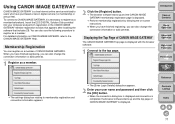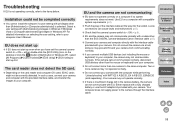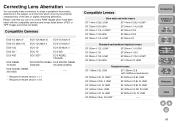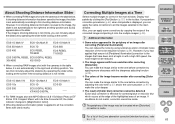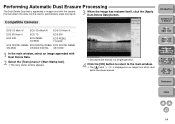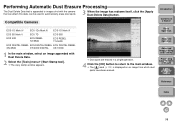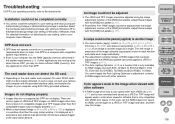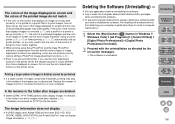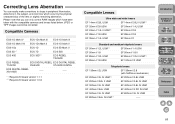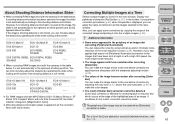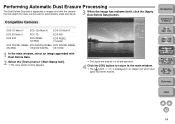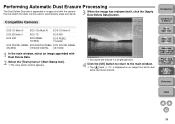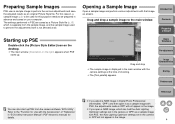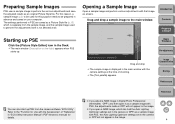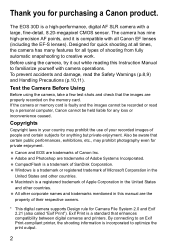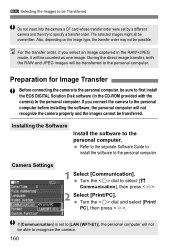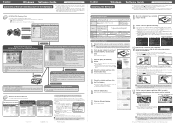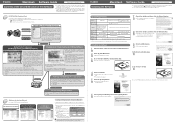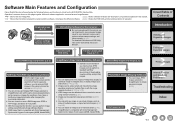Canon EOS 30D Support Question
Find answers below for this question about Canon EOS 30D - 8.2MP Digital SLR Camera.Need a Canon EOS 30D manual? We have 27 online manuals for this item!
Question posted by 4ferraos on June 12th, 2012
Transfer Of Images To My Pc
I have a new PC AND INSTALLED ALL THE CAMERA SOFTWARE, but the images will not transfer to the PC. i coulddo it on my old PCand my SD990IS works on the new PC.
Current Answers
Related Canon EOS 30D Manual Pages
Similar Questions
How To Set Camera 30d Factory Settings
To set camera to factory settings
To set camera to factory settings
(Posted by Ptosti1099 3 years ago)
How To Download Photos From Canon Eos 30d Camera To Windows 7 Computer
(Posted by eddo3924gnrace 9 years ago)
I Cannot Transfer Images From My Canon Powershot Sd1200 Is Camera To My Computer
I can no longer transfer images from my Canon Powershot SD1200 IS camera when I plug it in to my com...
I can no longer transfer images from my Canon Powershot SD1200 IS camera when I plug it in to my com...
(Posted by maxthompson2 9 years ago)
The Memory Card In My Camera Is About 6 Years Old. It Still Works.
Should I replace the memory card? Does the picture quality go downhill after awhile?
Should I replace the memory card? Does the picture quality go downhill after awhile?
(Posted by arnie47557 10 years ago)
Transferring Images From Computer To Camera
Can I transfer images from ZoomBrowserEX to my camera's memory card,so I can get prints made at a ph...
Can I transfer images from ZoomBrowserEX to my camera's memory card,so I can get prints made at a ph...
(Posted by garyh 11 years ago)