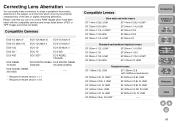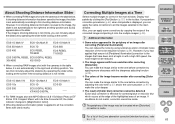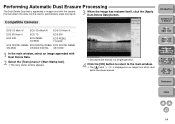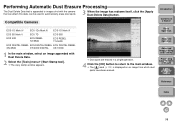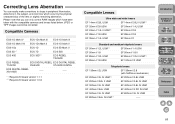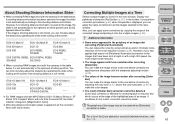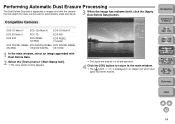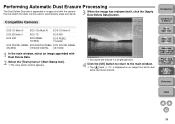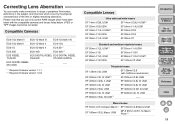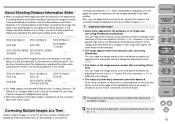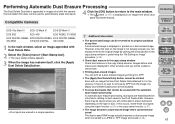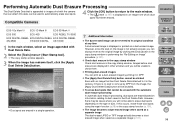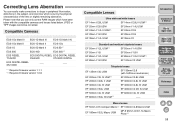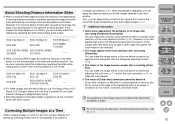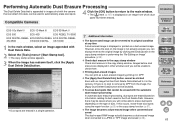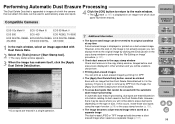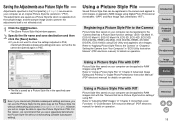Canon EOS 30D Support Question
Find answers below for this question about Canon EOS 30D - 8.2MP Digital SLR Camera.Need a Canon EOS 30D manual? We have 27 online manuals for this item!
Question posted by Ptosti1099 on May 15th, 2020
How To Set Camera 30d Factory Settings
Current Answers
Answer #2: Posted by INIMITABLE on May 15th, 2020 3:42 PM
You can reset your 30D to the default settings using the instructions below to navigate the menu to the Clear All Settings option shown in the two sections below. Please keep in mind that the camera must be dialed to one of the Creative Zone (P, Tv, Av, M, A-Dep) modes in order to access the set up menu necessary.
If you do not see the level of improvement expected, perform a hard reset on the camera by removing the main battery, memory card, and the date battery using the information below. Once these have been removed, turn the camera to "ON" and allow it to sit for ten minutes. Turn the camera to "OFF", reinstall both batteries and the memory card. You will need to reset the time and date.
If, and only if my answer to your question is helpful, please leave positive feedback
I hope this is helpful? PLEASE "ACCEPT" and mark it "HELPFUL" to complement my little effort. Hope to bring you more detailed answers
-INIMITABLE
Related Canon EOS 30D Manual Pages
Similar Questions
I have a new PC AND INSTALLED ALL THE CAMERA SOFTWARE, but the images will not transfer to the PC. i...