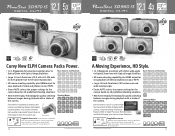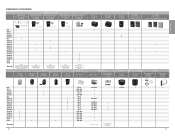Canon PowerShot SD880 IS Support Question
Find answers below for this question about Canon PowerShot SD880 IS.Need a Canon PowerShot SD880 IS manual? We have 6 online manuals for this item!
Question posted by edbaileysesg on August 25th, 2013
Download Photos
Current Answers
Answer #1: Posted by SoCalWoman on August 25th, 2013 4:19 PM
Full instructions on how to download photos to your computer are located on pages 31-35 in the User's Manual'.
You can access your camera's manual by clicking on the following link:
http://www.manualowl.com/m/Canon/PowerShot-SD880-IS/Manual/121762
The complete manual is viewable online, or you may choose to download and save as a pdf file for future reference
Hope this helps
Much appreciation to those who acknowledge our members for their contribution toward finding a solution.
~It always seems impossible until it is done~
Nelson Mandela
Related Canon PowerShot SD880 IS Manual Pages
Similar Questions
Is there a way to download photos from a Canon PowerShot SD880 IS on an intel-driven (Lion OS) Mac? ...
how can I tell if the cf card logic circuits are bad in a canon powershot a410 digital camera
On the Canon PowerShot A4000 IS Digital Camera - Red (16.0 MP, 8x Optical Zoom) 3.0 inch LCD? Curry...
Hi, I have Windows XP, just purchased a Canon powershot A1200, The digital camera solution disk wont...