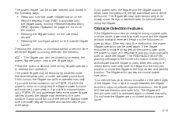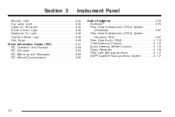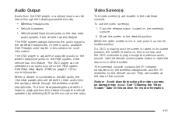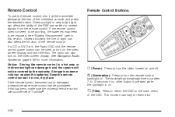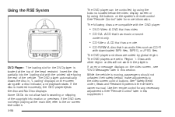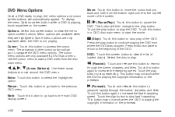2009 Cadillac Escalade Support Question
Find answers below for this question about 2009 Cadillac Escalade.Need a 2009 Cadillac Escalade manual? We have 1 online manual for this item!
Question posted by kevinl10 on June 10th, 2013
Can You Watch 2 Movies If You Have 2 Overhead Dvds
The person who posted this question about this Cadillac automobile did not include a detailed explanation. Please use the "Request More Information" button to the right if more details would help you to answer this question.
Current Answers
Related Manual Pages
Similar Questions
How To Watch Movie In Rear And Listen To Stereo In Front
(Posted by ishampam 9 years ago)
Audio Dvd/radio
Trying to play the DVD through the speakers and it will play but no sound. No radio sound either
Trying to play the DVD through the speakers and it will play but no sound. No radio sound either
(Posted by Anonymous-136876 9 years ago)
How A 2004 Cadillac Escalade Overhead Dvd Player Manual
(Posted by sagtoril 10 years ago)
We Just Bought 2009escalde. How Do You Put The Dvd In And Start It.
(Posted by sjerseylowe 10 years ago)