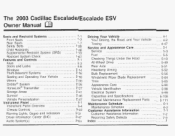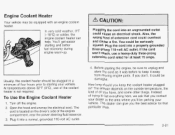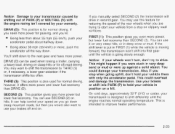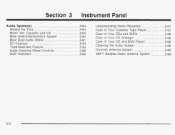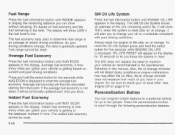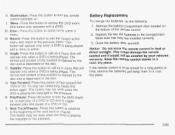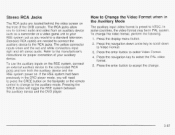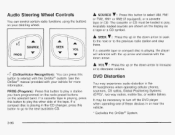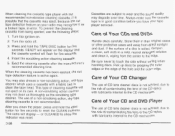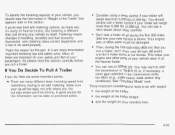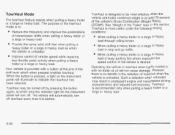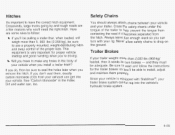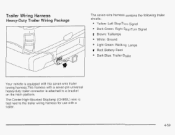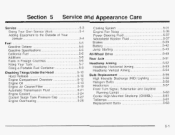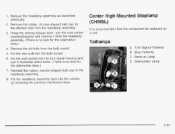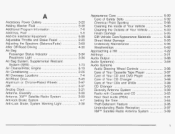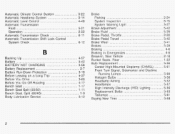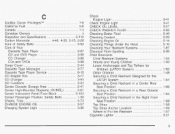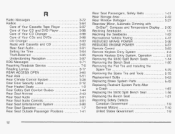2003 Cadillac Escalade Problems and Repair Information
Get Help and Support for Cadillac

View All Support Options Below
Free 2003 Cadillac Escalade manuals!
Problems with 2003 Cadillac Escalade?
Ask a Question
Other Models
Free 2003 Cadillac Escalade manuals!
Problems with 2003 Cadillac Escalade?
Ask a Question
Other Models
Most Recent 2003 Cadillac Escalade Questions
Stability Sys Disabled
does that statement have anything to do with the cadillac converter? Will the truck say stability sy...
does that statement have anything to do with the cadillac converter? Will the truck say stability sy...
(Posted by Bridgetdenise270 3 years ago)
How Do I Reset My 2003 Escalade From The Unknown Drive Error?
Car won't start, no electronic functions.
Car won't start, no electronic functions.
(Posted by jefferydbell 6 years ago)
How To Replace The Third Brake Light
light apparently burned out, Its not working but the lower brake lights work fine.
light apparently burned out, Its not working but the lower brake lights work fine.
(Posted by Anonymous-148366 9 years ago)
How To Program My 03 Escalade Seats
(Posted by skeelHoser 9 years ago)
How To Add A Subwoofer On A 2003 Escalade Rear Panel
(Posted by aangeercamb 9 years ago)
2003 Cadillac Escalade Videos
Popular 2003 Cadillac Escalade Manual Pages
2003 Cadillac Escalade Reviews
We have not received any reviews for the 2003 Cadillac Escalade yet.