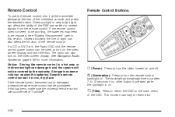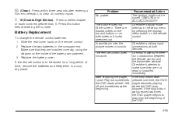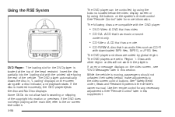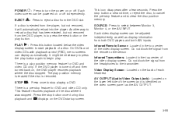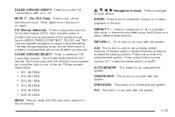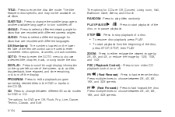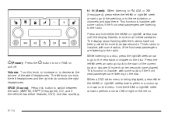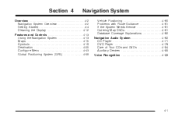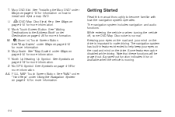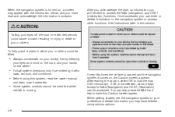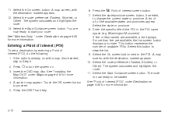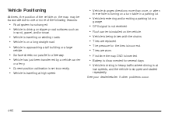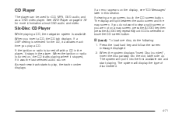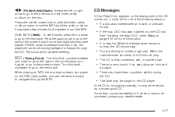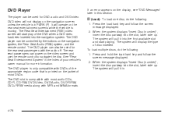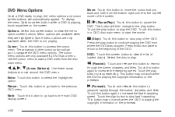2009 Cadillac Escalade Support Question
Find answers below for this question about 2009 Cadillac Escalade.Need a 2009 Cadillac Escalade manual? We have 1 online manual for this item!
Question posted by sjerseylowe on July 9th, 2013
We Just Bought 2009escalde. How Do You Put The Dvd In And Start It.
The person who posted this question about this Cadillac automobile did not include a detailed explanation. Please use the "Request More Information" button to the right if more details would help you to answer this question.
Current Answers
Related Manual Pages
Similar Questions
Audio Dvd/radio
Trying to play the DVD through the speakers and it will play but no sound. No radio sound either
Trying to play the DVD through the speakers and it will play but no sound. No radio sound either
(Posted by Anonymous-136876 9 years ago)
If I Just Bought A 2005 Escalade What Navigation Dvd Do I Need
(Posted by hudmchr 10 years ago)
Can You Watch 2 Movies If You Have 2 Overhead Dvds
(Posted by kevinl10 10 years ago)
No 4x4
I just bought a 1999 Escalade. Of course I didn't try the 4 wheel drive systyem until I got home, no...
I just bought a 1999 Escalade. Of course I didn't try the 4 wheel drive systyem until I got home, no...
(Posted by automan1954 10 years ago)