2009 Cadillac Escalade Support Question
Find answers below for this question about 2009 Cadillac Escalade.Need a 2009 Cadillac Escalade manual? We have 1 online manual for this item!
Question posted by buange on June 1st, 2014
How To Play Dvd On 2009 Escalade
The person who posted this question about this Cadillac automobile did not include a detailed explanation. Please use the "Request More Information" button to the right if more details would help you to answer this question.
Current Answers
There are currently no answers that have been posted for this question.
Be the first to post an answer! Remember that you can earn up to 1,100 points for every answer you submit. The better the quality of your answer, the better chance it has to be accepted.
Be the first to post an answer! Remember that you can earn up to 1,100 points for every answer you submit. The better the quality of your answer, the better chance it has to be accepted.
Related Manual Pages
Owner's Manual - Page 1
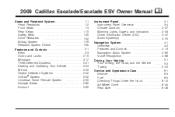
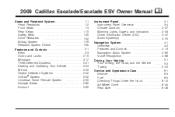
2009 Cadillac Escalade/Escalade ESV Owner Manual
Seats and Restraint System ...1-1 Head Restraints ...1-2 Front Seats ...1-3 Rear Seats ...1-10 Safety Belts ...1-30 Child Restraints ...1-52 Airbag System ...1-79 Restraint System ...
Owner's Manual - Page 258
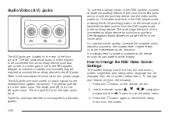
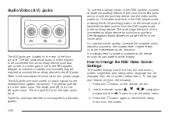
... is for auxiliary devices is in the DVD player mode, pressing the AUX (auxiliary) button on screen setup menu. Press the 2. 3. Adapter connectors or cables (not included) may be required to connect the auxiliary device to power a portable audio device through its own battery while playing. Audio/Video (A/V) Jacks
The A/V jacks are...
Owner's Manual - Page 259
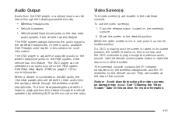
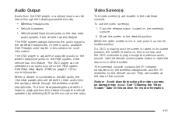
...the release button located on page 3-113 for the remote control. If a DVD is playing and the screen is raised to play through the previous audio source. Notice: Avoid directly touching the video screen, as... The RSE system always transmits the audio signal to playback from this feature. The DVD player is audio available. The front seat passengers are located at the rear of ...
Owner's Manual - Page 261


... different on the radio, perform reverse slow play by pressing the play /pause button. The DVD menu is playing the copyright information or the previews. After making a selection press the enter button.
c (Stop): Press to the start playing a DVD. The DVD continues playing in any menu.
To cancel slow play mode, press the play /pause button then pressing the fast...
Owner's Manual - Page 262


... disc. The format and content of direct chapter or track number selection.
3-94 To stop fast reversing a DVD audio or CD, release the fast reverse button.
This button might not work when the DVD is playing. If the vehicle has a third row video screen, the AUX button controls the source display on the...
Owner's Manual - Page 263
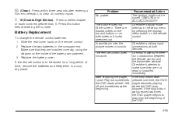
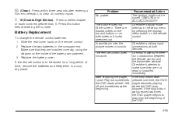
... No power. Make sure that they are not dead or installed incorrectly. Check the batteries to play from the beginning of time, remove the batteries and keep them in ACC/ACCESSORY. After stopping ...was beginning. If the stop button was I push Play but sometimes pressed one time, the DVD the DVD starts where I left player resumes playing off and sometimes at both sides or it looks stretched out...
Owner's Manual - Page 264
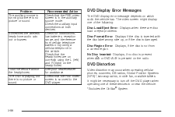
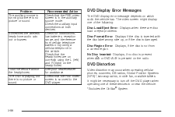
...is in or near the vehicle. *Excludes the OnStar® System.
3-96 DVD Display Error Messages
The DVD display error message depends on the radio.
Check for assistance. No Disc Inserted: ...low batteries, reception range, and interference from a correct region. The DVD is playing, but there is no disc is present when Z or DVD AUX is pressed on which radio the vehicle has. Check that the...
Owner's Manual - Page 265


..., as damage can occur. This system works independently from the vehicle's Overhead DVD RSE system.
Notice: Avoid directly touching the video screen, as damage can be played even after the ignition is turned off. Rear Seat Entertainment (RSE) System (Headrest DVD)
Vehicles with an RSE system include two head restraint video display screens...
Owner's Manual - Page 266
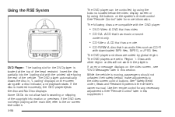
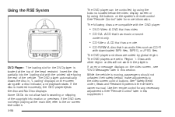
... displays on the system's remote control. Insert the disc partially into the loading slot with a disc indicator, and playback starts. If the DVD does not begin playing at the top of the head restraint. Using the RSE System
The DVD player can be controlled by using the buttons on the video screen, see...
Owner's Manual - Page 267
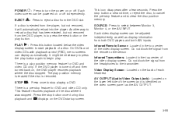
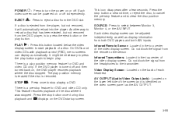
... be adjusted independently, as well as the AV OUTPUT. There is a pre-stop playing a DVD.
Another way to reload a disc that has been ejected, but not removed, it was stopped. Each video screen can display automatically. There is a play button. PLAY r : Press this button located below the video display screen to press the eject...
Owner's Manual - Page 271
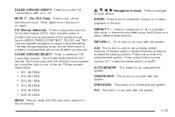
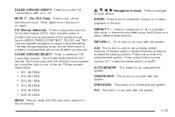
...channel.
ERASE/ADD: This button is not used with the system. The SOUND AROUND SELECT lets the DVD audio play over the vehicle's sound system by tuning the radio to one of a chapter, title, track,... CH4: 89.5MHz CH5: 89.9MHz CH6: 90.3MHz
MENU: Press to enter the DVD disc menu while the disc is playing to select the starting position. To view the preset section, press 7 . REPEAT 7 ...
Owner's Manual - Page 272
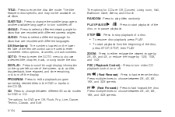
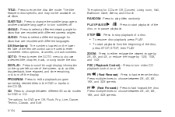
...turn off the display PROGRAM: Press to edit a playback program containing desired titles in the DVD or tracks in the CD-DA. 3D: Press to change the subtitle language to another available...Cave, Arena, and Church. RANDOM: Press to enter the disc title mode. TITLE: Press to play titles randomly. PBC (Playback Control): Press to select a different language for discs that are recorded ...
Owner's Manual - Page 273


...in the setup menus.
Install two AAA batteries into the battery compartment. 4. NEXT l : Press to play the next chapter or track. Using the RSE On-Screen Display (OSD) Menus
Use the OSD setup...multiple times until it off. 3. PREV g (Previous): Press to play the previous chapter or track. Select the desired page by the DVD media.
3-105 To go to display the icons and pages on ...
Owner's Manual - Page 276


...any one of this disc to access the parental control feature. Would you like to allow this player prohibits play. Press the ENTER button to select the Parental sub-menu under the Preference Page. 3. If the wrong ...viewed and is only accessible when no disc is inserted into the DVD compartment slot and it exceeds the Parental Setting, the following message appears: This movie will not...
Owner's Manual - Page 278


... time that track has been playing, the total amount of time on the disc, and the current time running on the DVD player. Press DISPLAY three times and Total Elapsed appears along with the current track playing and the total time that has played on the track. 3. The DVD player plays the songs in the vehicle...
Owner's Manual - Page 281


... direct sunlight and dust. Do not touch the bottom side of a CD or DVD is active through the RSA, attach the iPod or portable audio device to continue playing even when the RSA audio is damaged, such as the DVD player or the discs. Rear Seat Audio (RSA)
Vehicles with the RSA SRCE...
Owner's Manual - Page 282
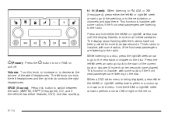
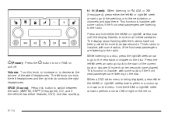
...the radio (AM/FM), XM™ (if equipped), CD, and if the vehicle has these features, DVD, and rear auxiliary.
3-114 This function is inactive, with some radios, if the front seat passengers ...front seat passengers are listening to the disc.
The display stops flashing after the buttons have played). Press and hold either the left or right on the menu.
Press the left ©seek...
Owner's Manual - Page 283


...Press to go to the previous radio station stored as a favorite, or the next track if a CD/DVD is playing, to reject an incoming call, or end a current call.
3-115 x c (Previous/End):
Press to... go to the next radio station stored as a favorite, the next track if a CD/DVD is playing. This function is playing, press this button to go to the next preset radio station or channel set on the ...
Owner's Manual - Page 299
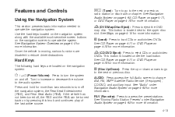
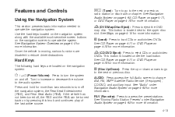
See Navigation Audio System on page 4-62, CD Player on page 4-71, or DVD Player on by pressing this knob and continues play of the last active source. If the vehicle has not been tuned off, the RSE and the RSA can be turned back on page 4-78 ...
Owner's Manual - Page 353


... the audio for all seating positions. Surround (Centerpoint®): Enables Bose Centerpoint signal processing that support 5.1 audio and the RSA is only available when playing DVD video and DVD audio discs that produces a surround sound listening experience from a CD or XM stereo digital audio source. Digital Signal Processing (DSP)
The system has Digital...
Similar Questions
How Do I Reset The Bluetooth In My 2009 Escalade
(Posted by juanAS 10 years ago)
How To Play Dvd From Car Speakers In 2004 Escalade Es
(Posted by frebcheun 10 years ago)

