2009 Cadillac Escalade Support Question
Find answers below for this question about 2009 Cadillac Escalade.Need a 2009 Cadillac Escalade manual? We have 1 online manual for this item!
Question posted by Anonymous-136876 on May 22nd, 2014
Audio Dvd/radio
Trying to play the DVD through the speakers and it will play but no sound. No radio sound either
Current Answers
There are currently no answers that have been posted for this question.
Be the first to post an answer! Remember that you can earn up to 1,100 points for every answer you submit. The better the quality of your answer, the better chance it has to be accepted.
Be the first to post an answer! Remember that you can earn up to 1,100 points for every answer you submit. The better the quality of your answer, the better chance it has to be accepted.
Related Manual Pages
Owner's Manual - Page 243


... system can be up the tone, speaker adjustments, and preset
radio stations. The vehicle has Retained Accessory Power (RAP). Audio System(s)
Determine which radio the vehicle has and read the following...the audio system can be played even after the ignition is turned off the road while driving, do the following pages to become familiar with the operation of the vehicle's engine, radio,...
Owner's Manual - Page 255


... RSS-210 of the in the phonebook and phone pairing information. The RSE system includes a radio with Part 15 of the device. Operation is subject to use this information, see the above sections on the vehicle's audio/ DVD system.
3-87 This includes all saved name tags in -vehicle Bluetooth system, it could void...
Owner's Manual - Page 258
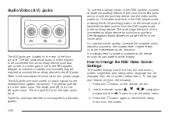
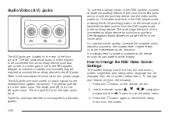
... the video screen from the DVD player mode to remove the setup
menu from the screen. Power for auxiliary devices is in the DVD player mode, pressing the AUX...Audio/Video (A/V) Jacks
The A/V jacks are color coded to the manufacturer's instructions for proper usage. Higher levels of the connected auxiliary device by the radio system. 3-90
To use the setup menu. The radio plays the audio...
Owner's Manual - Page 259
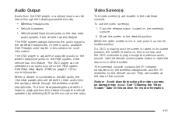
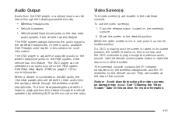
... has this section for the remote control. If a DVD is playing and the screen is audio available. Move the screen to play through the wireless or wired headphones. See "Headphones" earlier...DVD player is not in the overhead console. Push the release button located on the radio.
3-91 The RSE system always transmits the audio signal to hear audio from this device through the vehicle speakers...
Owner's Manual - Page 264
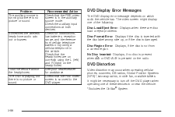
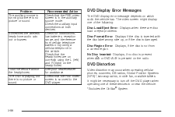
...there is no picture or sound. Sometimes the wireless headphone audio cuts out or buzzes. ... no picture or sound. DVD Distortion
Video distortion may occur when operating cellular phones, scanners, CB radios, Global Position Systems (GPS)*, two-way radios, mobile fax, ...headphones. The DVD is playing, but there is no disc is present when Z or DVD AUX is sourced to turn off the DVD player when ...
Owner's Manual - Page 268


... be heard through the vehicle speakers or the wireless/wired headphones, while the radio is specified by releasing the latch and gently moving the screen. The audio source being used is tuned to the vehicle's speakers, press Sound Around ON, on the system's remote control. The audio from the DVD player or an auxiliary device...
Owner's Manual - Page 271
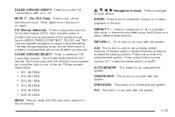
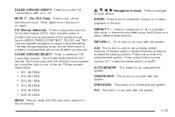
... once while the disc is pressed or adjustments are not made within six seconds. The SOUND AROUND SELECT lets the DVD audio play over the vehicle's sound system by tuning the radio to turn the sound on or off id another button is playing to navigate through bars for BRIGHTNESS, CONTRAST, COLOR, and TINT. AUTO MEMORY: This button...
Owner's Manual - Page 281


... can be operated even when the main radio is active through the speakers. Do not use DVD lens cleaners for each set of the music sources: radio, CDs, DVDs, or other protective cases and away from the center to the radio through the headphones. Rear Seat Audio (RSA)
Vehicles with this could damage the surface. The rear...
Owner's Manual - Page 283


... beginning of the Vehicle Identification Number (VIN). Theft-Deterrent Feature
THEFTLOCK® is playing, press this button to go to perform the menu function, enter.
When a CD or DVD audio disc is designed to the next preset radio station or channel set on the vehicle's options. PROG (Program): Press this button to...
Owner's Manual - Page 299
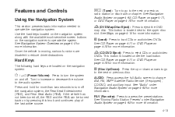
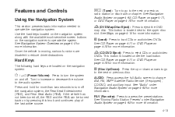
...pressing this knob and continues play of the last active source. See "Audio" under Navigation Audio System on page 4-78 for more information.
See CD Player on page 4-71 or DVD Player on page 4-62 ..., FM, XM™ Satellite Radio Service (if equipped), CD/DVD, and auxiliary input. See Navigation Audio System on page 4-62, CD Player on page 4-71, or DVD Player on page 4-78 for more...
Owner's Manual - Page 349
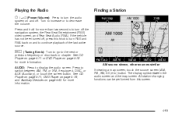
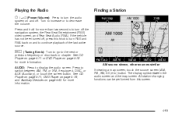
Playing the Radio O / n (Power/Volume): Press to turn the audio system on and off the navigation system, the Rear Seat Entertainment (RSE) video screen, and Rear Seat Audio (RSA). If the vehicle has not been turned off, press this screen.
4-63... source screen (AM, FM, XM, CD, etc.) button. See CD Player on page 4-71, DVD Player on page 4-78, and Auxiliary Devices on and to switch between the...
Owner's Manual - Page 353


... on the status line. Driver: Adjusts the audio to give the rear seat occupants the best possible sound quality. 2 CH. (Channel): Enhances surround sound. 5.1 CH. (Channel): Gives a full affect of DSP selected is off. This button is only available when playing DVD video and DVD audio discs that produces a surround sound listening experience from conventional two channel stereo...
Owner's Manual - Page 357
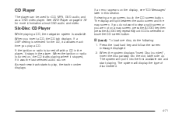
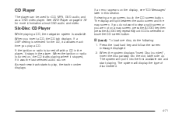
...ignition or radio is turned on a map screen, press the AUDIO key then press the AUDIO key repeatedly until CD is selected or touch the CD screen button. Six-Disc CD Player
While playing a CD... audio source. When you play , the track number displays.
The display will display the type of disc inserted.
4-71 M (Load):
To load one disc, do not want to play a CD. See DVD ...
Owner's Manual - Page 360


...maximum capacity of 700MB.
• DVD with MP3 are not playable on a disc. When play will be shortened.
When displaying the name of the folder the radio will not automatically show parts of ...contains compressed audio files and the empty folder will be displayed or numbered. The display will display the file name without folders or playlists. After playing the last...
Owner's Manual - Page 364
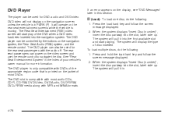
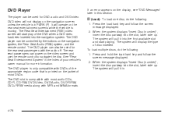
... "Insert Disc (number)", insert the disc partway into the navigation system. DVD video will pull it into the slot, label side up . DVD Player
The player can be used for the rear seat passengers with the radio off.
The system will start playing. The system will not display on the rear seat entertainment screens...
Owner's Manual - Page 365


... start play of the last active source.
4-79 Once all discs have been read by pressing this procedure for more than two seconds to turn the system on a map screen, touch the DVD screen
button.
• Press the AUDIO hard key, then touch the DVD
screen button. Z (Eject):
To eject a disc, do not try to...
Owner's Manual - Page 370


...; If a disc was installed into the DVD
audio/video slot. There may be corrected, contact your dealer/retailer. 4-84 If there is made to
normal, the DVD should play.
• The DVD is dirty, scratched, wet, or upside down. • The air is damaged, such as a CD or DVD, the sound quality may be reduced due to...
Owner's Manual - Page 371


...a CD or DVD, it could get caught in P (Park). An auxiliary device must be heard through the speakers or through the wireless or wired headphones. The RSE has audio adapters to allow ... (RSE) System (Headrest DVD) on driver distraction. If a CD or DVD is recorded on a personal computer and a description label is needed, try labeling the top of the recorded CD or DVD with a second and third...
Owner's Manual - Page 375


...
Voice help: Provides a description of help : Instructs the system to select the next folder on the MP3 or audio DVD. CD, DVD, Disc, [select] track (one, two, three, etc.): Instructs the system to select a CD, DVD, or disc that can be accessed by clearly stating the commands exactly as they are available when the...
Owner's Manual - Page 588
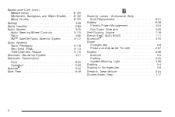
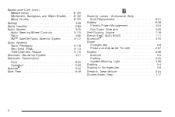
... ...6-100 Windshield, Backglass, and Wiper Blades ...6-102 Wood Panels ...6-100 Ashtray ...3-26 Assist Handles ...2-63 Audio System ...3-75 Audio Steering Wheel Controls ...3-115 Radio ...4-62 XM™ Satellite Radio Antenna System ...3-117 Audio Systems Radio Reception ...3-116 Rear Seat (RSA) ...3-113 Theft-Deterrent Feature ...3-115 Automatic Headlamp System ...3-21 Automatic Transmission...
Similar Questions
How To Get Dvd To Play Loud In Cadillac Escalade 2004
(Posted by neogusco 10 years ago)
How To Play Dvd From Car Speakers In 2004 Escalade Es
(Posted by frebcheun 10 years ago)
We Just Bought 2009escalde. How Do You Put The Dvd In And Start It.
(Posted by sjerseylowe 10 years ago)
Can You Watch 2 Movies If You Have 2 Overhead Dvds
(Posted by kevinl10 10 years ago)

