2006 Cadillac STS-V Support Question
Find answers below for this question about 2006 Cadillac STS-V.Need a 2006 Cadillac STS-V manual? We have 1 online manual for this item!
Question posted by nawrocki257 on July 13th, 2013
Radio And Navigation
I"m having problems with radio and navigation system
Current Answers
There are currently no answers that have been posted for this question.
Be the first to post an answer! Remember that you can earn up to 1,100 points for every answer you submit. The better the quality of your answer, the better chance it has to be accepted.
Be the first to post an answer! Remember that you can earn up to 1,100 points for every answer you submit. The better the quality of your answer, the better chance it has to be accepted.
Related Manual Pages
Owner's Manual - Page 74
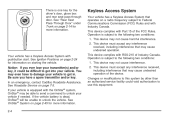
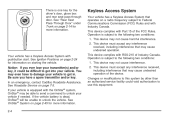
... accept any interference received, including interference that may not cause harmful interference. 2. Be sure you ever lose your vehicle if needed. See Roadside Service on a radio frequency subject to the following two conditions: 1. Operation is subject to use this system by other than an authorized service facility could be unable to...
Owner's Manual - Page 83
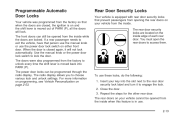
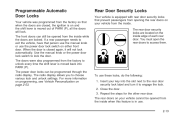
... Repeat the steps for the other rear door. The front doors can be programmed through the radio display. If a rear passenger needs to unlock every time the shift lever is closed , the... on either front door. The power door locks can still be opened from the inside . The radio display allows you to engage the lock. 2. For more information on programming, see Vehicle Personalization on...
Owner's Manual - Page 123
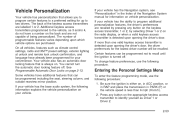
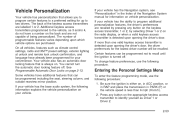
... any button on the appropriate keyless access transmitter to identify yourself as climate control settings, radio and XM™ preset settings, exterior lighting at unlock and remote lock unlock confi..., in ACC position, or in RAP and place the transmission in the Index of the Navigation System manual for up to two drivers. Additional keyless access transmitters programmed to the vehicle, ...
Owner's Manual - Page 140
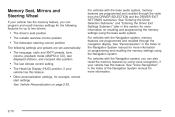
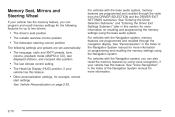
... audio system. See "Entering the Driver Selection Submenu" and "Entering the Driver Exit Settings Submenu" later in the Index of the Navigation System manual for more information.
• The language, radio and XM™ presets, tone,
volume, playback mode (AM/FM or CD), last displayed stations, and compact disc position
• The...
Owner's Manual - Page 146
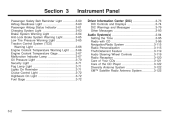
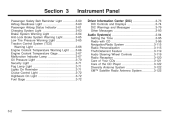
... Displays ...3-74 DIC Warnings and Messages ...3-79 Other Messages ...3-93 Audio System(s) ...3-94 Setting the Time ...3-95 Radio with CD ...3-96 Navigation/Radio System ...3-115 Radio Personalization ...3-115 Theft-Deterrent Feature ...3-119 Audio Steering Wheel Controls ...3-119 Radio Reception ...3-120 Care of Your CDs ...3-121 Care of the CD Player ...3-122 Diversity Antenna System ...3-122...
Owner's Manual - Page 149
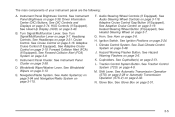
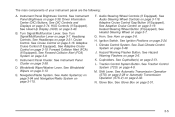
...on page 2-51. See Audio System(s) on page 3-94 and Navigation/Radio System on page 3-48. See Dual Climate Control System on page 3-115. Traction Control System Button. ...See Headlamps on page 3-7. E. Navigation/Radio System. F. Horn. Driver Information Center (DIC) Buttons. See Heated Steering Wheel on page ...
Owner's Manual - Page 190
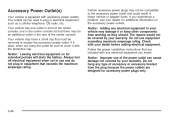
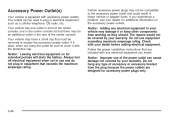
.... Accessory Power Outlet(s)
Your vehicle is equipped with any electrical equipment you experience a problem, see your dealer for extended periods will drain the battery. Always turn off electrical equipment ...Notice: Improper use of accessory or accessory bracket from working as a cellular telephone, CB radio, etc. Do not use and do not plug in electrical equipment such as they should...
Owner's Manual - Page 223
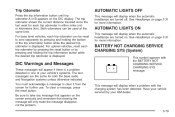
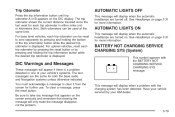
... vehicle's systems. The text messages are the same for both the base audio and Navigation systems unless otherwise indicated.
See Headlamps on page 3-31 for more information. See Headlamps... last reset for further use.
AUTOMATIC LIGHTS ON
This message will display when a problem with the BATTERY NOT CHARGING SERVICE CHARGING SYS message.
You must acknowledge a message ...
Owner's Manual - Page 249
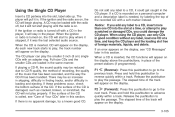
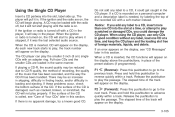
...radio off, but it will not start to play properly. As each new track starts to the previous track. If the surface of the CD is soiled, see "CD Messages" later in loading and ejecting. The elapsed time of the track will appear on the display. 3-105 If these problems... and the smaller CDs are on . When the ignition or radio is damaged, such as cracked, broken, or scratched, the ...
Owner's Manual - Page 250


...recorded CD with the ignition and the radio off.
3-106 F4 RPT (Repeat): Press this button to select a source, either radio or CD. REPEAT will disappear from the radio source. REPEAT will appear on to... skipping, difficulty in finding tracks, and/or difficulty in the CD player. If these problems occur, check the bottom surface of the track from the display. F3 RDM (Random): Press ...
Owner's Manual - Page 253
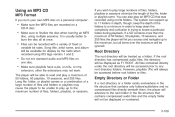
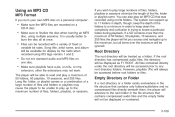
... that contains compressed audio files and the empty folder will be available for display by the radio when recorded using no compressed files directly beneath them, the player will be treated as F1... is usually better to burn the disc all items over the maximum will let you access and navigate up to 11 folders in depth, though, keep the depth of the folders to a minimum in...
Owner's Manual - Page 255
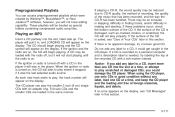
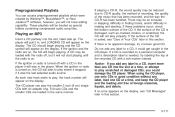
... display. If the surface of the recorded CD with a soft marker instead. When the ignition or radio is turned on a personal computer and a description label is needed, try a known good CD. If... the CD. The CD should begin playing. If the ignition and the radio are loaded in the CD player. If these problems occur, check the bottom surface of the music that has been recorded, ...
Owner's Manual - Page 258
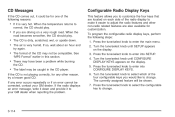
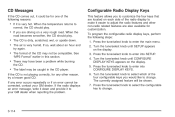
... it easier to adjust the radio features and other reason, try again.
• The format of the CD may be caught in this section.
• There may have been a problem while burning
the CD.
&#... error occurs repeatedly or if an error cannot be corrected, contact your GM dealer when reporting the problem.
3-114 CD Messages
If the CD comes out, it could be for one of the following ...
Owner's Manual - Page 259
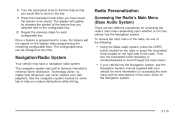
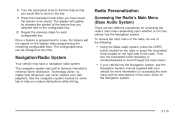
... minimize driver distraction.
Then turn the tune/select knob clockwise or counterclockwise to scroll through the menu items.
Navigation/Radio System
Your vehicle may have found the feature to help you have a navigation radio system. The navigation system has built-in features intended to the configurable key. 10. The configurable keys...
Owner's Manual - Page 260


... system, see "Audio System" in the Index of the audio system. See "Audio Equalizer" under Radio with CD on page 3-96 for the bass, midrange and treble features of the Navigation System manual supplied with CD on page 3-96 for more information. For information pertaining to adjust the levels for more information...
Owner's Manual - Page 264
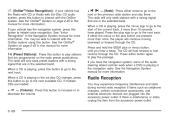
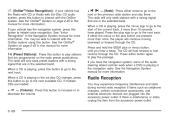
... button to the next available CD, if multiple CDs are in the Navigation System manual for more information. If you hear a beep. See the OnStar® System on page 2-45 in the navigation radio. If your vehicle has the Radio with CD or Radio with Six-Disc CD audio system, press this button to play...
Owner's Manual - Page 417
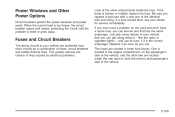
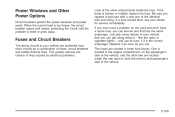
... one of the identical size and rating. The fuses are protected from short circuits by electrical problems.
5-105 When the current load is too heavy, the circuit breaker opens and closes, protecting the circuit until the... Windows and Other Power Options
Circuit breakers protect the power windows and power seats. like the radio or cigarette lighter - One is broken or melted, replace the fuse.
Owner's Manual - Page 466
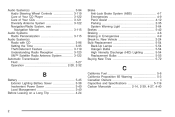
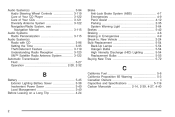
...Care of Your CDs ...3-121 Diversity Antenna System ...3-122 Navigation/Radio System, see Navigation Manual ...3-115 Audio Systems Radio Personalization ...3-115 Audio System(s) Radio with CD ...3-96 Setting the Time ...3-95 Theft-Deterrent Feature ...3-119 Understanding Radio Reception ...3-120 XM™ Satellite Radio Antenna System ...3-122 Automatic Transmission Fluid ...5-27 Operation ...2-28...
Owner's Manual - Page 473


N
Navigation/Radio System, see Navigation Manual ...3-115 New Vehicle Break-In ...2-24 Normal Maintenance Replacement Parts ...6-14
P
Panic Brake Assist ...4-12 Parade Dimming ...3-39 Park Aid ...3-44 Park (P) Shifting Into ...2-...
Owner's Manual - Page 474
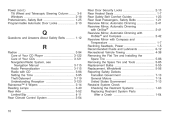
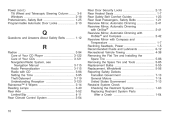
..., Safety Belt ...1-25 Programmable Automatic Door Locks ...2-13
Q
Questions and Answers About Safety Belts ...1-12
R
Radios ...3-94 Care of Your CD Player ...3-122 Care of Your CDs ...3-121 Navigation/Radio System, see Navigation Manual ...3-115 Radio Personalization ...3-115 Radio with CD ...3-96 Setting the Time ...3-95 Theft-Deterrent ...3-119 Understanding Reception ...3-120 Rainsense™...
Similar Questions
Navigation/radio Manual
The owners manual refers to an additional manual for the radio/navigation system. I did not get this...
The owners manual refers to an additional manual for the radio/navigation system. I did not get this...
(Posted by natalie91614 8 years ago)
Escalade 2009 Navigation Wont Show Map When Split Screen With Radio
(Posted by htmiss 10 years ago)
My Radio And Navigation System Went Out Is Not Working. Where R The Radio Fuses?
(Posted by charrolle 10 years ago)
My 2007 Dts Cadillac Navigation Radio Will Not Play Music Cds
(Posted by jedoumar 10 years ago)
Navigation Radio Display
Display is difficult to see, not bright enough.
Display is difficult to see, not bright enough.
(Posted by slownik2 11 years ago)

