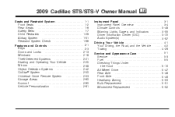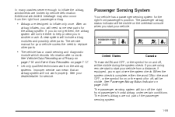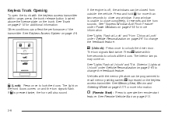2009 Cadillac STS Problems and Repair Information
Get Help and Support for Cadillac

View All Support Options Below
Free 2009 Cadillac STS manuals!
Problems with 2009 Cadillac STS?
Ask a Question
Other Models
Free 2009 Cadillac STS manuals!
Problems with 2009 Cadillac STS?
Ask a Question
Other Models
Most Recent 2009 Cadillac STS Questions
Can Onstar Find Lost Keys
(Posted by temDrKre 9 years ago)
Abs Traction Control Light Illuminates
Can the ABS Traction Control warning Lights be safely addressed by a novice mechanic or does it need...
Can the ABS Traction Control warning Lights be safely addressed by a novice mechanic or does it need...
(Posted by ljmisovski1 9 years ago)
What Does The Ldw System In My 2009 Sts Look Like
(Posted by arcsw 9 years ago)
How To Set Date On 2009 Cadillac Sts
(Posted by Frawesjen 9 years ago)
How Do You Set Agarage Opener In A 2009 Cadillac Sts
(Posted by Frleifo 9 years ago)
2009 Cadillac STS Videos
Popular 2009 Cadillac STS Manual Pages
2009 Cadillac STS Reviews
We have not received any reviews for the 2009 Cadillac STS yet.