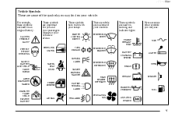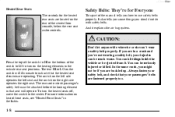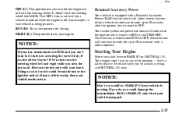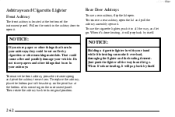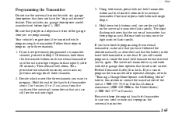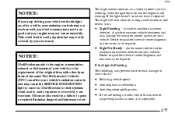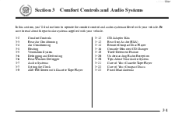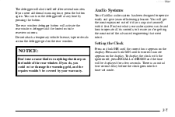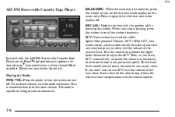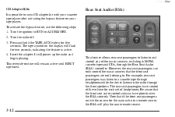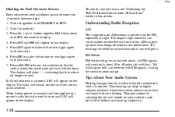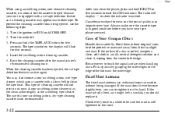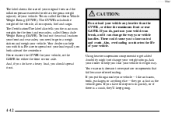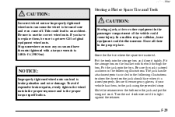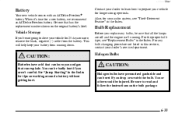1999 Cadillac Escalade Support Question
Find answers below for this question about 1999 Cadillac Escalade.Need a 1999 Cadillac Escalade manual? We have 1 online manual for this item!
Question posted by isalas11 on October 4th, 2012
Como Puedo Poner El Audio Original
el esterio original
Current Answers
Related Manual Pages
Similar Questions
2011 Cadillac Escalade Esv Infotainment System Went Blank. No Video. Audio Or An
infotainment system went blank. No audio, video, navigation. Seems to not have power to it.
infotainment system went blank. No audio, video, navigation. Seems to not have power to it.
(Posted by evansjohne 8 years ago)
Where Is The Alternative Frequency On Button In A 2003 Cadillac Escalade
(Posted by sjLA 9 years ago)
Audio Dvd/radio
Trying to play the DVD through the speakers and it will play but no sound. No radio sound either
Trying to play the DVD through the speakers and it will play but no sound. No radio sound either
(Posted by Anonymous-136876 9 years ago)
Donde Puedo Encotrar El Cd-rom De Mi Cadillac Cts Navegador?ayuda!!
where I can encotrar the cd-rom of my cadillac cts browser? help!
where I can encotrar the cd-rom of my cadillac cts browser? help!
(Posted by furber 10 years ago)
Cadillac Sls Seville Motor De 8 Cilindros 4.6 De 32 Valvulas
hola buenos dias quisiera que me informen sobre el sistema de distribucion para poner el a tiempo el...
hola buenos dias quisiera que me informen sobre el sistema de distribucion para poner el a tiempo el...
(Posted by luisbuitrontames 11 years ago)