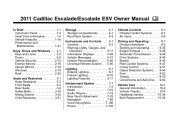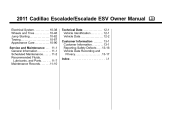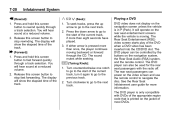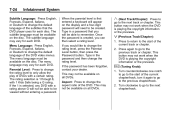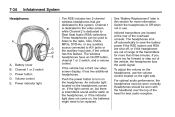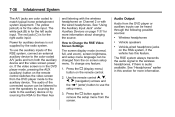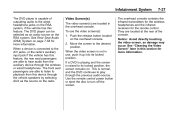2011 Cadillac Escalade Support Question
Find answers below for this question about 2011 Cadillac Escalade.Need a 2011 Cadillac Escalade manual? We have 1 online manual for this item!
Question posted by evansjohne on September 30th, 2015
2011 Cadillac Escalade Esv Infotainment System Went Blank. No Video. Audio Or An
infotainment system went blank. No audio, video, navigation. Seems to not have power to it.
Current Answers
Answer #1: Posted by TommyKervz on October 1st, 2015 2:25 AM
Watch the video on the link below to help you check for a blown fuse. This video should be able to help you locate the fuse box and diagram.
http://www.carcarekiosk.com/video/2008_Cadillac_Escalade_6.2L_V8/fuse_interior/replace
Related Manual Pages
Similar Questions
I Cannot Get The Screen For The My Escalade Radio / Nav System To Turn On.
I had slected screen off under CONFIG and now I cannot get the screen to turn on.
I had slected screen off under CONFIG and now I cannot get the screen to turn on.
(Posted by mhoover 9 years ago)
When I Open My Door To My Cadilac Escalet Ext 2011 The Lights Dont Come On
(Posted by Anonymous-132331 10 years ago)
2008 Escalade Esv No Remote Start, No Drivers Heat Seat, And No Cruise Or Power
I lost the drivers seat warmer, I lost cruise control and remote strart, and no power outlets. Any i...
I lost the drivers seat warmer, I lost cruise control and remote strart, and no power outlets. Any i...
(Posted by jfolk7jr76 10 years ago)
2002 Cadillac Escalade Brake Light Went Completely Out. Could It Be A Fuse?
(Posted by thogan8774 10 years ago)
Does The 2003 Cadilac Escalade Esv Have A Modulator On The Transmission?
when driving the vehicle acts like the transmission is slipping and will not shift into high gear.
when driving the vehicle acts like the transmission is slipping and will not shift into high gear.
(Posted by thrln4nlin 11 years ago)