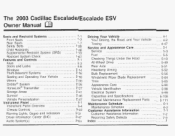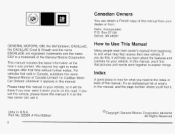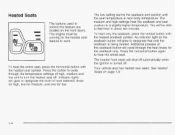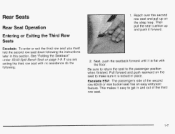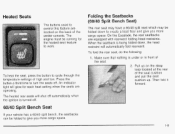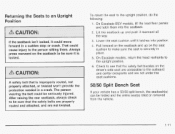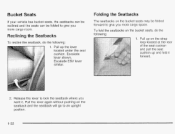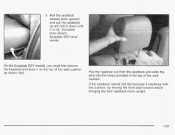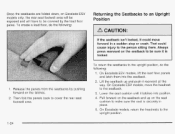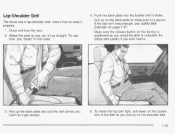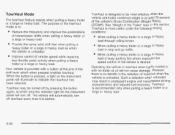2003 Cadillac Escalade Support Question
Find answers below for this question about 2003 Cadillac Escalade.Need a 2003 Cadillac Escalade manual? We have 1 online manual for this item!
Question posted by sjLA on August 22nd, 2014
Where Is The Alternative Frequency On Button In A 2003 Cadillac Escalade
Current Answers
Answer #1: Posted by BusterDoogen on August 25th, 2014 5:37 PM
I hope this is helpful to you!
Please respond to my effort to provide you with the best possible solution by using the "Acceptable Solution" and/or the "Helpful" buttons when the answer has proven to be helpful. Please feel free to submit further info for your question, if a solution was not provided. I appreciate the opportunity to serve you
Related Manual Pages
Similar Questions
Car won't start, no electronic functions.