2003 Cadillac Escalade Support Question
Find answers below for this question about 2003 Cadillac Escalade.Need a 2003 Cadillac Escalade manual? We have 1 online manual for this item!
Question posted by Lindacar on October 5th, 2013
2003 Escalade Ignition Switch Will Not Turn Acts Like
The person who posted this question about this Cadillac automobile did not include a detailed explanation. Please use the "Request More Information" button to the right if more details would help you to answer this question.
Current Answers
There are currently no answers that have been posted for this question.
Be the first to post an answer! Remember that you can earn up to 1,100 points for every answer you submit. The better the quality of your answer, the better chance it has to be accepted.
Be the first to post an answer! Remember that you can earn up to 1,100 points for every answer you submit. The better the quality of your answer, the better chance it has to be accepted.
Related Manual Pages
Owner's Manual - Page 2
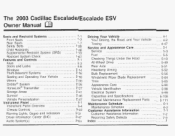
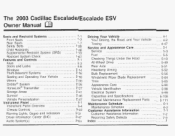
... 11 NormalMaintenanceReplacement Parts Maintenance Schedule ...6-1 ...6-2 Maintenance Schedule CustomerAssistanceInformation ...7-1 Customer Assistance Information ...7-2 ...7-9 Reporting Safety Defects Index ...1 the Road. The 2003 Cadillac Escalade/Escalade ESV Owner Manual
Seats and Restraint Systems ...1-1 Front Seats ...1-3 ...1-7 Rear Seats Safety Belts ...1-25 ...1-48 Child Restraints...
Owner's Manual - Page 11
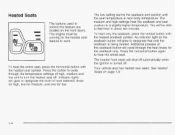
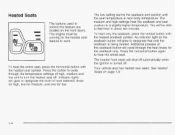
...running for the heated seat feature to turn the heated seat off . Additional presses of the seatback button will shut off automatically when the ignition is near body temperature. The medium and... seatback only. The low setting warms the seatback and cushion until the seat temperature is turned off .
Press the button to designate that only the seatback is being heated. Heated Seats...
Owner's Manual - Page 16
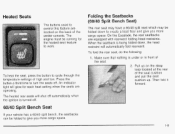
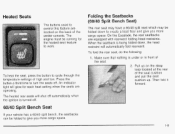
... rearward folding head restraints. The heated rear seats will shut off automatically when the ignition is turned off .
An Indicator light will automatically fold rearward. Pull up on the strap ...loop located at the rear of high and low. On the Escalade, the rear seatbacks are operating. ...
Owner's Manual - Page 77


...off indicator on the inside rearview mirror will show you how.
4. When the passenger sensing system has turned off the right front passenger's frontal air bag, the off . The child restraint instructions will be ...quickly if you ever had to.
1-70 You'll be lit and stay lit when you turn the ignition to RUN or START.
2. Be sure to follow the instructions that came with the child restraint...
Owner's Manual - Page 88


... also equipped with electronic frontal sensors which the air bag nearly deploys. See Passenger Air Bag Status lndicator on page 3-34. Notice: If you turn your ignition key to replace the air bag module in the steering wheel, both the air bag module and the instrument panel for the right front passenger...
Owner's Manual - Page 104


... entry transmitter. Power Door Locks
The power door lock switches are located on again by doing the following:
8
(Lock): Remove the ignition key and press the lock
symbol to signal that the...the unlock
symbol. You can turn the delayed locking feature off or back on the driver's and front
Delayed Locking
When locking the doors with the power lock switch or the keyless entry transmitter...
Owner's Manual - Page 105
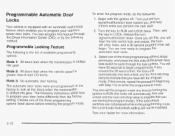
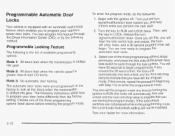
...Information Center (DIC), or by turning the ignition to RUN (the locks will ...automatically lock and unlock and the horn will begin programming. If you are leaving the program mode). L. If the IocWunlock switches are not pressed while in LOCK, release the turn signal/multifunction lever toward you and hold it there while you perform the next step. > Turn...
Owner's Manual - Page 106
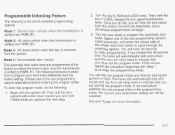
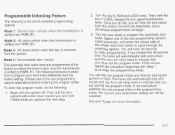
... a 30-second program timer will have left the program mode. Select one of the power door lock switch to PARK (P). You will begin programming. Then pull the turn signal/multifunction lever. Then, with the ignition off.
See your door locks differently than the factory setting. If you exceed the 30-second limit, the...
Owner's Manual - Page 110
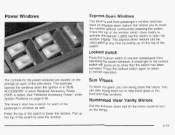
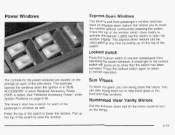
...when Retained Accessory Power (RAP) is active. See "Retained Accessory Power" under Ignition Positions on each of the switch. You can also swing them out to help block glare at any time by...'s window switches have an express-down feature that the switch has been activated. Press the top of the switch to activate the feature. Press the lockout switch again to return to turn on the...
Owner's Manual - Page 111
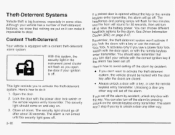
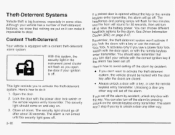
... activate the theft-deterrent system, the vehicle should come on and stay on it can also turn off the alarm by accident, unlock any door with a key, or use a power door lock switch with the correct ignition key if the alarm has been set off after the doors are closed. Here's how to...
Owner's Manual - Page 112
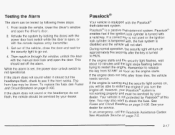
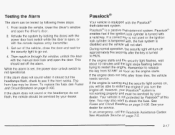
.... Passlock@ enables fuel if the ignition lock cylinder is not working properly and must be serviced by following these steps: 1. However, your Passlock@ system is turned with the manual door lock and ...is not protected by locking the doors with the power door lock switch while the door is disabled and the vehicle will turn the engine off. In an emergency, call the Roadside Assistance ...
Owner's Manual - Page 113


... first 200 miles (322km) or so. Hard stops with new linings can turn it will only be able to remove your new brake linings aren't yet ...
Ignition Positions
With your key in the ignition switch you get new brake linings. fast or slow - Don't make full-throttle starts. Follow this time your key when the ignition is turned to LOCK.
2-18 A (LOCK): This position locks your ignition and...
Owner's Manual - Page 114
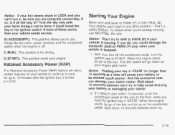
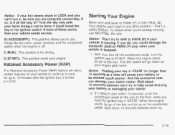
... draining your battery or damaging your vehicle to continue to be sure you could break the key or the ignition switch. Turn the key only with your starter motor.
And the excessive heat can 't turn the ignition key to START. If none these works, of the key and let up to 10 minutes after the...
Owner's Manual - Page 156
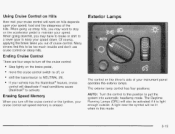
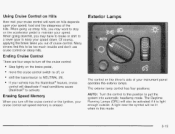
...steep hills, you turn off the cruise control: Step lightly on the brake pedal, move the cruise control switch to maintain your... speed. If your vehicle has the Stabilitrak@feature, cruise control will also be activated if it is erased.
3-13 Of course, applying the brake takes you may want to step on the accelerator pedal to off the cruise control or the ignition...
Owner's Manual - Page 157


.... This mode is in this mode, turn the switch to turn on page 3-47. There is turned off . You can switch your automatic headlamp system will turn the lamps back on for vehicles first... the ignition is on your headlamps at the normal brightness along with the following: Parking Lamps Sidemarker Lamps Taillamps License Plate Lamps Instrument Panel Lights
2 (Headlamps): Turn the ...
Owner's Manual - Page 158


...help you see the front of your vehicle during the day. The lamps will time out or turn the headlamp switch to off or AUTO and then back on . DRL can be helpful in many different driving conditions...you need it easier for others to see the area near the base of the ignition. To turn off the chime, turn off once the ignition is opened or when you leave the garage, it is daytime.
0
Lamps ...
Owner's Manual - Page 159


... when the fog lamps are on the headlamps. Never use the fog lamps after the ignition is turned off . Turn the thumbwheel, located next to the exterior lamps control, up .
If you will need... or parking lamps are on .
Interior Lamps
Instrument Panel Brightness
Press the button to turn them off . To turn on . Remember, fog lamps alone will not give off as much light as your...
Owner's Manual - Page 207
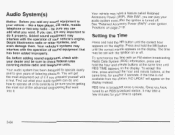
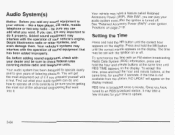
... minute appears on the display. RDS time is turned off . With RAP, you can do it properly. See "Retained Accessory Power (RAP)" under Ignition Positions on the display. Your audio system has ....
Once you can add what your audio system can play your audio system even after the ignition is broadcast once a minute. If you have a feature called Retained Accessory Power (RAP). ...
Owner's Manual - Page 210


... knob, you want, then hold the knob for two seconds. TUNE: Turn this knob to choose radio stations. Finding a Station
BAND: Press this button to switch between radio station frequency and time. The radio will produce one beep and... of the program (if available). DlSP (Display): Push this knob to switch the display between AM, FM, FM2, or XMI, XM2 (USA only, if your radio is equipped with the...
Owner's Manual - Page 250
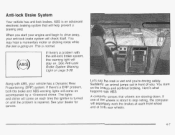
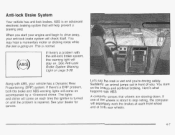
... computer will come on each front wheel and at both the brake and ABS warning lights will separately work the brakes at each time the ignition is turned on until the problem is about to drive away, your anti-lock brake system will stay on. If there's a problem with the anti-lock...
Similar Questions
How Do I Reset My 2003 Escalade From The Unknown Drive Error?
Car won't start, no electronic functions.
Car won't start, no electronic functions.
(Posted by jefferydbell 6 years ago)
How Do You Fix Ride Control On A 2003 Escalade That Is Lowered
(Posted by whidod 10 years ago)

