2013 Buick LaCrosse Support Question
Find answers below for this question about 2013 Buick LaCrosse.Need a 2013 Buick LaCrosse manual? We have 1 online manual for this item!
Question posted by donnaroller on June 9th, 2014
Update Telephone Contacts In Phone Book.
How do I update contact information in the telephone book?
Current Answers
There are currently no answers that have been posted for this question.
Be the first to post an answer! Remember that you can earn up to 1,100 points for every answer you submit. The better the quality of your answer, the better chance it has to be accepted.
Be the first to post an answer! Remember that you can earn up to 1,100 points for every answer you submit. The better the quality of your answer, the better chance it has to be accepted.
Related Manual Pages
Owner Manual - Page 65


... belt is set to the desired position, try to move the height adjuster to , but not contacting, the neck. The latch plate should be seen, they are part of the safety belt in ... See How to its stowed position. After the adjuster is not in use and important safety information. 4. Safety Belt Pretensioners
This vehicle has safety belt pretensioners for front outboard occupants.
To unlatch ...
Owner Manual - Page 164
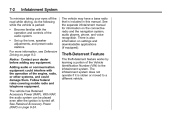
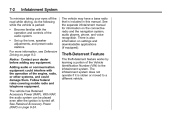
...is parked:
. Notice: Contact your eyes off .
To minimize taking your dealer before adding any equipment. For more information, see Defensive Driving on ...telephone equipment. See Retained Accessory Power (RAP) on page 9‑3. 7-2
Infotainment System
The vehicle may have a base radio that is also information on the connective radio and the navigation system, audio players, phone...
Owner Manual - Page 173
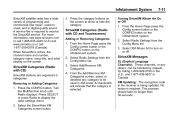
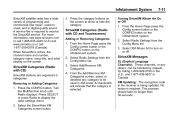
... selected. Press SELECT or press Radio to turn on the infotainment system. 2. For more information, see www.siriusxm.com or call 1-866-635-2349 (U.S) and www.xmradio.ca or call...required.
SiriusXM Categories (Radio with CD)
SiriusXM stations are organized in digital-quality sound. XM Updating: The encryption code in XM mode. Turn the Multifunction knob until Radio displays. Select Add...
Owner Manual - Page 178
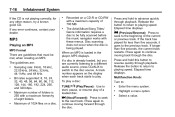
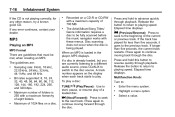
The Artist/Album/Song Titles/ Genre information requires a disc to playing speed.
Release the button to return to be met, when ... on the display when each track starts to the disc source.
If the track has played for any error continues, contact your dealer. If longer than five seconds, it goes to reverse quickly through playback. Press and hold to continue moving...
Owner Manual - Page 182
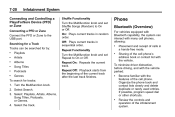
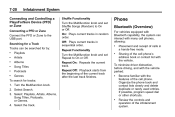
... for by:
... Select the track. Repeat Off: Playback starts from the beginning of the cell phone's address book or contact list with the vehicle. Sharing of the current track after the last track finishes.
. Organize the phone book and contact lists clearly and delete duplicate or rarely used entries. Turn the Multifunction knob. 2. If possible, program...
Owner Manual - Page 183
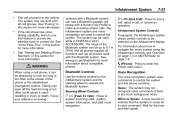
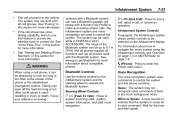
... at the screen of the Bluetooth system can use that the system is too much background noise. Infotainment System
.
7-21
Pair cell phone(s) to access the address book or contact list. See "Pairing" in this section for more information about how to end a call, reject a call, or cancel an operation. The range of the...
Owner Manual - Page 185
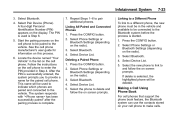
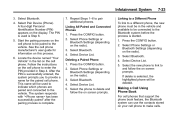
...PIN is used to indicate which phones are paired and connected to provide a name for information on the radio). 3. Repeat Steps... List. 5. Making a Call Using Phone Book
For cell phones that support the phone book feature, the Bluetooth system can use the contacts stored on the cell phone to make calls. Deleting a Paired Phone 1. Select Phone Settings or Bluetooth Settings (depending on...
Owner Manual - Page 186
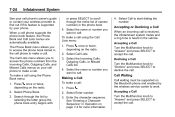
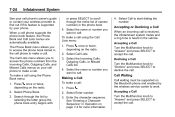
... phone numbers from the Incoming Calls, Outgoing Calls, and Missed Calls menus on your cell phone to make a call . 4.
See your cell phone's owner's guide or contact your phone....information. Enter the character sequence. Select the name or number you to access the phone book stored in the phone book. 4. Select the Incoming Calls, Outgoing Calls, or Missed Calls list. 4. Select Phone Book...
Owner Manual - Page 193
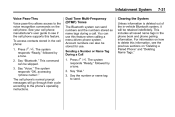
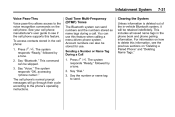
... tags in the cell phone: 1. To access contacts stored in the phone book and phone pairing information. The cell phone's normal prompt messages will be retained indefinitely. Account numbers can send numbers and the numbers stored as name tags during a call. Say "Dial." 3.
For information on how to delete this information, see if the cell phone supports this feature when...
Owner Manual - Page 253
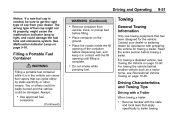
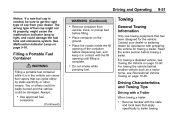
... needed, be damaged. See Malfunction Indicator Lamp on the ground.
Towing
General Towing Information
Only use towing equipment that has been designed for towing a trailer.
Place the ...towing a trailer.
Place container on page 5‑16.
9-51
WARNING (Continued)
. Contact your dealer. Remove container from your dealer or trailering dealer for assistance with a Trailer
...
Owner Manual - Page 258
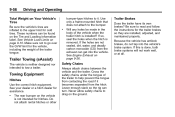
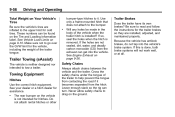
... safety chains under the tongue of the trailer to help prevent the tongue from contacting the road if it . Safety Chains
Always attach chains between the vehicle and the trailer. The rear bumper on the Tire and Loading Information label.
Trailer Towing (eAssist)
The vehicle is removed. If so, seal the holes...
Owner Manual - Page 381
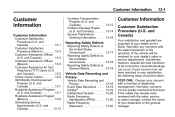
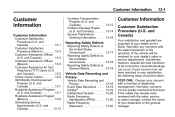
... Assistance Offices (Mexico) ...13-5 Customer Assistance for Text Telephone (TTY) Users (U.S. and Canada)
Your satisfaction and goodwill...Information
Customer Information
Customer Satisfaction Procedure (U.S. Sometimes, however, despite the best intentions of the vehicle will be quickly resolved at that level. Normally, any concerns with the sales, service, or parts manager, contact...
Owner Manual - Page 382


...If after following Step One first. This is an out-of Columbia. 13-2
Customer Information
When contacting Buick, remember that your concern will generally be heard within 40 days. That is available... in your dealership without further help, in order to you may contact the BBB Auto Line Program using the toll-free telephone number or write them at 1‐800-263-3777 (English) or...
Owner Manual - Page 384
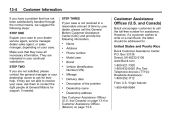
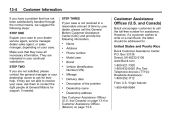
...521-7300 1-800-832-8425 (For Text Telephone devices (TTYs)) Roadside Assistance: 1-800-252-1112 From U.S. STEP TWO If you have all necessary information. and Canada) on page 13‑4 or...Customer Information
STEP THREE If your case is not resolved in your continual satisfaction.
They are not satisfied, please contact the general manager or your dealership owner to :
Name Address Phone ...
Owner Manual - Page 385
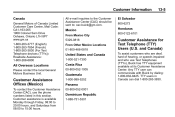
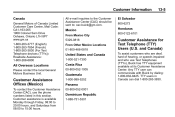
...)
To contact the Customer Assistance Center (CAC), use Text Telephones (TTYs),... Text Telephone (TTY) Users (U.S.
TTY users in this section. Customer Information
Canada
General...Telephone devices (TTYs)) Roadside Assistance: 1-800-268-6800 All e-mail inquiries to the Customer Assistance Center (CAC) should be sent to 15:00 hours.
and Canada)
To assist customers who use the phone...
Owner Manual - Page 389
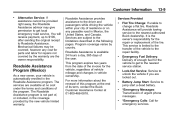
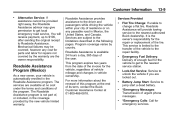
... permission to get to the nearest service station. For more information about the renewal of this program at the end of urgent phone messages. *Emergency Calls: Call for the vehicle to get ...Jump Start: Service to jump start a dead battery. *Emergency Messages: Transmission of its term, contact the Buick Customer Assistance Center at no cost under the terms and conditions of , or included,...
Owner Manual - Page 390


... authorized amounts.
.
*Dealership Location Assistance: Information regarding addresses and telephone numbers for up to confirmation by the dealership, you must be at the time of service. If this happens, in another city outside of traffic regulations, Roadside Assistance will be driven. Contact Roadside Assistance for more . Customer Information
If the vehicle cannot be received...
Owner Manual - Page 392
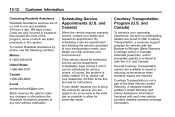
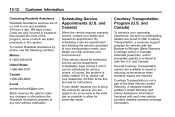
...a part of no cost to you are required.
To contact Roadside Assistance by phone, use the following numbers: Mexico 01-800-466-0818 United... States 1-866-466-8197 Canada 1-800-268-6800 E-mail [email protected] Buick reserves the right to do so as possible to allow for same-day repair. 13-12
Customer Information
Contacting...
Owner Manual - Page 401


...to:
. Get driving directions. Red: Indicates a problem.
.
Press Q or call 1-888-4ONSTAR (1-888-466-7827) to speak to the OnStar buttons.
Verify account information or update contact information. If the status light is next to an Advisor.
. Receive On-Demand Diagnostics for Emergency, Security, Navigation, Connection, and Diagnostic Services.
Solid Green: System...
Owner Manual - Page 405


...electrical system, wireless service, and GPS satellite technologies to the vehicle, requesting updated account information.
In Canada see www.onstar.com (U.S.) or call 1.888.4.ONSTAR. (1.... Not all vehicles. If a diagnostics check is equipped with an Advisor.
.
. For more information, a full description of OnStar services, system limitations, and OnStar terms and conditions:
. see ...
Similar Questions
Can I Download The Book For A 2010 Buick Lacrosse
(Posted by dancmelro 9 years ago)
How To Fix Driver Information Center Dic Fade Out Buick Lacrosse
(Posted by Dasgrsmat 10 years ago)
How To Use Bluetooth Phone In 2010 Buick Lacrosse
(Posted by tigegolde 10 years ago)
Telephone Address Book. How Do I Delete All Telephone Numbers Saved?
(Posted by hawkins643 11 years ago)
How Do I Contact Buick By E-mail? I Have Comments About A Recent Purchase.
(Posted by bobbye261 12 years ago)

