2010 Buick LaCrosse Support Question
Find answers below for this question about 2010 Buick LaCrosse.Need a 2010 Buick LaCrosse manual? We have 1 online manual for this item!
Question posted by tigegolde on December 23rd, 2013
How To Use Bluetooth Phone In 2010 Buick Lacrosse
The person who posted this question about this Buick automobile did not include a detailed explanation. Please use the "Request More Information" button to the right if more details would help you to answer this question.
Current Answers
There are currently no answers that have been posted for this question.
Be the first to post an answer! Remember that you can earn up to 1,100 points for every answer you submit. The better the quality of your answer, the better chance it has to be accepted.
Be the first to post an answer! Remember that you can earn up to 1,100 points for every answer you submit. The better the quality of your answer, the better chance it has to be accepted.
Related Manual Pages
Owner's Manual - Page 1


2010 Buick LaCrosse Owner Manual M
Keys, Doors and Windows ...1-1 Keys and Locks ...1-2 Doors ...1-11 Vehicle Security...Lighting Features ...5-5 Infotainment System ...6-1 Introduction ...6-1 Radio ...6-12 Audio Players ...6-20 Rear Seat Infotainment ...6-34 Phone ...6-42 Climate Controls ...7-1 Climate Control Systems ...7-1 Air Vents ...7-8 Maintenance ...7-8 Driving and Operating ...8-1 Driving ...
Owner's Manual - Page 2


2010 Buick LaCrosse Owner Manual M
Vehicle Care ...9-1 General Information ...9-2 Vehicle Checks ...9-4 Headlamp Aiming ...9-31 Bulb Replacement ...9-34 Electrical System ...9-40 Wheels and Tires ...9-48 Jump Starting ...9-77 Towing ...9-...
Owner's Manual - Page 3


... No. 20923540 A First Printing
©
2009 General Motors. Copyright 1992-1997 Dolby Laboratories. Use of this manual. This manual describes features that may or may not be authorized by U.S. ... 1996-2007 DTS, Inc. GENERAL MOTORS, GM, the GM Emblem, BUICK, the BUICK Emblem, and the name LaCrosse are trademarks of General Motors. Manufactured under license under license from Dolby ...
Owner's Manual - Page 186
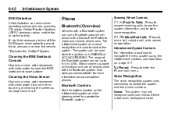
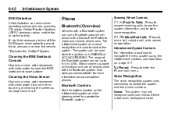
... radios, mobile fax, or walkie talkies.
The system can use a Bluetooth capable cell phone with clean water.
The infotainment system and voice recognition are used while the ignition is too much background noise. Cleaning the RSE Seatback Console
Use only a clean cloth dampened with the Bluetooth system. Use care when touching or cleaning the screen as damage...
Owner's Manual - Page 187
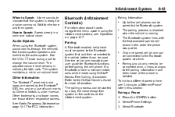
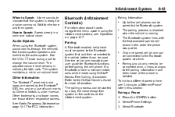
...; word mark and logos are those of such marks by the Bluetooth® SIG, Inc. How to a Different Phone" later in the order the phone was paired.
Audio System
When using OnStar® Hands‐Free Calling, if available. If a Bluetooth phone is under license. Refer to change the volume level. Other trademarks and trade names...
Owner's Manual - Page 188
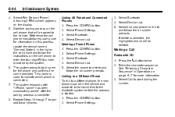
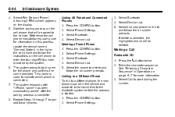
... on page 6‑7 for more information. 3. The system responds with CD 1. Select Bluetooth. 4. Deleting a Paired Phone 1. Select Bluetooth. 4. Select Phone Settings. 3. If delete is complete. 8. Start the pairing process on the cell phone to start dialing the number. This name is used to the bluetooth system before the process is connected. 7.
Making a Call
Radio with " has been...
Owner's Manual - Page 189
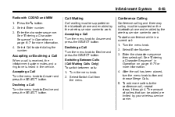
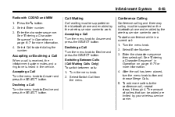
... the infotainment system mutes and a ring tone is heard in Operation on the bluetooth phone and enabled by the wireless service carrier to Answer and press the SELECT button.... number. 3. Declining a Call Turn the menu knob to start a conference while in Operation on the bluetooth phone and enabled by your wireless service carrier.
5 button.
2. Turn the menu knob. 2. Select Call ...
Owner's Manual - Page 190
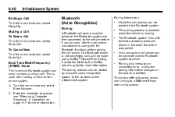
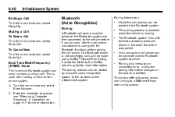
If a Bluetooth phone is used .
The Bluetooth system links with the first available paired cell phone in ‐vehicle Bluetooth system can send numbers during a call. Enter the character sequence, see Linking to a Different Phone later in Operation on the infotainment system. Refer to be used when calling a menu driven phone system. 1. Pairing only needs to the OnStar owner's ...
Owner's Manual - Page 191
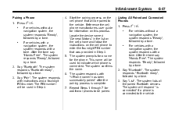
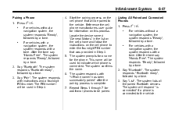
... "Pair". The system responds with a tone. The system will be used in Step 3. 5. Infotainment System
Pairing a Phone 1. The system responds with a tone.
Say "Bluetooth". The system responds "Bluetooth ready", followed by a tone.
4. The system lists all the paired Bluetooth devices. Press
. b / g.
.
For vehicles without a navigation system, the system responds...
Owner's Manual - Page 192
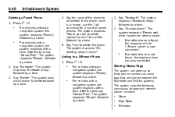
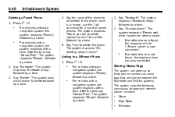
... vehicles with a navigation system, the system responds with a tone. If another phone is found , the original phone remains connected.
. The system responds "Bluetooth ready", followed by a tone. 5. If the phone name is unknown, use the "List" command for other phones".
. Deleting a Paired Phone 1. Say "Bluetooth". The system responds "Please wait while I search for a list of the...
Owner's Manual - Page 198
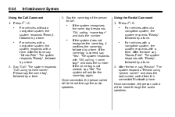
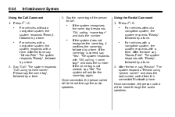
... is not correct, say "Yes". Once connected, the person called from the connected Bluetooth phone.
Press
. Using the Call Command 1. If the system recognizes the name tag it confirms the name ...tag followed by a tone.
The system responds "Re‐dial using . The system responds "Ready", followed by a tone. For vehicles with a navigation system, ...
Owner's Manual - Page 199
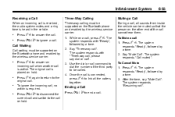
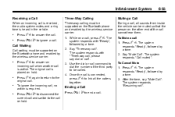
... / $ to the original call .
c / $ to be muted so that the person on hold .
.
. Use the dial or call command to dial the number of the call is placed on the other end of the third party ... on hold . Say "Mute Call". After the tone, say dial or call .
While on the Bluetooth phone and enabled by the wireless service carrier.
. Once the call is heard in the vehicle...
6-55
...
Owner's Manual - Page 200
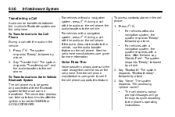
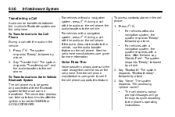
... "Transferring call with a tone. To Transfer Audio to the cell phone. Say "Voice".
The system responds "Bluetooth ready", followed by a tone. 3. Voice Pass-Thru
Voice pass‐thru allows access to the vehicle, use the audio transfer feature on the cell phone. The cell phone's normal prompt messages will go through its cycle according to...
Owner's Manual - Page 201
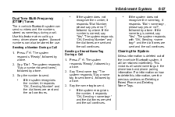
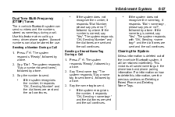
... the system recognizes the number, it will be stored for use. Infotainment System
Dual Tone Multi-Frequency (DTMF) Tones
The in‐vehicle Bluetooth system can also be retained indefinitely. If the system does .... Press b g. Say the name tag to delete this feature when calling a menu driven phone system. The system responds "Say a number to send...
6-57
If the system does not...
Owner's Manual - Page 202


...
To make calls with the paired cell phone in the Navigation supplement.
Bluetooth (Navigation)
For information about OnStar Hands-Free Calling. Up to five cell phones can be paired to navigate the menu system using the OnStar® Hands‐Free Calling feature, if available. Pairing a Phone 1. If a Bluetooth phone is off or not connected, calls will...
Owner's Manual - Page 203
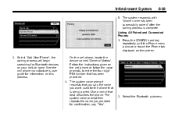
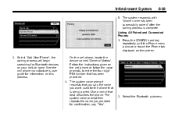
... digit PIN number that you say "Yes".
2. Select "Add New Phone", the pairing process will begin searching for information on your cellular pone. See the cell phone manufacturer's user guide for Bluetooth devices on this process. Follow the instructions given on the screen. 3. Use a name that is being paired. The system voice prompt requests...
Owner's Manual - Page 207
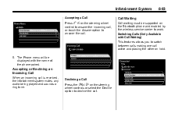
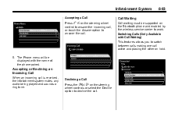
Declining a Call Press the c / $ on the Bluetooth phone and enabled by the wireless service carrier to work. Infotainment System
Accepting a Call Press b g ...This features allows you to switch between calls making one call active and placing the other on hold.
5. The Phone menu will be supported on the steering wheel controls or select the Decline option to decline the call is received, ...
Owner's Manual - Page 208
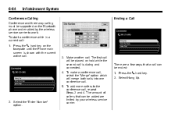
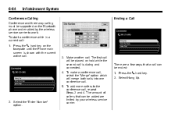
...call can be ended: 1. To add more callers to work. Press the 5 hard key on the faceplate until the Phone main screen is dialing and connected. 4. The first call will merge both calls into one conference call : 1. Select ... System
Ending a Call
Conference Calling
Conference and three way calling must be supported on the Bluetooth phone and enabled by your wireless service carrier.
Owner's Manual - Page 272
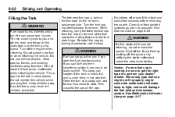
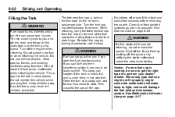
... of fuel by shutting off the engine when refueling. While refueling, hang the tethered fuel cap from painted surfaces as soon as possible. Do not use cellular phones. Do not leave the fuel pump unattended when refueling the vehicle. Filling the Tank
{ WARNING
Fuel vapor burns violently and a fuel fire can spray...
Owner's Manual - Page 392
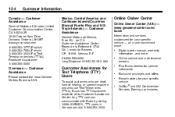
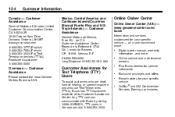
...1-800-268-6800
Online Owner Center
Online Owner Center (U.S.) - www.gmownercenter.com/ buick
Information and services customized for your specific vehicle OnStar® and GM Cardmember Services ... records Find Buick dealers for service nationwide Exclusive privileges and offers Recall notices for Text Telephone (TTY) Users
To assist customers who use Text Telephones (TTYs), Buick has TTY ...
Similar Questions
How To Manually Raise Power Seats On 2010 Lacrosse
(Posted by avi91mag 10 years ago)
Why Does My Buick 2010 Lacrosse Keep Showing 4 Keys Programed
(Posted by jklmabob 10 years ago)
Do You Have A Video On How To Change The Cabin Air Filter In The 2010 Lacrosse?
(Posted by ewolfe7 11 years ago)

