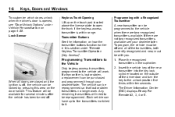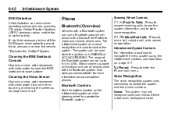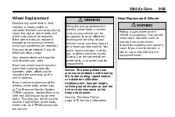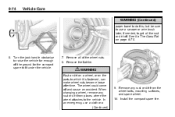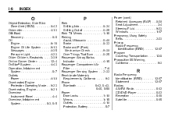2010 Buick LaCrosse Problems and Repair Information
Get Help and Support for Buick

View All Support Options Below
Free 2010 Buick LaCrosse manuals!
Problems with 2010 Buick LaCrosse?
Ask a Question
Other Models
Free 2010 Buick LaCrosse manuals!
Problems with 2010 Buick LaCrosse?
Ask a Question
Other Models
Most Recent 2010 Buick LaCrosse Questions
Sunroof Not Latching Completely Closed
Sunroof does not completely latch closed with no obstruction in 2010 Buick lacrosse. Is there a re-s...
Sunroof does not completely latch closed with no obstruction in 2010 Buick lacrosse. Is there a re-s...
(Posted by Wburrows52 8 years ago)
How Can I Fix This Sensor On The Feont Wheel From Coming On
(Posted by bmturn50 8 years ago)
Heat On Left Air On Right Not Suppose To Be That Way
When I turn my heater on it blows hot on one side and cold on the other. What can be the problem
When I turn my heater on it blows hot on one side and cold on the other. What can be the problem
(Posted by minniemiller8 9 years ago)
2010 Buick LaCrosse Videos
Popular 2010 Buick LaCrosse Manual Pages
2010 Buick LaCrosse Reviews
We have not received any reviews for the 2010 Buick LaCrosse yet.