2005 Buick LaCrosse Support Question
Find answers below for this question about 2005 Buick LaCrosse.Need a 2005 Buick LaCrosse manual? We have 1 online manual for this item!
Question posted by Dasgrsmat on March 31st, 2014
How To Fix Driver Information Center Dic Fade Out Buick Lacrosse
The person who posted this question about this Buick automobile did not include a detailed explanation. Please use the "Request More Information" button to the right if more details would help you to answer this question.
Current Answers
There are currently no answers that have been posted for this question.
Be the first to post an answer! Remember that you can earn up to 1,100 points for every answer you submit. The better the quality of your answer, the better chance it has to be accepted.
Be the first to post an answer! Remember that you can earn up to 1,100 points for every answer you submit. The better the quality of your answer, the better chance it has to be accepted.
Related Manual Pages
Owner's Manual - Page 1
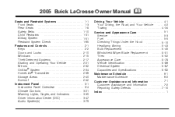
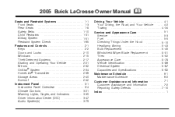
2005 Buick LaCrosse Owner Manual
Seats and Restraint Systems ...1-1 Front Seats ...1-3 Rear Seats ...1-8 Safety ...Sunroof ...2-42 Instrument Panel ...3-1 Instrument Panel Overview ...3-4 Climate Controls ...3-21 Warning Lights, Gages, and Indicators ...3-30 Driver Information Center (DIC) ...3-47 Audio System(s) ...3-79
M
Driving Your Vehicle ...4-1 Your Driving, the Road, and Your Vehicle ...4-2 ...
Owner's Manual - Page 77
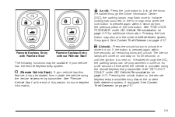
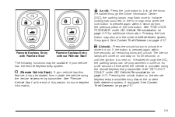
... time when the vehicle is turned on. Press the unlock button to unlock the driver's door. See "EXT LIGHT DELAY" under DIC Vehicle Personalization on page 3-71 for a set amount of the lock button. If enabled through the Driver Information Center (DIC), the parking lamps may flash once to indicate locking has occurred, or the...
Owner's Manual - Page 81
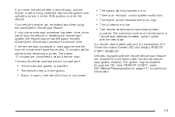
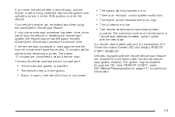
... following the remote start procedure is used again before the first ten minute time frame has ended, 10 minutes will be disabled through the DIC. If you enter the vehicle after a remote start is attempted and is unsuccessful, the Driver Information Center (DIC) will display REMOTE START DISABLED.
Owner's Manual - Page 83
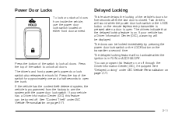
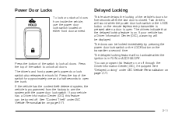
... Press the top of the switch to open . If your vehicle has a Driver Information Center (DIC), a warning will be displayed.
Delayed Locking
This feature delays the locking of ...71.
2-11 The doors can be turned off through the Driver Information Center (DIC), if equipped. If your vehicle has a Driver Information Center (DIC) this feature can program this feature on either front door ...
Owner's Manual - Page 84
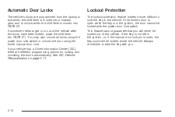
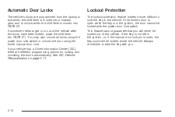
If your vehicle has a Driver Information Center (DIC), there are programmed from the factory to lock when the shift lever is moved into a forward gear, ...needs to take the key with the power door lock switch. If the driver's door is open while the key is moved into PARK (P). Always remember to get in the vehicle. See DIC Vehicle Personalization on page 3-71. If the key is not left in the...
Owner's Manual - Page 89


... cover to cover the side windows. Theft-Deterrent Systems
Vehicle theft is armed.
The system will flash for up to be activated through the Driver Information Center (DIC). Content Theft-Deterrent
Your vehicle may have a content theft-deterrent alarm system. The theft-deterrent alarm system needs to two minutes. While armed, the doors...
Owner's Manual - Page 90
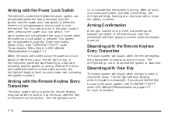
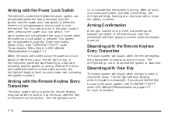
See "CONTENT THEFT" under DIC Vehicle Personalization on page 3-71 for more information. on top of the instrument panel, towards the center of either the driver's or front passenger's door is armed.
Disarming with the Remote Keyless Entry Transmitter
The ... Power Lock Switch
The vehicle's content theft-deterrent alarm system can be activated through the Driver Information Center (DIC).
Owner's Manual - Page 92
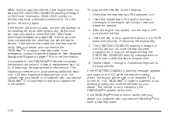
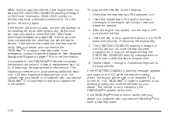
... the vehicle, if the engine does not start and the STARTING DISABLED warning message on the Driver Information Center (DIC) comes on, the key may have keys made and programmed to the system. To program...Roadside Assistance Program on page 5-88.
If the PASS-Key® III key is for more information. The following procedure is lost or do the following: 1. If the engine still does not...
Owner's Manual - Page 116


Section 3
Instrument Panel
Driver Information Center (DIC) ...3-47 DIC Operation and Displays ...3-47 DIC Warnings and Messages ...3-53 DIC Vehicle Personalization ...3-71 Audio System(s) ...3-79 Setting the Time ...3-79 Radio with CD (Base) ...3-79 Radio with CD (UpLevel) ...3-84 Radio with CD (MP3) ...3-92 ...
Owner's Manual - Page 131
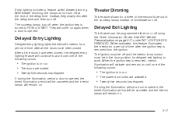
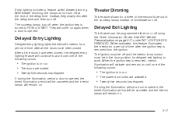
...the delay time and then turn off when the ignition key is turned to five-second fade out of the courtesy lamps instead of immediate turn off at the end of the following occurs... or off . After all the doors have been closed . See DIC Vehicle Personalization on until one of the delay time. With theater dimming, the lamps do not turn off using the Driver Information Center.
Owner's Manual - Page 132
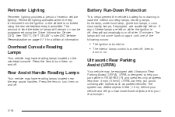
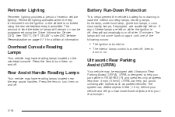
... them on and off after 10 minutes. See "EXIT LIGHT DELAY" under DIC Vehicle Personalization on can be equipped with objects such as parked vehicles.
If ...can detect objects 5 feet (1.5 m) behind your rear bumper. URPA is unlocked using the Driver Information Center (DIC).
Perimeter Lighting
Perimeter lighting provides a period of time the exterior lamps will not come back...
Owner's Manual - Page 161
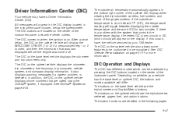
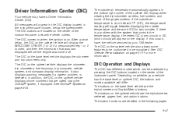
... will toggle between displaying the outside temperature and the word ICE for more information. See OnStar® System on page 3-71 for two minutes. If this occurs, have a Driver Information Center (DIC). See DIC Vehicle Personalization on page 2-34. The buttons on the center of the instrument panel. The outside air temperature is on the base level...
Owner's Manual - Page 242


...into the very thing you hear or feel a slight brake pedal pulsation or notice some time, nearly every driver gets into traffic. You can do , the vehicle cannot respond to your first reaction - to ...light will come on page 4-6. If your vehicle has a Driver Information Center (DIC), the TRACTION CONTROL ACTIVE message will come on the brake pedal with steadily increasing pressure.
Owner's Manual - Page 243
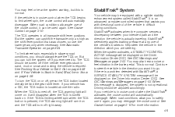
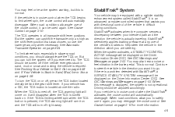
... disappear when the TCS is turned off if you to limit wheel spin, the cruise control will automatically disengage. It will be displayed on the Driver Information Center (DIC). Continue to steer the vehicle in slippery road conditions, you are steering. If there is in difficult driving conditions. If your vehicle is a problem detected...
Owner's Manual - Page 285


...;t properly. See Malfunction Indicator Lamp on the instrument panel cluster if the fuel cap is more information. {CAUTION:
If you spill fuel and then something ignites it, you could be sure to ... shutting off or improperly installed. Your dealer can happen if your vehicle has a Driver Information Center (DIC), the CHECK GAS CAP message will be displayed if the fuel cap is fully installed. Then...
Owner's Manual - Page 294
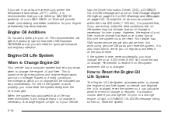
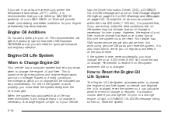
...recommended oils with the starburst symbol that an oil change will need for over a year. has the Driver Information Center (DIC), a CHANGE OIL SOON message will perform this time the system must change . If the system is...engine oil light or, if your oil. See Change Engine Oil Light on page 3-43 or DIC Warnings and Messages on vehicle use either an SAE 5W-30 synthetic oil or an SAE 0W-30...
Owner's Manual - Page 300
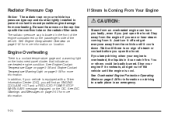
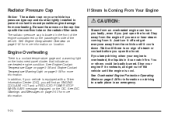
...
There is equipped with the overflow tube on the radiator filler neck. Be sure the arrows on the cap line up with a Driver Information Center (DIC), you open the hood. If Steam Is Coming From Your Engine
{CAUTION:
Steam from an overheated engine can catch fire. Stop your vehicle is...
Owner's Manual - Page 302
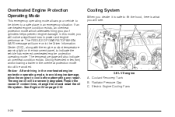
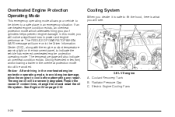
The temperature gage will come on in the Driver Information Center (DIC), along with the engine coolant temperature warning light on page 5-15. Radiator Pressure Cap C. Notice: After driving in an emergency situation. Electric Engine Cooling Fans
5-...
Owner's Manual - Page 310
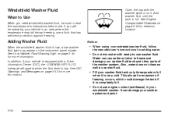
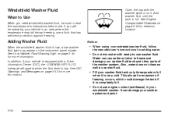
... that has sufficient protection against freezing. See Low Washer Fluid Warning Light on the instrument panel cluster.
Water can damage your vehicle is equipped with a Driver Information Center (DIC), the LOW WASHER FLUID message will be sure to read the manufacturer's instructions before use. Adding Washer Fluid
When the windshield washer fluid is...
Owner's Manual - Page 400
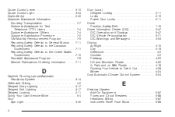
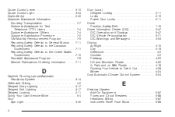
...Work ...5-4 Door Ajar Light ...3-45 4
Door (cont.) Delayed Locking ...2-11 Locks ...2-10 Power Door Locks ...2-11 Driver Position, Safety Belt ...1-15 Driver Information Center (DIC) ...3-47 DIC Operation and Displays ...3-47 DIC Vehicle Personalization ...3-71 DIC Warnings and Messages ...3-53 Driving At Night ...4-15 City ...4-19 Defensive ...4-2 Drunken ...4-2 Freeway ...4-20 Hill and Mountain...
Similar Questions
Starter Disabled
my only car key broke .I had my car towed 45 miles to a buick dealership to get a new key and have i...
my only car key broke .I had my car towed 45 miles to a buick dealership to get a new key and have i...
(Posted by lauradodson1970 7 years ago)
How To Repair Driver Information Center Dic Lacrosse
(Posted by aomtoker 9 years ago)
How To Replace Bulb In Center Console Buick Lacrosse
(Posted by gaod 10 years ago)

