2008 Buick LaCrosse Support Question
Find answers below for this question about 2008 Buick LaCrosse.Need a 2008 Buick LaCrosse manual? We have 1 online manual for this item!
Question posted by ermm on February 7th, 2014
How Many Wired Center Console Buick Lacrosse 08?
The person who posted this question about this Buick automobile did not include a detailed explanation. Please use the "Request More Information" button to the right if more details would help you to answer this question.
Current Answers
There are currently no answers that have been posted for this question.
Be the first to post an answer! Remember that you can earn up to 1,100 points for every answer you submit. The better the quality of your answer, the better chance it has to be accepted.
Be the first to post an answer! Remember that you can earn up to 1,100 points for every answer you submit. The better the quality of your answer, the better chance it has to be accepted.
Related Manual Pages
Owner's Manual - Page 1


2008 Buick LaCrosse Owner Manual
Seats and Restraint Systems ...1-1 Front Seats ...1-2 Rear Seats ...1-8 Safety Belts ... ...2-54 Instrument Panel ...3-1 Instrument Panel Overview ...3-4 Climate Controls ...3-20 Warning Lights, Gages, and Indicators ...3-30 Driver Information Center (DIC) ...3-49 Audio System(s) ...3-84
M
Driving Your Vehicle ...4-1 Your Driving, the Road, and Your Vehicle ...4-2 ...
Owner's Manual - Page 2
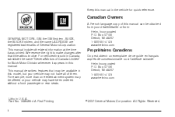
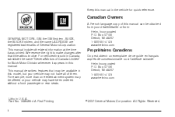
...07130 Detroit, MI 48207 1-800-551-4123 www.helminc.com
Litho in the vehicle for Buick Motor Division whenever it was printed. We reserve the right to make changes after that may...4123 www.helminc.com
GENERAL MOTORS, GM, the GM Emblem, BUICK, the BUICK Emblem, and the name LACROSSE are registered trademarks of this manual in U.S.A. Canadian Owners
A French language copy of ...
Owner's Manual - Page 5


...a Child Restraint in a Rear Seat Position ...1-47 Securing a Child Restraint in the Center Front Seat Position ...1-50 Securing a Child Restraint in the Right Front Seat Position ...1-......1-2 Power Seats ...1-2 Power Lumbar ...1-3 Heated Seats ...1-3 Reclining Seatbacks ...1-4 Head Restraints ...1-6 Center Seat ...1-7 Rear Seats ...1-8 Split Folding Rear Seat ...1-8 Safety Belts ...1-9 Safety Belts: ...
Owner's Manual - Page 11


See Center Console Storage on the underside of the seat cushion. Center Seat
Your vehicle may have a front center seat. This seat can also be converted to a storage area by lowering the armrest. To use them, raise the seat cushion. There are cupholders on page 2-53.
1-7
Owner's Manual - Page 26
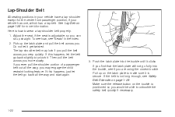
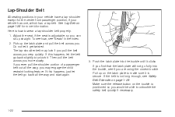
... so you very quickly. The lap-shoulder belt may engage the child restraint locking feature. Make sure the release button on page 1-28 for the center front passenger position, if your vehicle have a lap-shoulder except for more slowly. See Lap Belt on the buckle is adjustable, so you find...
Owner's Manual - Page 28


... safety belt pretensioners for each outboard passenger position in the rear seat. Pretensioners work only once. When installed on the shoulder belt guide. There is centered on page 1-69. The belt should be away from the neck and head. You can help tighten the safety belts during the early stages of...
Owner's Manual - Page 32


If the belt is positioned so you have a center seating position. If you find that the latch plate clicks when inserted into the buckle, see...Lap Belt
This part is snug. You vehicle may have a lap safety belt, which has no retractor. When you sit in the center front seating position, you would be able to wear a lap-shoulder belt, see if you are using the correct buckle. Buckle,...
Owner's Manual - Page 76
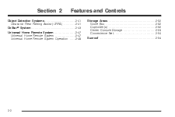
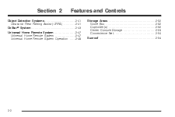
Section 2
Features and Controls
Storage Areas ...2-52 Glove Box ...2-52 Cupholder(s) ...2-52 Center Console Storage ...2-53 Convenience Net ...2-54 Sunroof ...2-54
Object Detection Systems ...2-41 Ultrasonic Rear Parking Assist (URPA) ...2-41 OnStar® System ...2-43 Universal Home Remote System ...2-47 Universal Home Remote System ...2-47 Universal Home Remote System Operation ...2-48
2-2
Owner's Manual - Page 126
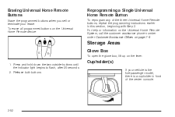
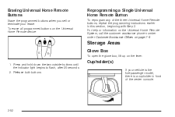
...:
Reprogramming a Single Universal Home Remote Button
To reprogram any of the three Universal Home Remote buttons, repeat the programming instructions earlier in front of the center console.
2-52 Storage Areas
Glove Box
To open the glove box, lift up on page 7-6. Cupholder(s)
If your lease. For help or information on the Universal...
Owner's Manual - Page 127


...to choose between a three-passenger front row bench seat or a center console. If your vehicle has a six-passenger console, there is a flip and fold center armrest that allows you to fit either a large cup ...cupholder located underneath the seat. If your vehicle has a five-passenger console, the center console has a padded lid that can be used as a back support for the...
Owner's Manual - Page 146
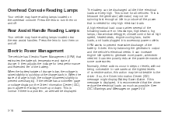
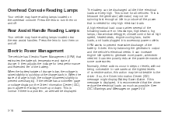
...Center (DIC) message might display Battery Saver Active.
Electric Power Management
The vehicle has Electric Power Management (EPM) that the driver reduce the electrical loads as much as possible. When the battery's state of charge. Overhead Console... discharged at idle if the electrical loads are on the overhead console. In rare cases at the highest levels of some accessories. See...
Owner's Manual - Page 147


... to the outlets. There may be covered by your vehicle may not be used inside the center storage console or in use.
3-19 The repairs would not be another outlet located inside the vehicle. ... equipment such as they will drain the battery. The lamps will not come back on the center console below the climate controls. Do not use and do not plug in case the interior courtesy ...
Owner's Manual - Page 167
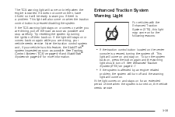
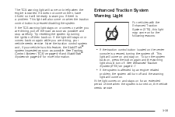
..., the system will turn off and the warning light will come on for the following reasons:
• If the traction control button located on the center
console is pressed, turning the system off then back on. This light will come on when the traction control button is pressed disabling the system. If...
Owner's Manual - Page 408
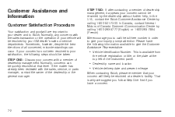
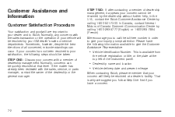
...to give your concern will be resolved by the dealership without further help, in order to Buick. In Canada, contact General Motors of the dealership or the general manager. We encourage you ... One first if you to call the toll-free number in the U.S., contact the Buick Customer Assistance Center by calling 1-800-263-3777 (English) or 1-800-263-7854 (French). Sometimes, however,...
Owner's Manual - Page 412


... (French) 1-800-263-3830 (For Text Telephone devices (TTYs)) Roadside Assistance: 1-800-268-6800
Customer Assistance Offices
Buick encourages customers to :
United States - Customer Assistance
Buick Customer Assistance Center P.O. Box 33136 Detroit, MI 48232-5136 www.Buick.com 1-800-521-7300 1-800-832-8425 (For Text Telephone devices (TTYs)) Roadside Assistance: 1-800-252-1112...
Owner's Manual - Page 422
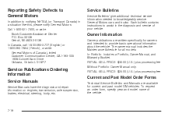
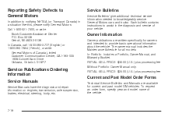
Each bulletin contains instructions to assist in a situation like this, please notify General Motors. Call 1-800-521-7300, or write: Buick Customer Assistance Center P.O.
Owner Information
Owner publications are available for current and past model GM vehicles. In-Portfolio: Includes a Portfolio, Owner Manual, and Warranty Booklet. RETAIL SELL PRICE: $...
Owner's Manual - Page 428


... ...5-3 Canadian Owners ...ii Capacities and Specifications ...5-116 Carbon Monoxide ...2-14, 2-37, 4-17, 4-28 Care of Safety Belts ...5-102 CD, MP3 ...3-97 Center Console Storage Area ...2-53 Center Seat ...1-7 Chains, Tire ...5-84 Charging System Light ...3-36 Check Engine Light ...3-42 Check Gas Cap Light ...3-49 Checking Things Under the Hood ...5-10 Chemical...
Owner's Manual - Page 430


...Door Locks ...2-11 Programmable Automatic Door Unlock ...2-12 Rear Door Security Locks ...2-12 Driver Information Center (DIC) ...3-49 DIC Operation and Displays ...3-50 DIC Vehicle Personalization ...3-76 DIC Warnings ... Add-On Equipment ...5-108 Fuses and Circuit Breakers ...5-109 Headlamp Wiring ...5-109 Instrument Panel Fuse Block ...5-110 Power Windows and Other Power Options ...5-109 Underhood ...
Owner's Manual - Page 435
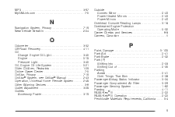
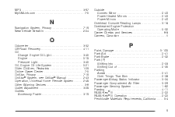
... ...2-24
Outside Convex Mirror ...2-40 Power Heated Mirrors ...2-40 Power Mirrors ...2-40 Overhead Console Reading Lamps ...3-18 Overheated Engine Protection Operating Mode ...5-32 Owner Checks and Services ...6-8 ......3-45 Oil, Engine Oil Life System ...5-21 Older Children, Restraints ...1-29 Online Owner Center ...7-5 OnStar, Privacy ...7-19 OnStar® System, see OnStar® Manual ...2-43 ...
Owner's Manual - Page 438


StabiliTrak® System ...4-8 Start Vehicle, Remote ...2-8 Starting the Engine ...2-26 Steering ...4-9 Steering Wheel Controls, Audio ...3-102 Steering Wheel, Tilt Wheel ...3-6 Storage Areas Center Console Storage Area ...2-53 Convenience Net ...2-54 Cupholder(s) ...2-52 Glove Box ...2-52 Stuck in Sand, Mud, Ice, or Snow ...4-20 Sun Visors ...2-19 Sunroof ...2-54
T
Tachometer ...3-...
Similar Questions
Is There A Recall On 08 Buick Lacrosse Tach Problems
(Posted by gasvale 9 years ago)
How To Repair Driver Information Center Dic Lacrosse
(Posted by aomtoker 10 years ago)
How To Program A 5 Button Remote 08 Buick Lacrosse
(Posted by Greeghv 10 years ago)
How To Replace Bulb In Center Console Buick Lacrosse
(Posted by gaod 10 years ago)
Removing The Front Center Console Of 2005 Buick Lacrosse
A BIC lighter fell into my 2005 Buick Lacrosse console cup holder and further fell through an openin...
A BIC lighter fell into my 2005 Buick Lacrosse console cup holder and further fell through an openin...
(Posted by landvogt 12 years ago)

