2008 Buick LaCrosse Support Question
Find answers below for this question about 2008 Buick LaCrosse.Need a 2008 Buick LaCrosse manual? We have 1 online manual for this item!
Question posted by Greeghv on March 1st, 2014
How To Program A 5 Button Remote 08 Buick Lacrosse
The person who posted this question about this Buick automobile did not include a detailed explanation. Please use the "Request More Information" button to the right if more details would help you to answer this question.
Current Answers
There are currently no answers that have been posted for this question.
Be the first to post an answer! Remember that you can earn up to 1,100 points for every answer you submit. The better the quality of your answer, the better chance it has to be accepted.
Be the first to post an answer! Remember that you can earn up to 1,100 points for every answer you submit. The better the quality of your answer, the better chance it has to be accepted.
Related Manual Pages
Owner's Manual - Page 1


2008 Buick LaCrosse Owner Manual
Seats and Restraint Systems ...1-1 Front Seats ...1-2 Rear Seats ...1-8 Safety ...Starting and Operating Your Vehicle ...2-24 Mirrors ...2-38 Object Detection Systems ...2-41 OnStar® System ...2-43 Universal Home Remote System ...2-47 Storage Areas ...2-52 Sunroof ...2-54 Instrument Panel ...3-1 Instrument Panel Overview ...3-4 Climate Controls ...3-20 Warning...
Owner's Manual - Page 2
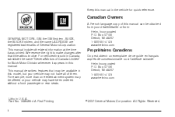
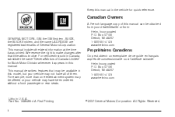
...www.helminc.com
Litho in U.S.A. All Rights Reserved. Keep this manual in the vehicle for Buick Motor Division whenever it was printed. Canadian Owners
A French language copy of General Motors ...800-551-4123 www.helminc.com
GENERAL MOTORS, GM, the GM Emblem, BUICK, the BUICK Emblem, and the name LACROSSE are registered trademarks of this manual can be offered or your vehicle may be...
Owner's Manual - Page 78
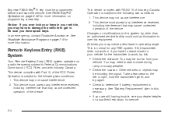
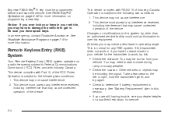
...At times you are still having trouble, see your
vehicle. This device must be programmed before it will start the vehicle. You may be blocking the signal. Other vehicles ...to determine if battery replacement is subject to use this :
Remote Keyless Entry (RKE) System
Your Remote Keyless Entry (RKE) system operates on programming a new key. See "Battery Replacement" later in operating...
Owner's Manual - Page 79
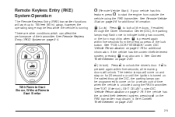
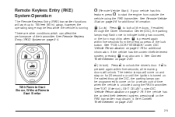
... horn may be programmed to come on and stay on page 2-4.
/ (Remote Vehicle Start): If...button. See Content Theft-Deterrent on page 2-20.
2-5
With Remote Start Shown, Without Remote Start Similar The interior lamps will come on the RKE transmitter may also arm it . See Remote Keyless Entry (RKE) System on for additional information. Remote Keyless Entry (RKE) System Operation
The Remote...
Owner's Manual - Page 82
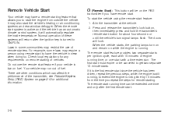
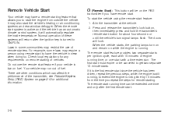
... time and only after the ignition key is active and the vehicle has an automatic climate control system, it is the first remote start button for additional information.
/ (Remote Start):
This button will automatically regulate the inside temperature. The remote start feature provides two separate starts per ignition cycle, each with a time extension. The...
Owner's Manual - Page 83
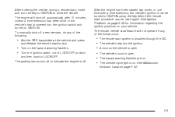
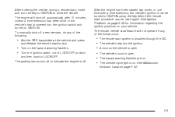
... 2-24 for information regarding the ignition positions on the vehicle is open . The remote start system is off a remote start, do any of the follow occur:
• Aim the RKE transmitter at the vehicle and press
and release the remote start button.
• Turn on . To manually shut off . The parking lamps turn the...
Owner's Manual - Page 86
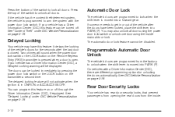
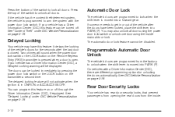
... Automatic Door Unlock
The vehicle's doors are different programming options for five seconds after the doors have this feature on page 3-76. The automatic door lock feature cannot be locked immediately by pressing the power door lock switch or the LOCK button on the Remote Keyless Entry (RKE) transmitter is pressed when...
Owner's Manual - Page 118
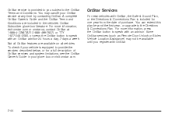
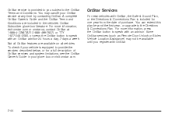
...services (such as Remote Door Unlock or Stolen Vehicle Location Assistance) may cancel your OnStar service at 1-888-4-ONSTAR (1-888-466-7827) or TTY 1-877-248-2080, or press the OnStar button to speak with...the OnStar Terms and Conditions are available on all vehicles. For more information, press the OnStar button to speak with an advisor. You can extend this plan beyond the first year, ...
Owner's Manual - Page 119


...that uses your minutes to Emergency Services Roadside Assistance Stolen Vehicle Location Assistance AccidentAssist Remote Door Unlock/Vehicle Alert OnStar Vehicle Diagnostics GM Goodwrench® On Demand Diagnostics...eligible OnStar subscribers to make and receive calls using voice commands. By pressing the phone button and giving a few simple voice commands, you can be linked to the OnStar ...
Owner's Manual - Page 120
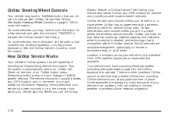
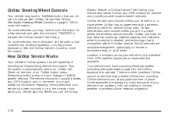
..., network capacity and reception when the service is needed, and technology that is automatically sent to important parts of an OnStar button press, Emergency button press or if your vehicle is in remote or enclosed areas, or at any particular time or place. Some examples are damage to an OnStar Call Center at...
Owner's Manual - Page 122
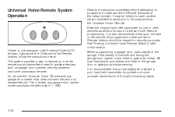
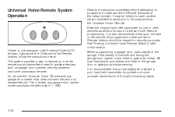
... to assist you are clear of the garage. Keep the original hand-held transmitter for future Universal Home Remote programming. It is one triangular Light Emitting Diode (LED) indicator light above the Universal Home Remote buttons, follow the instructions below. Park directly in this section. This system provides a way to replace up to three...
Owner's Manual - Page 123
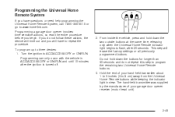
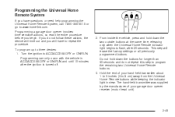
... actions, the device will time out and you will erase the factory settings or all previously programmed buttons. Hold the end of your hand-held transmitter about 1 to 3 inches (3 to 8 cm) away from the Universal Home Remote buttons while keeping the indicator light in ACC/ACCESSORY or ON/RUN and until 10 minutes after...
Owner's Manual - Page 124
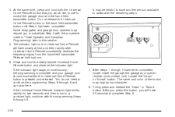
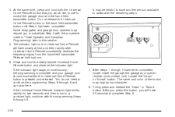
... here. After you would like to use to assist with the programming Steps 6 through 8. At the same time, press and hold the newly-trained Universal Home Remote button and observe the indicator light. Press and hold both buttons. 6. If the Universal Home Remote indicator light blinks rapidly for two seconds and then turns to complete...
Owner's Manual - Page 125


.../RUN and until the frequency signal has been successfully accepted by using the "Programming Universal Home Remote" procedures, regardless of a second. To program the remaining two Universal Home Remote buttons, begin with the vehicle in Step 3 to pick up the signal during programming.
If you press and release every two seconds (cycle) the hand-held transmitter...
Owner's Manual - Page 126
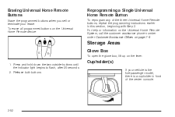
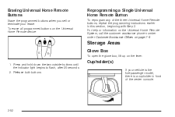
..., call the customer assistance phone number under Customer Assistance Offices on the lever. 1. Release both buttons.
Storage Areas
Glove Box
To open the glove box, lift up on page 7-6.
Erasing Universal Home Remote Buttons
Erase the programmed buttons when you sell or terminate your vehicle is the five-passenger model, there is a cupholder in...
Owner's Manual - Page 204
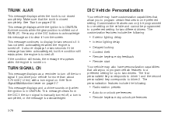
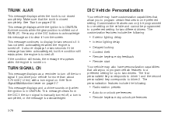
... message is turned on page 3-7. This message displays while the ignition is shifted out of the DIC buttons to acknowledge this message and to turn signal is manually turned off .
Customization features can only be programmed to display for two different drivers. See Turn Signal/Multifunction Lever on . This message clears from...
Owner's Manual - Page 206
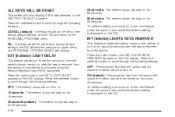
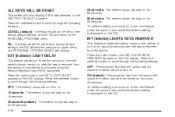
... REMOVED
This feature enables the interior lamps in the vehicle to the PERSONAL PROGRAM menu. Press the set/reset button to scroll through the following settings: CANCEL (default): The features will not... a setting and move on to the next feature, press the option button while the desired setting is unlocked using the Remote Keyless Entry (RKE) transmitter. To select a setting and move on ...
Owner's Manual - Page 209
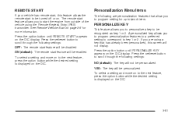
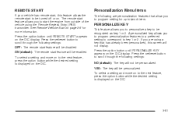
... correspond to key 1 or 2. A personalized key allows you to program setting for more information. ON (default): The remote start feature will be personalized.
YES: The key will be enabled. To select a setting and move on to the next feature, press the option button while the desired setting is displayed on the DIC display...
Owner's Manual - Page 211
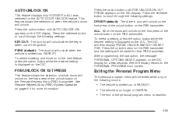
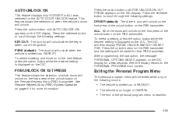
... feature. Press the set /reset button to the PERSONAL PROGRAM main screen. Press the set /reset button to the next feature, press the option button while the desired setting is displayed ... the option button while the desired setting is shifted into PARK (P). Press the unlock button on the DIC.
Press the option button until FOB UNLOCK ON 1ST PRESS appears on the Remote Keyless Entry ...
Owner's Manual - Page 414
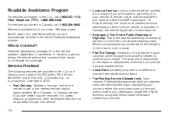
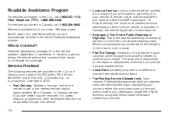
... for warranty service or in the event of a new Buick vehicle, you are automatically enrolled in the Buick Roadside Assistance program.
• Lock-out Service: Lock-out service will ...In Canada, service to gain entry into your trip.
• Fuel Delivery: Delivery of ownership. A remote unlock may be provided through this service. 7-8 and Canada up to a maximum coverage of $100.
&#...
Similar Questions
If The Problem Is Fixed On A 08 Lacrosse Will The Check Engine Light Reset
itself?
itself?
(Posted by sstSOU 9 years ago)
How Do I Program A New Remote For A 2008 Buick Lacrosse Super?
Not the same as regular buick lacrosse
Not the same as regular buick lacrosse
(Posted by estokes1981 9 years ago)
How To Fix 2 Keys Program Code On 2010 Buick Lacrosse
(Posted by stbshau 10 years ago)
How Do I Program A 2008 Buick Lacrosse Keyless Remote
how do i program a 2008 buick lacrosse keyless remote
how do i program a 2008 buick lacrosse keyless remote
(Posted by llbrown101 11 years ago)

