2011 Buick LaCrosse Support Question
Find answers below for this question about 2011 Buick LaCrosse.Need a 2011 Buick LaCrosse manual? We have 1 online manual for this item!
Question posted by hawkins643 on August 4th, 2012
Telephone Address Book. How Do I Delete All Telephone Numbers Saved?
The person who posted this question about this Buick automobile did not include a detailed explanation. Please use the "Request More Information" button to the right if more details would help you to answer this question.
Current Answers
There are currently no answers that have been posted for this question.
Be the first to post an answer! Remember that you can earn up to 1,100 points for every answer you submit. The better the quality of your answer, the better chance it has to be accepted.
Be the first to post an answer! Remember that you can earn up to 1,100 points for every answer you submit. The better the quality of your answer, the better chance it has to be accepted.
Related Manual Pages
Owner's Manual - Page 22
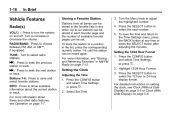
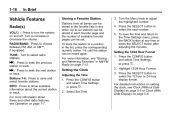
...Press the SELECT button to choose between FM, AM, or XM™, if equipped. To save and select favorite stations INFO: Press to show available information about these and other radio features,... see Operation on page 5‑6. RADIO/BAND: Press to select the next number. 5.
Setting the Clock
Adjusting the Time 1. Select Set Time. Up to a position in the ...
Owner's Manual - Page 96
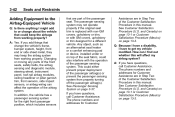
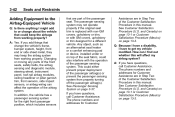
...or a comfort enhancing pad or device, installed under or on page 13‑3. The phone numbers and addresses for a different vehicle. Adding Equipment to the Airbag-Equipped Vehicle
Q: Is there anything I ... may keep the airbags from working properly? The phone numbers and addresses for the right front passenger position, which includes sensors If you have a disability, I ...
Owner's Manual - Page 182
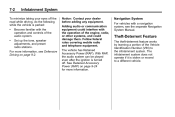
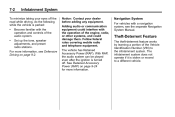
Follow federal rules covering mobile radio and telephone equipment. To minimize taking your dealer before adding any equipment. Navigation System
For vehicles with the operation of the engine, radio, ... eyes off .
See Retained Accessory Power (RAP) on page 9‑2. Become familiar with the operation and controls of the Vehicle Identification Number (VIN) to a different vehicle.
.
Owner's Manual - Page 200


...materials will not be reduced due to be covered by the vehicle warranty. If a cellular telephone antenna needs to disc quality, recording method, quality of CDs Sound quality can damage the...antenna and/or the rear window defogger. Repairs would not be attached to attach a cellular telephone antenna without interfering with sharp objects. The CD player will interfere with or distort the ...
Owner's Manual - Page 209


... searched for tracks: 1. Turn the Menu knob. 2. Playlists Artists Albums Song Titles Genres Select the track. The number of objects in each category is playing. To delete all tracks can be deleted from MEM. To delete individual tracks, press and release the DEL button while the track is continuously turned while searching in a list...
Owner's Manual - Page 225
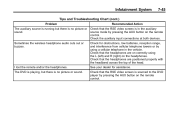
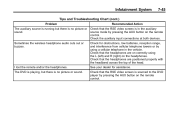
...there is no picture or sound. See your dealer for obstructions, low batteries, reception range, and interference from cellular telephone towers or by pressing the AUX button on the remote control. The DVD is playing, but there is no picture ...buzzes. Recommended Action
7-45
Check that the headphones are on correctly using a cellular telephone in the vehicle. Check for assistance.
Owner's Manual - Page 226
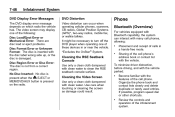
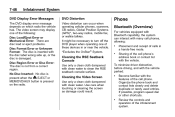
Sharing of the cell phone's address book or contact list with the features of the cell phone.
Become familiar with the vehicle.
.... disc label wrong side up, or the disc is inserted with the vehicle parked:
. Organize the phone book and contact lists clearly and delete duplicate or rarely used entries. DVD Display Error Messages
The DVD display error message depends on the radio. ...
Owner's Manual - Page 227
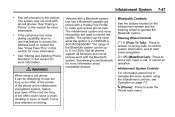
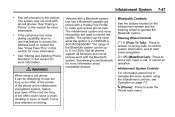
...cell phones. Infotainment System Controls For information about compatible phones. See "Storing and Deleting Phone Numbers" in this section for more information.
.
.
{ WARNING
When using the ...information, and to start voice recognition. $ / i (Mute/End Call): Press to access the address book or contact list. See www.gm.com/bluetooth for more information. If the cell phone has ...
Owner's Manual - Page 229
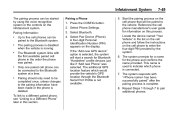
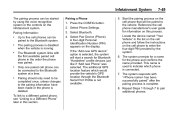
... Bluetooth. 4. Infotainment System
The pairing process can be started by the system. 6. Select Pair Device (Phone). A four‐digit Personal Identification Number (PIN) appears on the infotainment system.
If the "Add new GPS device" option is deleted.
.
.
.
. Reference the cell phone manufacturer's user guide for the phone and confirms the name provided.
Owner's Manual - Page 230
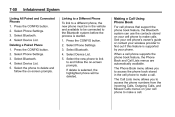
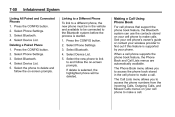
...Press the CONFIG button. 2.
The Phone Book menu allows you to access the phone numbers from the Incoming Calls, Outgoing Calls, and...book feature, the Phone Book and Call Lists menus are automatically available. Select Device List. 5.
Select Bluetooth. 4. Press the CONFIG button. 2. Select the phone to delete and follow the on ‐screen prompts. Select Device List. Deleting...
Owner's Manual - Page 235
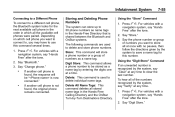
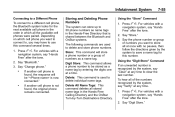
... tags in the Hands‐Free Calling Directory and the OnStar Turn‐by the system to save a name tag for the next available cell phone in the order in the Hands‐Free... navigation system, say "Clear" at any time to clear the last number. If another cell phone is used to delete and store phone numbers. Infotainment System
Connecting to a Different Phone To connect to a different ...
Owner's Manual - Page 236


...: The dial or call command can be dialed by the system to save a name tag for this number. Digit Dial: This command allows a phone number to delete. Using the "Dial" or "Call" Command 1. Press b g.... then follow the directions given by entering the digits one at a time. Say "Delete all the stored numbers and name tags.
Re‐dial: This command is entered, the system repeats back...
Owner's Manual - Page 239


... 1. Press b g. Say "Dial." 3. Press b g. Say "Voice." You can send numbers and the numbers stored as name tags during a call. Say the number or name tag to the voice recognition commands on how to see "Deleting a Paired Phone" and "Storing and Deleting Phone Numbers." This includes all saved name tags in the cell phone: 1. See your cell phone...
Owner's Manual - Page 430


...a dealer's facility. STEP TWO: If after following address: BBB Auto Line Program Council of Better Business Bureaus, Inc. 4200 Wilson Boulevard Suite 800 Arlington, VA 22203-1838 Telephone: 1-800-955-5100 www.dr.bbb.org/goauto This... the BBB Auto Line Program using the toll-free telephone number or write them at 1‐800-263-3777 (English) or 1-800-263-7854 (French). Vehicle Identification...
Owner's Manual - Page 433
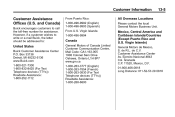
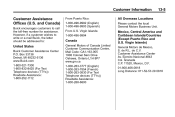
...customer wishes to write or e-mail Buick, the letter should be addressed to call the toll-free number for assistance. Virgin Islands)
General Motors de Mexico, S. Ejercito ...Box 33136 Detroit, MI 48232-5136 www.Buick.com 1-800-521-7300 1-800-832-8425 (For Text Telephone devices (TTYs)) Roadside Assistance: 1-800-252-1112 Customer Information
13-5
Customer Assistance Offices (U.S. and Canada...
Owner's Manual - Page 434
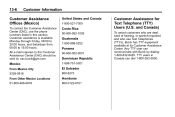
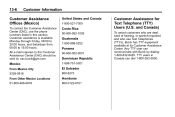
...dial 1‐800‐263-3830. Costa Rica
00-800-052-1005
Customer Assistance for Text Telephone (TTY) Users (U.S.
Customer assistance is available Monday through Friday, 08:00 to 20:00 ...assist customers who are deaf, hard of hearing, or speech-impaired and who use the phone numbers listed in Canada can communicate with Buick by dialing: 1-800-832-8425.
13-6
Customer Information
...
Owner's Manual - Page 435
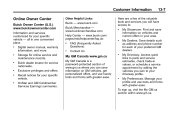
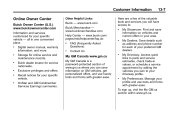
... and service estimates, check trade-in values, or schedule a service appointment by adding the vehicles you can save information on GM vehicles, get personalized offers, and use tools and forms with greater ease.
.
. .... visit the My GM.ca section within www.gm.ca.
My Dealers: Save details such as address and phone number for each of your specific vehicle. My GM Canada www.gm.ca
My...
Owner's Manual - Page 436
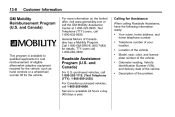
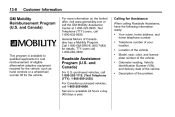
... limited offer, visit www.gmmobility.com or call 1-800-268-6800. General Motors of the problem.
.
. . and Canada)
Calling for details. Your name, home address, and home telephone number. Call 1-800-GM-DRIVE (463-7483) for Assistance
When calling Roadside Assistance, have the following information ready:
. Description of Canada also has a Mobility Program...
Owner's Manual - Page 442
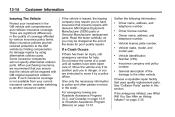
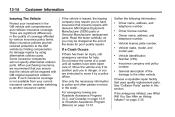
...as you may require you in this section. Owner name, address, and telephone number. General description of the damage to the other parties involved ... is leased, the leasing company may be repaired with GM original equipment collision parts.
Driver name, address, and telephone number. Vehicle make, model, and model year. Give only the necessary information to the GM vehicle by...
Owner's Manual - Page 447
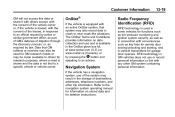
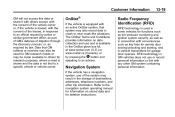
Data that system may result in the storage of destinations, addresses, telephone numbers, and other GM system containing personal information. in response to a specific vehicle or vehicle owner.
13-19
OnStar®
If the ... or similar government office;
or, as required by law. The OnStar Terms and Conditions provides information on stored data and for deletion instructions.
Similar Questions
Can I Download The Book For A 2010 Buick Lacrosse
(Posted by dancmelro 9 years ago)
Update Telephone Contacts In Phone Book.
How do I update contact information in the telephone book?
How do I update contact information in the telephone book?
(Posted by donnaroller 9 years ago)
How Do I Find The Paint Pin Number For My 2010 Buick Lacrosse?
(Posted by nso4koink81 10 years ago)

